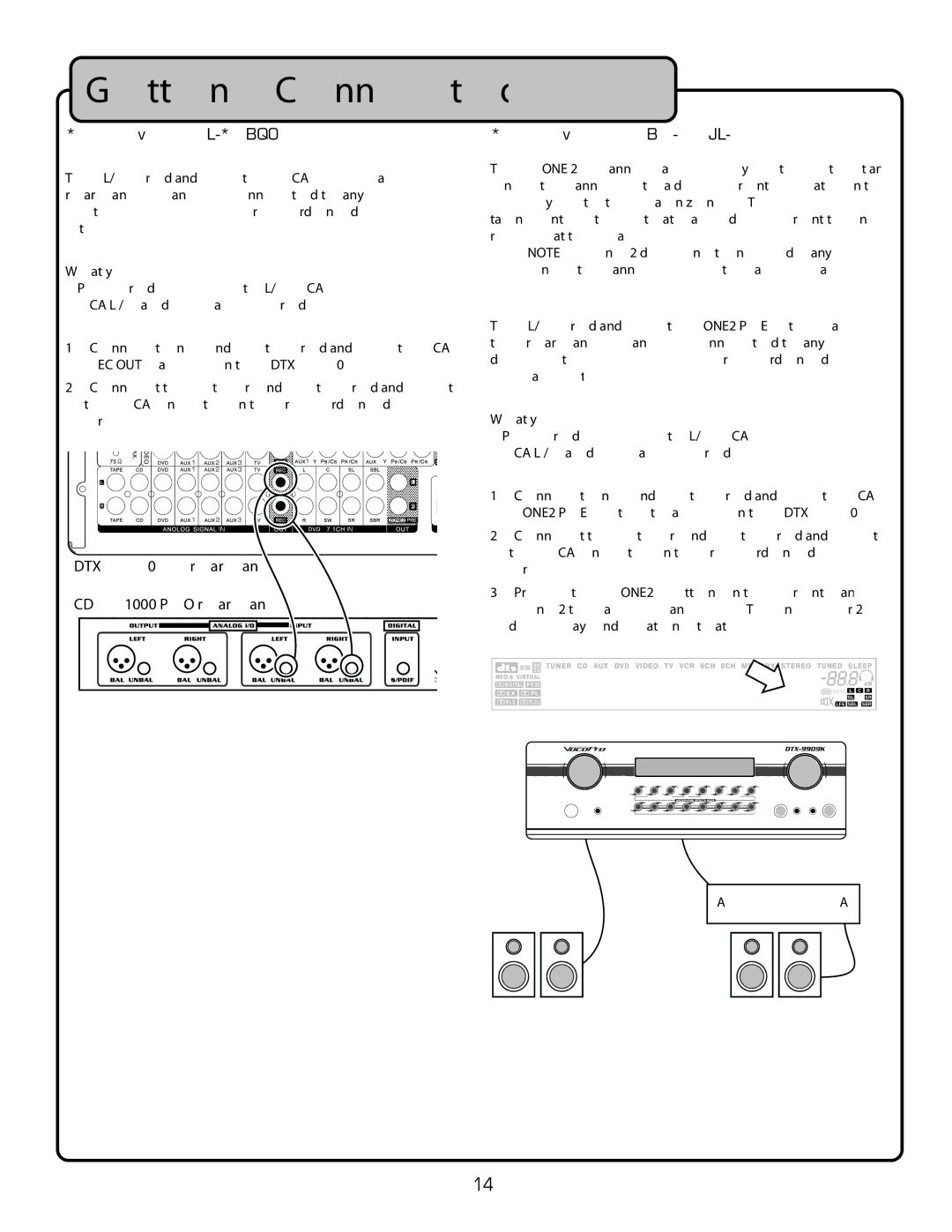Getting Connected cont.
Connecting to the REC OUT jacks | Connecting to the ZONE2 PRE jacks |
The L/R (red and white) RCA Record Output jacks on the rear panel can be connected to any
What you will need:
•Powered device with L/R RCA inputs
•RCA L/R audio cable (red & white)
1.Connect one end of the red and white RCA cable to the REC OUT jacks on the
2.Connect the other end of the red and white RCA cable to the RCA inputs on the recording device, powered speak- ers, etc.
� | � | � | � | � |
� | � | � |
|
|
� | � | � |
|
|
| �� |
|
| �� |
��������������������
�����������������������
The ZONE 2 channel allows you to output any of the analog input channels to a different location to be played simultane- ously with the main zone. This is common for home enter- tainment setups that have different things playing in different rooms at the same time.
NOTE: Zone 2 does not include any of the digital
input channels: optical, coaxial, 7.1 surround sound.
The L/R (red and white) RCA ZONE2 PRE output jacks on the rear panel can be connected to any
What you will need:
•Powered device with L/R RCA inputs
•RCA L/R audio cable (red & white)
1.Connect one end of the red and white RCA cable to the ZONE2 PRE output jacks on the
2.Connect the other end of the red and white RCA cable to the RCA inputs on the recording device, powered speak- ers, etc.
3.Press the ZONE2 button on the front panel to enter Zone2 to make changes. The number 2 will appear in the display indicating that Zone2 is open.
![]() 2
2
��������������������������
������������ ����������������������
�����������
��������������
�������
14