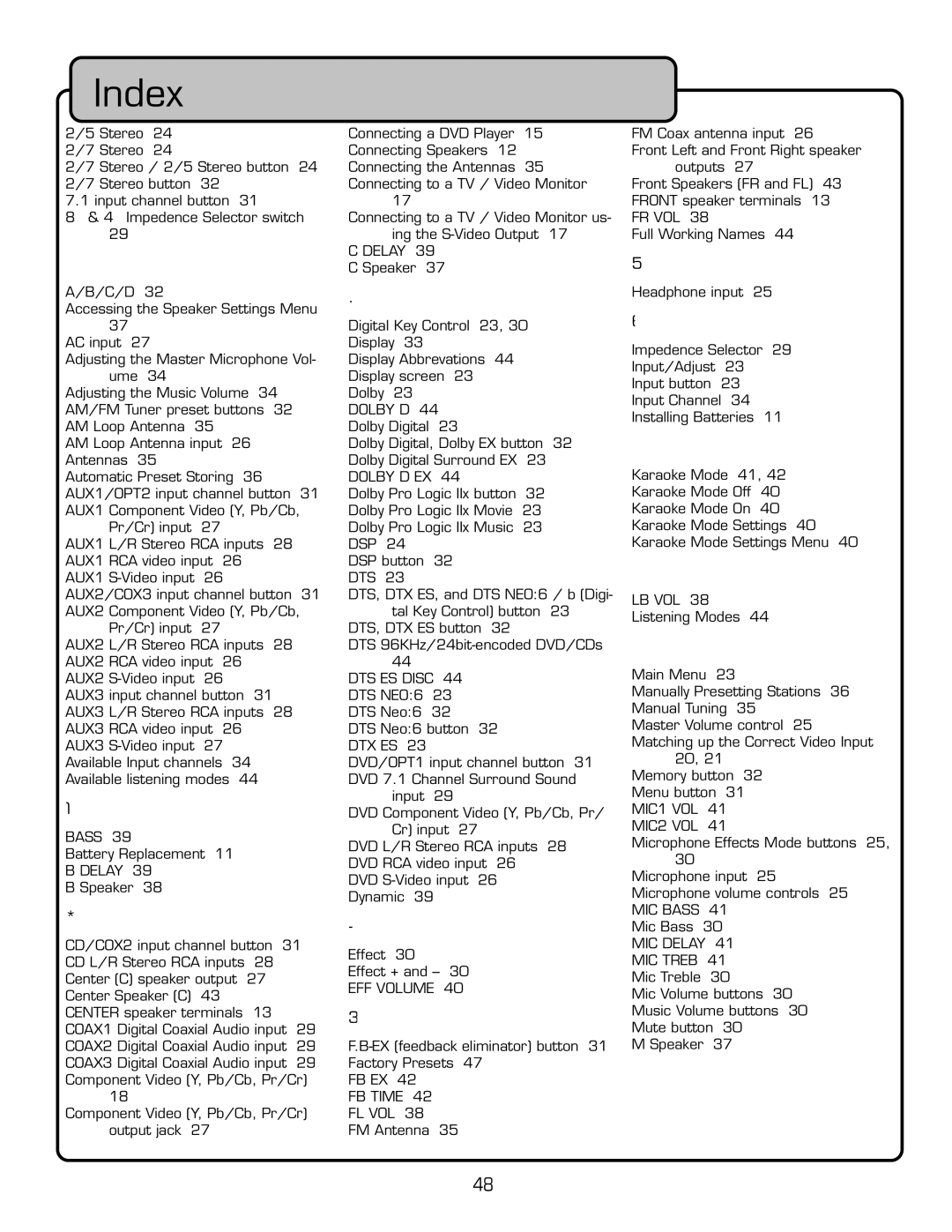Index
2/5 Stereo 24
2/7 Stereo 24
2/7 Stereo / 2/5 Stereo button 24 2/7 Stereo button 3 2
7.1 input channel button 3 1
8Ω & 4Ω Impedence Selector switch
2 9
A
A/B/C/D 3 2
Accessing the Speaker Settings Menu 37
AC input 27
Adjusting the Master Microphone Vol-
ume 34 |
|
|
|
Adjusting the Music Volume 34 |
| ||
AM/FM Tuner preset buttons | 3 2 |
| |
AM Loop Antenna 35 | 2 6 |
|
|
AM Loop Antenna input |
|
| |
Antennas 35 |
|
|
|
Automatic Preset Storing 36 |
|
| |
AUX1/OPT2 input channel button | 3 1 | ||
AUX1 Component Video (Y, Pb/Cb, |
| ||
Pr/Cr) input 27 |
|
|
|
AUX1 L/R Stereo RCA inputs | 28 |
| |
AUX1 RCA video input | 2 6 |
|
|
AUX1 |
|
|
|
AUX2/COX3 input channel button | 3 1 | ||
AUX2 Component Video (Y, Pb/Cb, |
| ||
Pr/Cr) input 27 |
|
|
|
AUX2 L/R Stereo RCA inputs | 28 |
| |
AUX2 RCA video input | 2 6 |
|
|
AUX2 |
|
|
|
AUX3 input channel button 3 1 |
|
| |
AUX3 L/R Stereo RCA inputs | 28 |
| |
AUX3 RCA video input | 2 6 |
|
|
AUX3 | 34 |
|
|
Available Input channels |
|
| |
Available listening modes 44
B
BASS 39
Battery Replacement 1 1
B DELAY 39
B Speaker 38
C
CD/COX2 input channel button 3 1
CD L/R Stereo RCA inputs | 2 8 |
|
Center (C) speaker output | 27 |
|
Center Speaker (C) 43 |
|
|
CENTER speaker terminals | 1 3 |
|
COAX1 Digital Coaxial Audio input | 2 9 | |
COAX2 Digital Coaxial Audio input | 2 9 | |
COAX3 Digital Coaxial Audio input | 2 9 | |
Component Video (Y, Pb/Cb, Pr/Cr)
1 8
Component Video (Y, Pb/Cb, Pr/Cr)
output jack 27
Connecting a DVD Player 1 5 Connecting Speakers 1 2 Connecting the Antennas 35 Connecting to a TV / Video Monitor
1 7
Connecting to a TV / Video Monitor us-
ing the
C Speaker 3 7
D
Digital Key Control 23 30 Display 33
Display Abbrevations 44 Display screen 23 Dolby 23
DOLBY D 44 Dolby Digital 23
Dolby Digital, Dolby EX button 3 2
Dolby Digital Surround EX | 23 |
DOLBY D EX 44 | 3 2 |
Dolby Pro Logic IIx button | |
Dolby Pro Logic IIx Movie | 23 |
Dolby Pro Logic IIx Music | 23 |
DSP 24 |
|
DSP button 3 2 |
|
DTS 23
DTS, DTX ES, and DTS NEO:6 / b (Digi-
tal Key Control) button 23 DTS, DTX ES button 3 2
DTS
44 |
|
DTS ES DISC 44 | |
DTS NEO:6 | 23 |
DTS Neo:6 | 3 2 |
DTS Neo:6 button 3 2 | |
DTX ES 23
DVD/OPT1 input channel button 3 1 DVD 7.1 Channel Surround Sound
input 29
DVD Component Video (Y, Pb/Cb, Pr/ Cr) input 27
DVD L/R Stereo RCA inputs 28
DVD RCA video input | 2 6 |
DVD | 6 |
Dynamic 39 |
|
E
Effect 30
Effect + and
EFF VOLUME 40
F
FB EX 42
FB TIME 42
FL VOL 38
FM Antenna 35
FM Coax antenna input 2 6
Front Left and Front Right speaker
outputs 27
Front Speakers (FR and FL) 43 FRONT speaker terminals 1 3 FR VOL 38
Full Working Names 44
H
Headphone input 2 5
![]() I
I
Impedence Selector 2 9
Input/Adjust | 2 3 |
Input button | 2 3 |
Input Channel | 34 |
Installing Batteries 1 1 | |
K
Karaoke Mode 4 1 | 42 |
Karaoke Mode Off | 40 |
Karaoke Mode On | 40 |
Karaoke Mode Settings 40 Karaoke Mode Settings Menu 40
L
LB VOL 38
Listening Modes 44
M
Main Menu 2 3
Manually Presetting Stations 36 Manual Tuning 35
Master Volume control 2 5 Matching up the Correct Video Input
20 2 1
Memory button 3 2 Menu button 3 1 MIC1 VOL 4 1 MIC2 VOL 4 1
Microphone Effects Mode buttons 2 5 30
Microphone input 2 5 Microphone volume controls 2 5 MIC BASS 4 1
Mic Bass 30
MIC DELAY 4 1
MIC TREB 4 1
Mic Treble 30
Mic Volume buttons 30 Music Volume buttons 30 Mute button 30
M Speaker 3 7
48