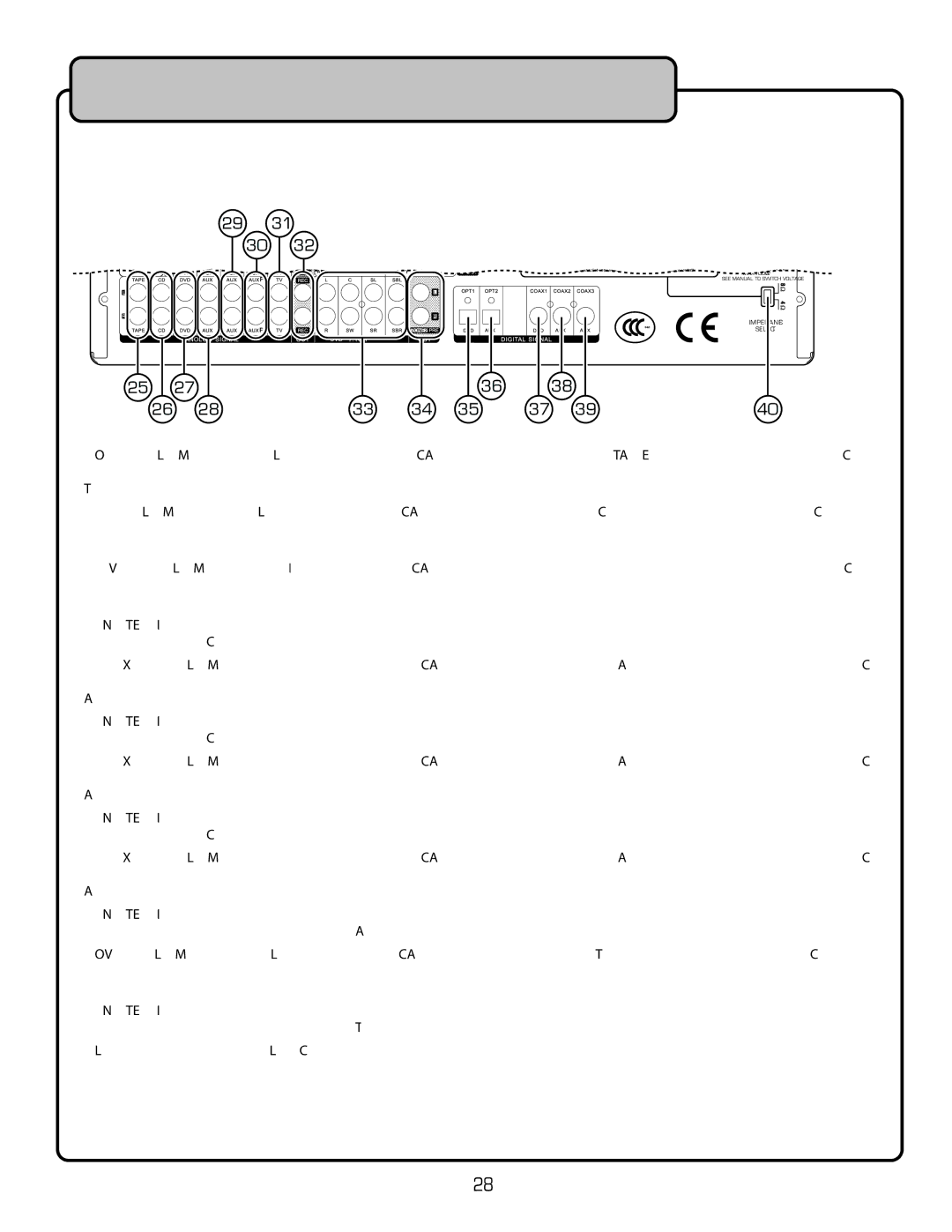Descriptions and Functions
Rear Panel
|
| ���������� | �� | ������������������ |
|
|
|
| ||
| � | ��� |
|
|
|
| ||||
|
|
|
|
|
|
|
|
|
| |
|
|
|
| �� |
| �� |
|
|
| �������� |
|
|
|
|
|
|
|
|
|
| |
|
|
|
|
|
|
|
|
|
| ������������� |
| � | � |
| � |
| � | � |
|
| �������������� |
|
|
|
|
| ��������� | |||||
| � | � |
| � |
|
|
|
|
| ���������������������������� |
|
|
|
|
|
|
|
|
|
| ��������� |
| � | � |
| � |
|
| � | � | � | ������ |
|
|
| �� |
| �� |
| �� |
|
| |
�� | �� |
|
|
|
|
| �� | �� |
|
|
�� | �� |
|
|
|
| �� | �� �� | �� | �� | �� |
25.TAPE L/R Stereo RCA inputs - Stereo RCA inputs for the TAPE input channel. Connect here using stereo RCA audio (red & white) cables. When using a player that is connected to these inputs, make sure the
26.CD L/R Stereo RCA inputs - Stereo RCA inputs for the CD input channel. Connect here using stereo RCA audio (red & white) cables. When using a player that is connected to these inputs, make sure the
27.DVD L/R Stereo RCA inputs - Stereo RCA inputs for the DVD input channel. Connect here using stereo RCA audio (red & white) cables. When using a player that is connected to these inputs, make sure the
NOTE: If a player’s audio is connected to this input, make sure its video is connected to a video input (RCA, S- Video or Component) that is on the DVD input channel.
28.AUX1 L/R Stereo RCA inputs - Stereo RCA inputs for the AUX1 input channel. Connect here using stereo RCA audio (red & white) cables. When using a player that is connected to these inputs, make sure the
NOTE: If a player’s audio is connected to this input, make sure its video is connected to a video input (RCA, S- Video or Component) that is on the AUX1 input channel.
29.AUX2 L/R Stereo RCA inputs - Stereo RCA inputs for the AUX2 input channel. Connect here using stereo RCA audio (red & white) cables. When using a player that is connected to these inputs, make sure the
NOTE: If a player’s audio is connected to this input, make sure its video is connected to a video input (RCA, S- Video or Component) that is on the AUX2 input channel.
30AUX3 L/R Stereo RCA inputs - Stereo RCA inputs for the AUX3 input channel. Connect here using stereo RCA audio (red & white) cables. When using a player that is connected to these inputs, make sure the
NOTE: If a player’s audio is connected to this input, make sure its video is connected to a video input (RCA or S- Video) that is on the AUX3 input channel.
31.TV![]() L/R Stereo RCA inputs - Stereo RCA inputs for the TV input channel. Connect here using stereo RCA audio (red & white) cables. When using a player that is connected to these inputs, make sure the
L/R Stereo RCA inputs - Stereo RCA inputs for the TV input channel. Connect here using stereo RCA audio (red & white) cables. When using a player that is connected to these inputs, make sure the
NOTE: If a player’s audio is connected to this input, make sure its video is connected to a video input (RCA or S- Video) that is on the TV input channel.
32.Record Out L/R RCA jacks - Connect to a recording device, powered speakers, or any device with RCA L/R inputs.
28