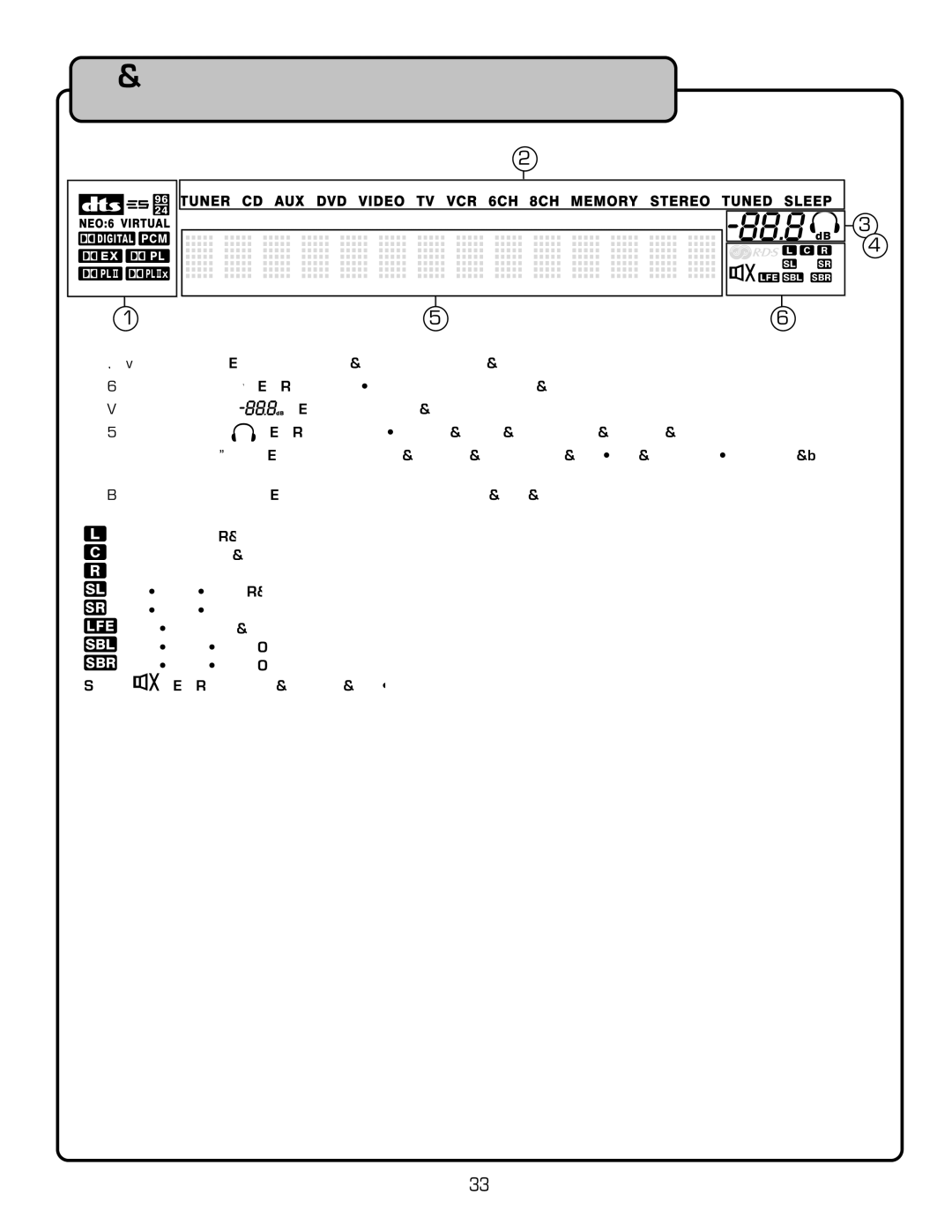Descriptions and Functions
Display
�
![]()
![]() �
�
�
� | � | � |
1.Decoder indicators - Indicates which decoder(s) is being used.
2.Input source indicators - Light up to indicate which input source is being used.
3.Volume level indicator ![]()
![]()
![]()
![]() - Indicates the volume level.
- Indicates the volume level.
4.Headphone indicator ![]() - Lights up when headphones are connected to the headphone input.
- Lights up when headphones are connected to the headphone input.
5.![]() - Shows the name of the current sound field program and other information when adjusting or changing settings.
- Shows the name of the current sound field program and other information when adjusting or changing settings.
6.Output speaker indicator - Shows which speaker outputs are being used.
![]() : Front Left channel
: Front Left channel
![]() : Front Center channel
: Front Center channel
![]() : Front Right channel
: Front Right channel
![]() : Surround Left channel
: Surround Left channel
![]() : Surround right channel
: Surround right channel
![]() : Subwoofer channel
: Subwoofer channel
![]() : Surround Back Left channel
: Surround Back Left channel
![]() : Surround Back Right channel
: Surround Back Right channel
MUTE: ![]() - Lit when the mute function is on
- Lit when the mute function is on
33