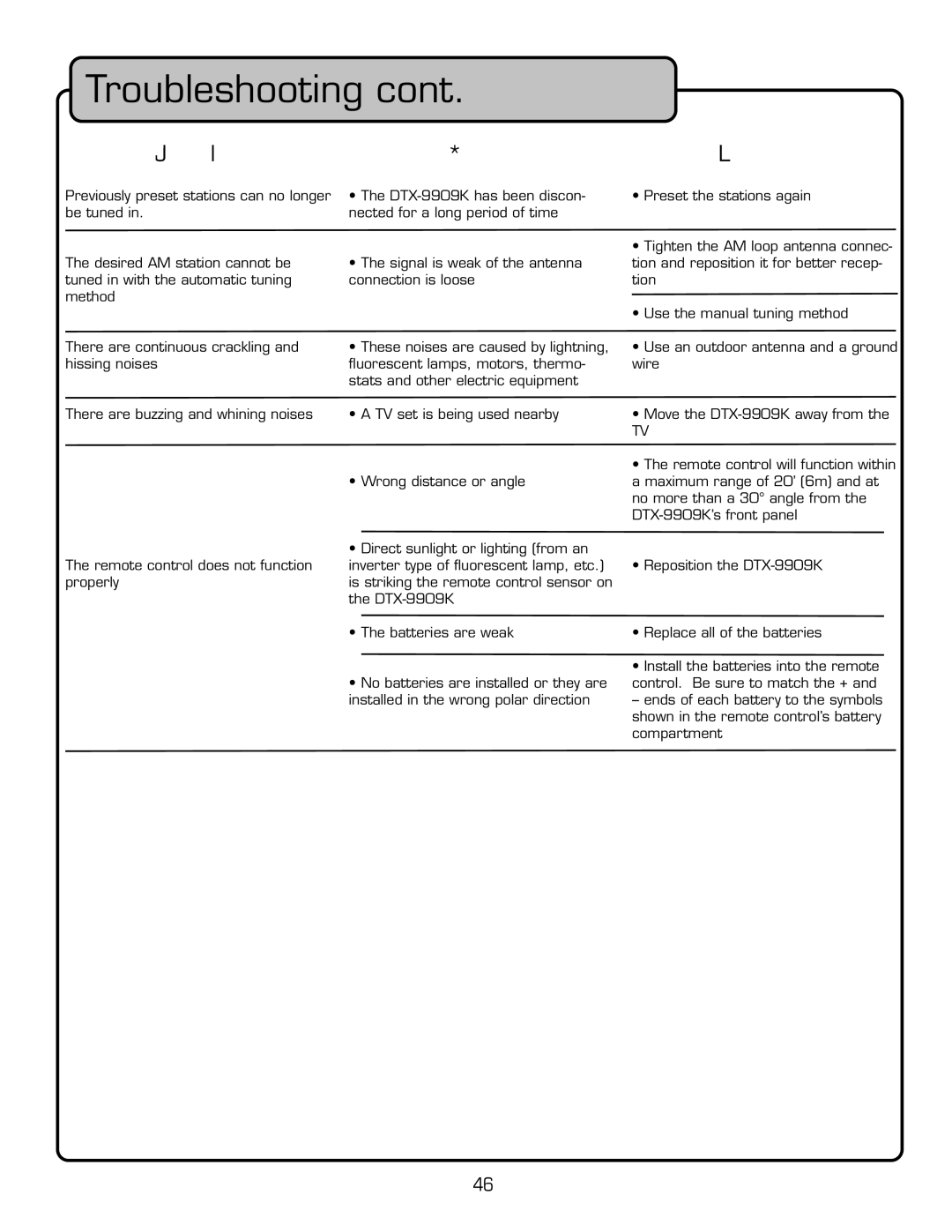Troubleshooting cont.
Problem | Cause | Remedy |
Previously preset stations can no longer be tuned in.
The desired AM station cannot be tuned in with the automatic tuning method
There are continuous crackling and hissing noises
There are buzzing and whining noises
•The
•The signal is weak of the antenna connection is loose
•These noi ses are caused by lightning,
fluorescent lamps, motors, thermo- stats and other electric equipment
•A TV set is being used nearby
•Wrong distance or angle
•Preset the stations again
•Tighten the AM loop antenna connec- tion and reposition it for better recep- tio n
•Use the manual tuning method
•Use an outdoor antenna and a ground wire
•Move the
TV
•The remote control will function within a maximum range of 20’ (6m) and at no more than a 30° angle from the
The remote control does not function properly
• Direct sunlight or lighting (from an |
|
inverter type of fluorescent lamp, etc.) | • Reposition the |
is striking the remote control sensor on |
|
the |
|
• The batteries are weak | • Replace all of the batteries |
| • Install the batteries into the remote |
• No batteries are installed or they are | control. Be sure to match the + and |
installed in the wrong polar direction | |
| shown in the remote control’s battery |
| compartment |
46