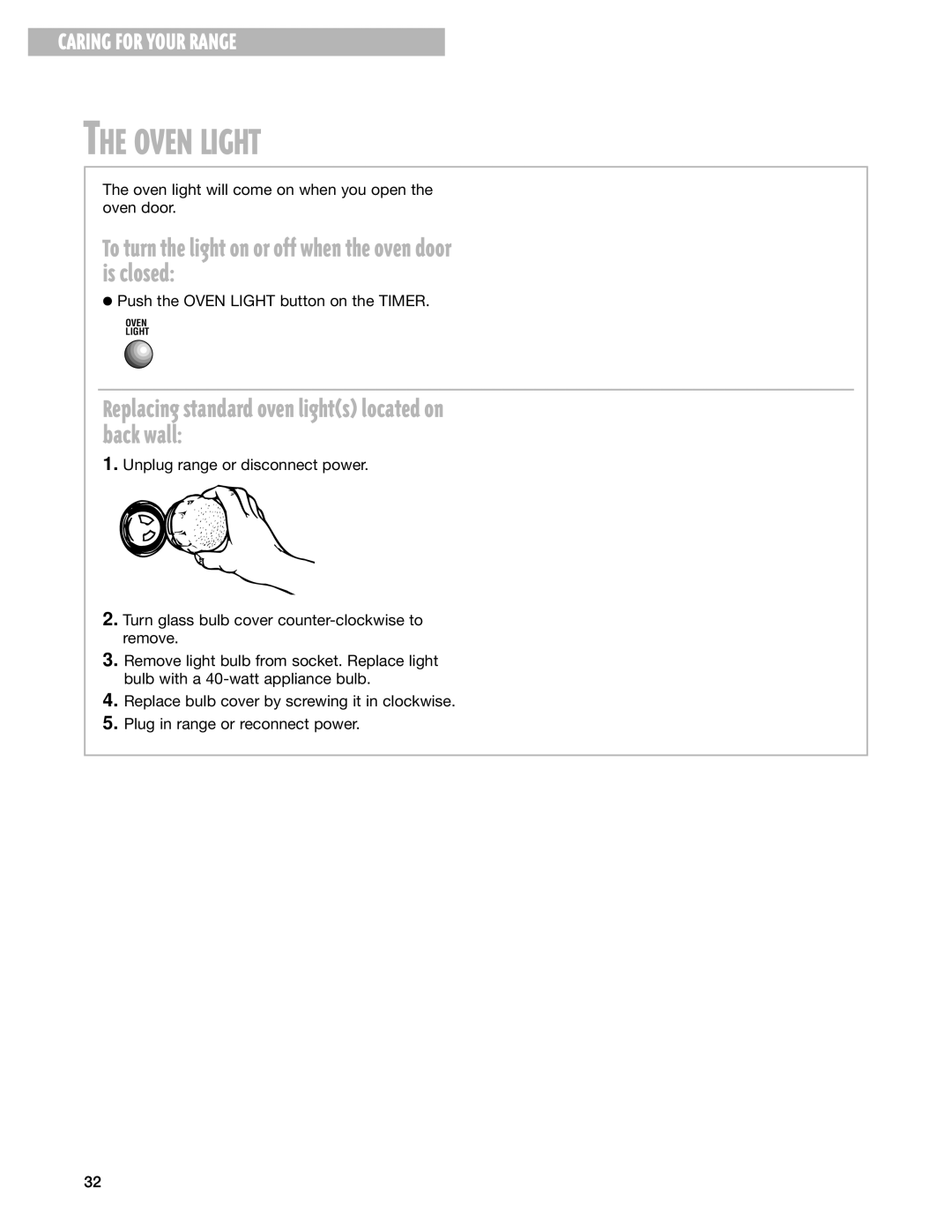9753051 specifications
The Whirlpool 9753051 is a notable entry in the realm of kitchen appliances, particularly designed for those looking for efficiency and convenience in their cooking experiences. This appliance stands out due to its sophisticated design and blend of advanced features, making it a valuable addition to any modern kitchen.One of the key features of the Whirlpool 9753051 is its spacious cooking capacity. The generous interior provides ample space for preparing meals for families or gatherings, accommodating multiple dishes simultaneously. This is particularly beneficial for users who frequently entertain guests or prepare large amounts of food.
The appliance utilizes innovative technology to enhance cooking performance. With its advanced convection cooking system, heat is distributed evenly, ensuring that food is cooked to perfection. This technology not only speeds up the cooking process but also helps in achieving consistent results, reducing the likelihood of undercooked or overcooked meals.
Another significant characteristic of the Whirlpool 9753051 is its intuitive control panel. Users can easily navigate through various cooking modes and settings, allowing for a seamless cooking experience. The user-friendly interface is designed to cater to both novice cooks and experienced chefs, making it accessible for all skill levels.
The built-in sensor cooking technology is another highlight of the Whirlpool 9753051. This feature detects moisture levels in food and automatically adjusts cooking times and temperatures accordingly. Such precision ensures that meals are cooked precisely as intended, providing an added layer of convenience for users who may be short on time.
Furthermore, the Whirlpool 9753051 is designed with energy efficiency in mind. With an Energy Star rating, it consumes less energy compared to conventional cooking appliances. This not only helps in reducing electricity bills but also reflects a commitment to environmentally friendly practices.
Additionally, the appliance is equipped with self-cleaning capabilities, making maintenance a breeze. Users can simply activate the self-clean feature, allowing the appliance to take care of the tough cleaning tasks, saving valuable time and effort.
In summary, the Whirlpool 9753051 is distinguished by its spacious cooking capacity, innovative cooking technologies, user-friendly controls, and energy-efficient design. These features combined with self-cleaning capabilities make it an ideal choice for individuals and families seeking a reliable and efficient cooking solution in their homes.