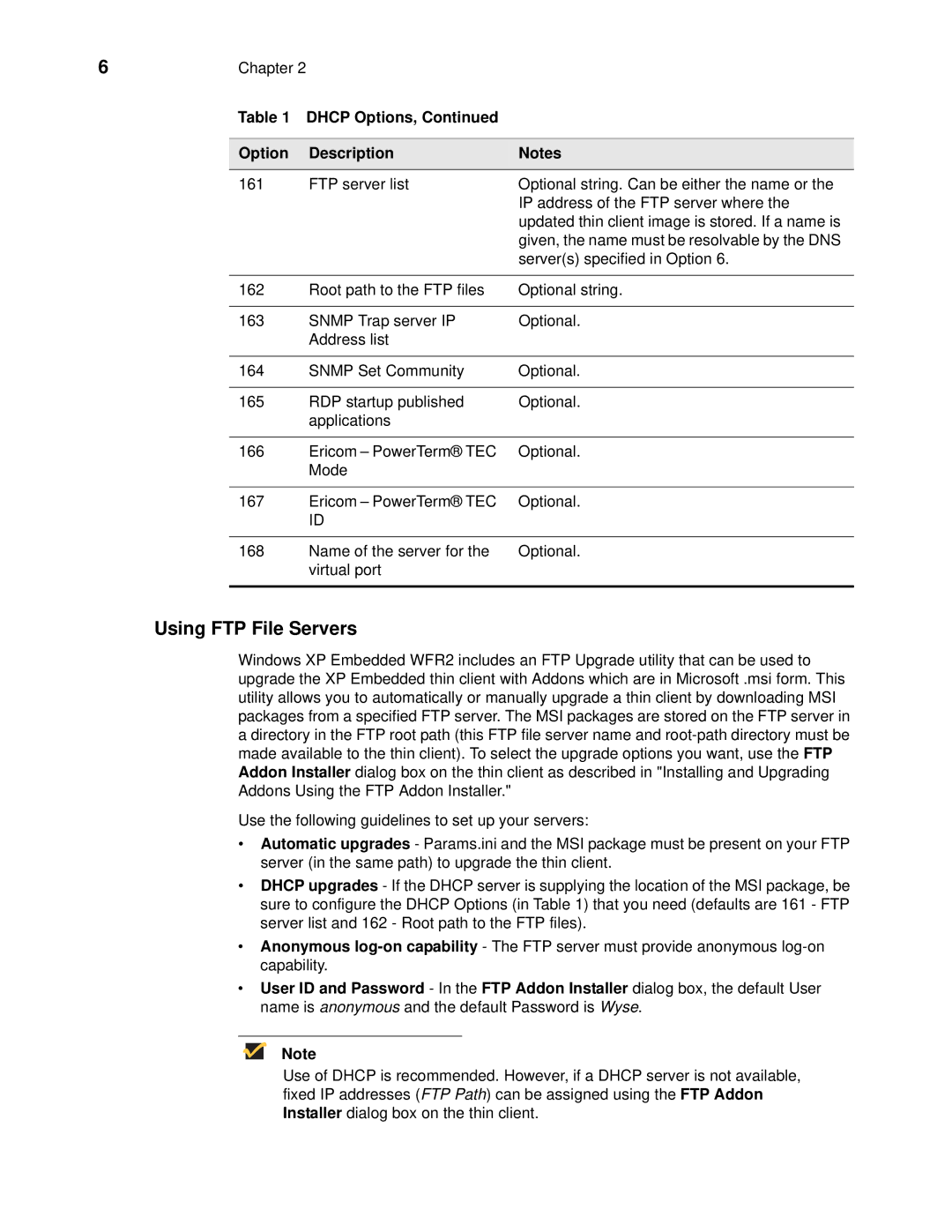6 | Chapter 2 |
|
|
| Table 1 DHCP Options, Continued |
| |
|
|
|
|
| Option | Description | Notes |
|
|
|
|
| 161 | FTP server list | Optional string. Can be either the name or the |
|
|
| IP address of the FTP server where the |
|
|
| updated thin client image is stored. If a name is |
|
|
| given, the name must be resolvable by the DNS |
|
|
| server(s) specified in Option 6. |
|
|
|
|
| 162 | Root path to the FTP files | Optional string. |
|
|
|
|
| 163 | SNMP Trap server IP | Optional. |
|
| Address list |
|
|
|
|
|
| 164 | SNMP Set Community | Optional. |
|
|
|
|
| 165 | RDP startup published | Optional. |
|
| applications |
|
|
|
|
|
| 166 | Ericom – PowerTerm® TEC | Optional. |
|
| Mode |
|
|
|
|
|
| 167 | Ericom – PowerTerm® TEC | Optional. |
|
| ID |
|
|
|
|
|
| 168 | Name of the server for the | Optional. |
|
| virtual port |
|
|
|
|
|
Using FTP File Servers
Windows XP Embedded WFR2 includes an FTP Upgrade utility that can be used to upgrade the XP Embedded thin client with Addons which are in Microsoft .msi form. This utility allows you to automatically or manually upgrade a thin client by downloading MSI packages from a specified FTP server. The MSI packages are stored on the FTP server in a directory in the FTP root path (this FTP file server name and
Use the following guidelines to set up your servers:
•Automatic upgrades - Params.ini and the MSI package must be present on your FTP server (in the same path) to upgrade the thin client.
•DHCP upgrades - If the DHCP server is supplying the location of the MSI package, be sure to configure the DHCP Options (in Table 1) that you need (defaults are 161 - FTP server list and 162 - Root path to the FTP files).
•Anonymous
•User ID and Password - In the FTP Addon Installer dialog box, the default User name is anonymous and the default Password is Wyse.
Note
Use of DHCP is recommended. However, if a DHCP server is not available, fixed IP addresses (FTP Path) can be assigned using the FTP Addon Installer dialog box on the thin client.