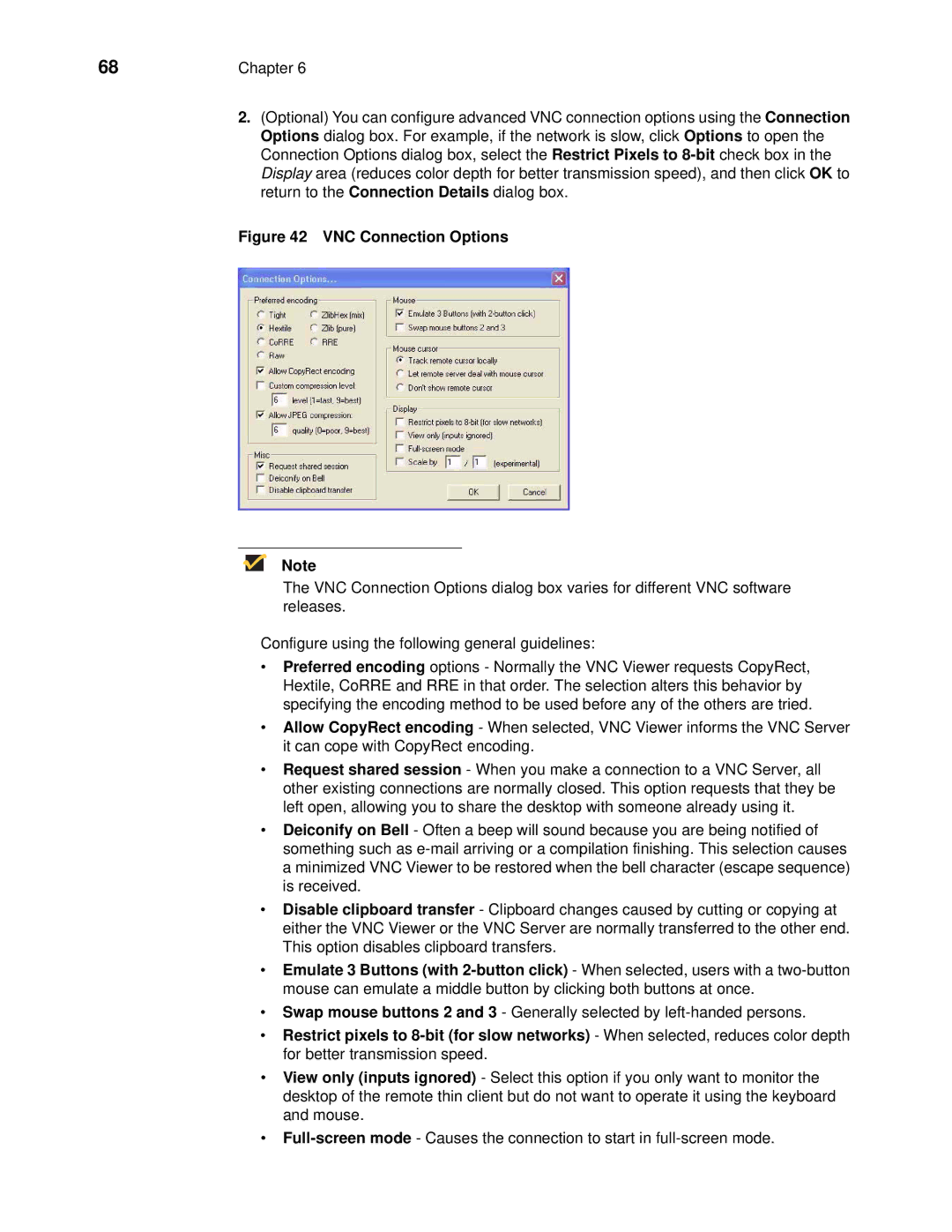68 | Chapter 6 |
| 2. (Optional) You can configure advanced VNC connection options using the Connection |
Options dialog box. For example, if the network is slow, click Options to open the Connection Options dialog box, select the Restrict Pixels to
Figure 42 VNC Connection Options
Note
The VNC Connection Options dialog box varies for different VNC software releases.
Configure using the following general guidelines:
•Preferred encoding options - Normally the VNC Viewer requests CopyRect, Hextile, CoRRE and RRE in that order. The selection alters this behavior by specifying the encoding method to be used before any of the others are tried.
•Allow CopyRect encoding - When selected, VNC Viewer informs the VNC Server it can cope with CopyRect encoding.
•Request shared session - When you make a connection to a VNC Server, all other existing connections are normally closed. This option requests that they be left open, allowing you to share the desktop with someone already using it.
•Deiconify on Bell - Often a beep will sound because you are being notified of something such as
•Disable clipboard transfer - Clipboard changes caused by cutting or copying at either the VNC Viewer or the VNC Server are normally transferred to the other end. This option disables clipboard transfers.
•Emulate 3 Buttons (with
•Swap mouse buttons 2 and 3 - Generally selected by
•Restrict pixels to
•View only (inputs ignored) - Select this option if you only want to monitor the desktop of the remote thin client but do not want to operate it using the keyboard and mouse.
•