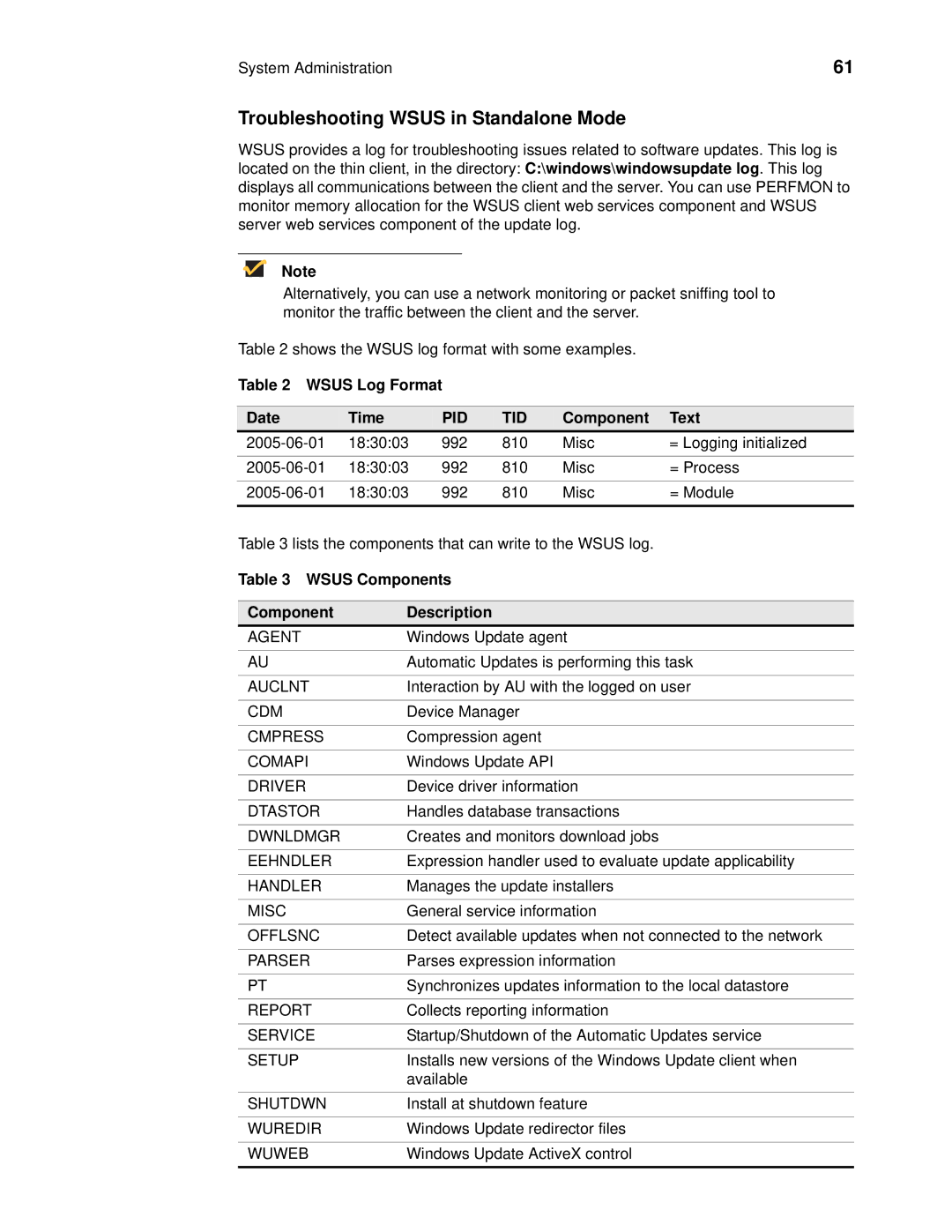System Administration | 61 |
Troubleshooting WSUS in Standalone Mode
WSUS provides a log for troubleshooting issues related to software updates. This log is located on the thin client, in the directory: C:\windows\windowsupdate log. This log displays all communications between the client and the server. You can use PERFMON to monitor memory allocation for the WSUS client web services component and WSUS server web services component of the update log.
Note
Alternatively, you can use a network monitoring or packet sniffing tool to monitor the traffic between the client and the server.
Table 2 shows the WSUS log format with some examples.
Table 2 WSUS Log Format
Date | Time | PID | TID | Component | Text |
18:30:03 | 992 | 810 | Misc | = Logging initialized | |
|
|
|
|
|
|
18:30:03 | 992 | 810 | Misc | = Process | |
|
|
|
|
|
|
18:30:03 | 992 | 810 | Misc | = Module | |
|
|
|
|
|
|
Table 3 lists the components that can write to the WSUS log.
Table 3 WSUS Components
Component | Description |
AGENT | Windows Update agent |
|
|
AU | Automatic Updates is performing this task |
|
|
AUCLNT | Interaction by AU with the logged on user |
|
|
CDM | Device Manager |
|
|
CMPRESS | Compression agent |
|
|
COMAPI | Windows Update API |
|
|
DRIVER | Device driver information |
|
|
DTASTOR | Handles database transactions |
|
|
DWNLDMGR | Creates and monitors download jobs |
|
|
EEHNDLER | Expression handler used to evaluate update applicability |
|
|
HANDLER | Manages the update installers |
|
|
MISC | General service information |
|
|
OFFLSNC | Detect available updates when not connected to the network |
|
|
PARSER | Parses expression information |
|
|
PT | Synchronizes updates information to the local datastore |
|
|
REPORT | Collects reporting information |
|
|
SERVICE | Startup/Shutdown of the Automatic Updates service |
|
|
SETUP | Installs new versions of the Windows Update client when |
| available |
|
|
SHUTDWN | Install at shutdown feature |
|
|
WUREDIR | Windows Update redirector files |
|
|
WUWEB | Windows Update ActiveX control |
|
|