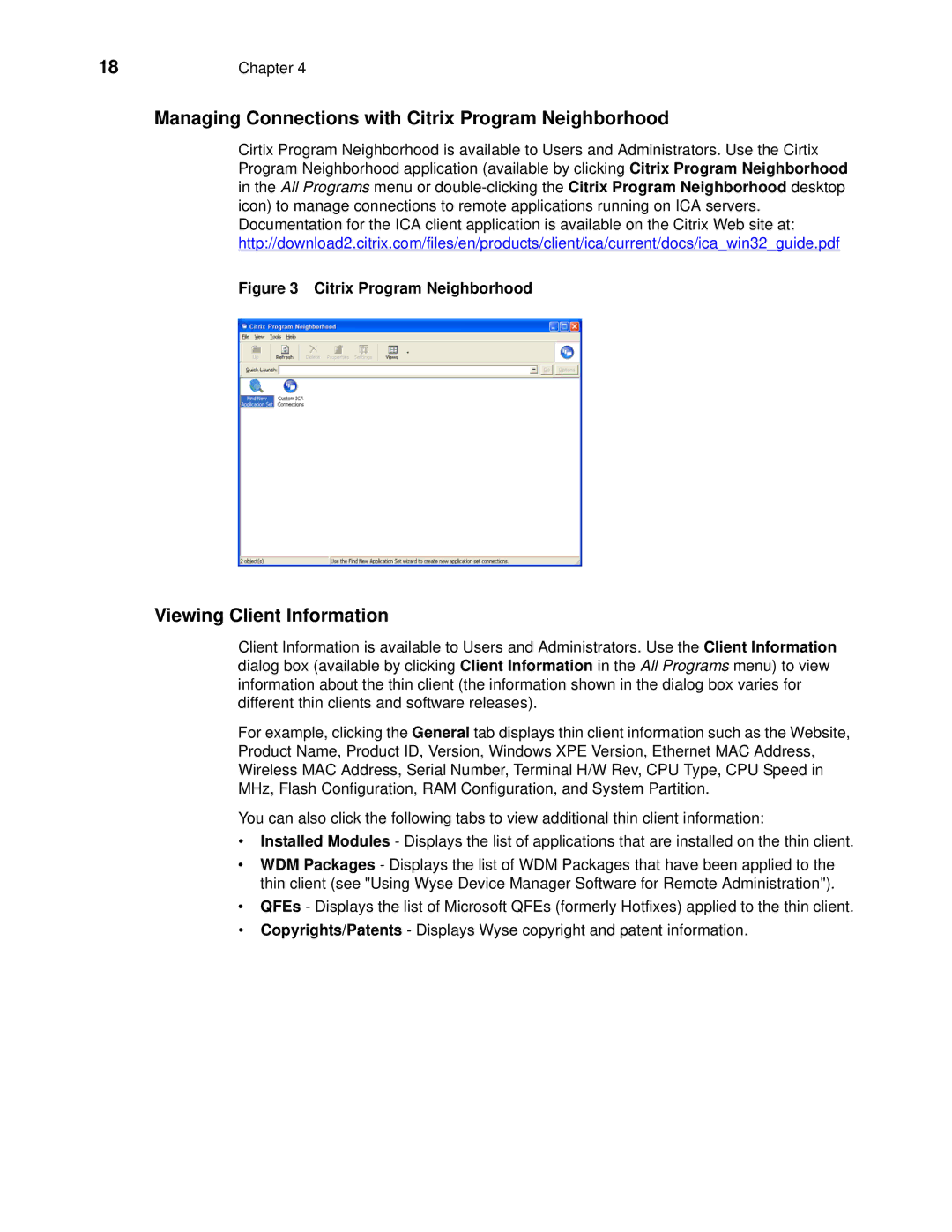18 | Chapter 4 |
Managing Connections with Citrix Program Neighborhood
Cirtix Program Neighborhood is available to Users and Administrators. Use the Cirtix Program Neighborhood application (available by clicking Citrix Program Neighborhood in the All Programs menu or
Figure 3 Citrix Program Neighborhood
Viewing Client Information
Client Information is available to Users and Administrators. Use the Client Information dialog box (available by clicking Client Information in the All Programs menu) to view information about the thin client (the information shown in the dialog box varies for different thin clients and software releases).
For example, clicking the General tab displays thin client information such as the Website, Product Name, Product ID, Version, Windows XPE Version, Ethernet MAC Address, Wireless MAC Address, Serial Number, Terminal H/W Rev, CPU Type, CPU Speed in MHz, Flash Configuration, RAM Configuration, and System Partition.
You can also click the following tabs to view additional thin client information:
•Installed Modules - Displays the list of applications that are installed on the thin client.
•WDM Packages - Displays the list of WDM Packages that have been applied to the thin client (see "Using Wyse Device Manager Software for Remote Administration").
•QFEs - Displays the list of Microsoft QFEs (formerly Hotfixes) applied to the thin client.
•Copyrights/Patents - Displays Wyse copyright and patent information.