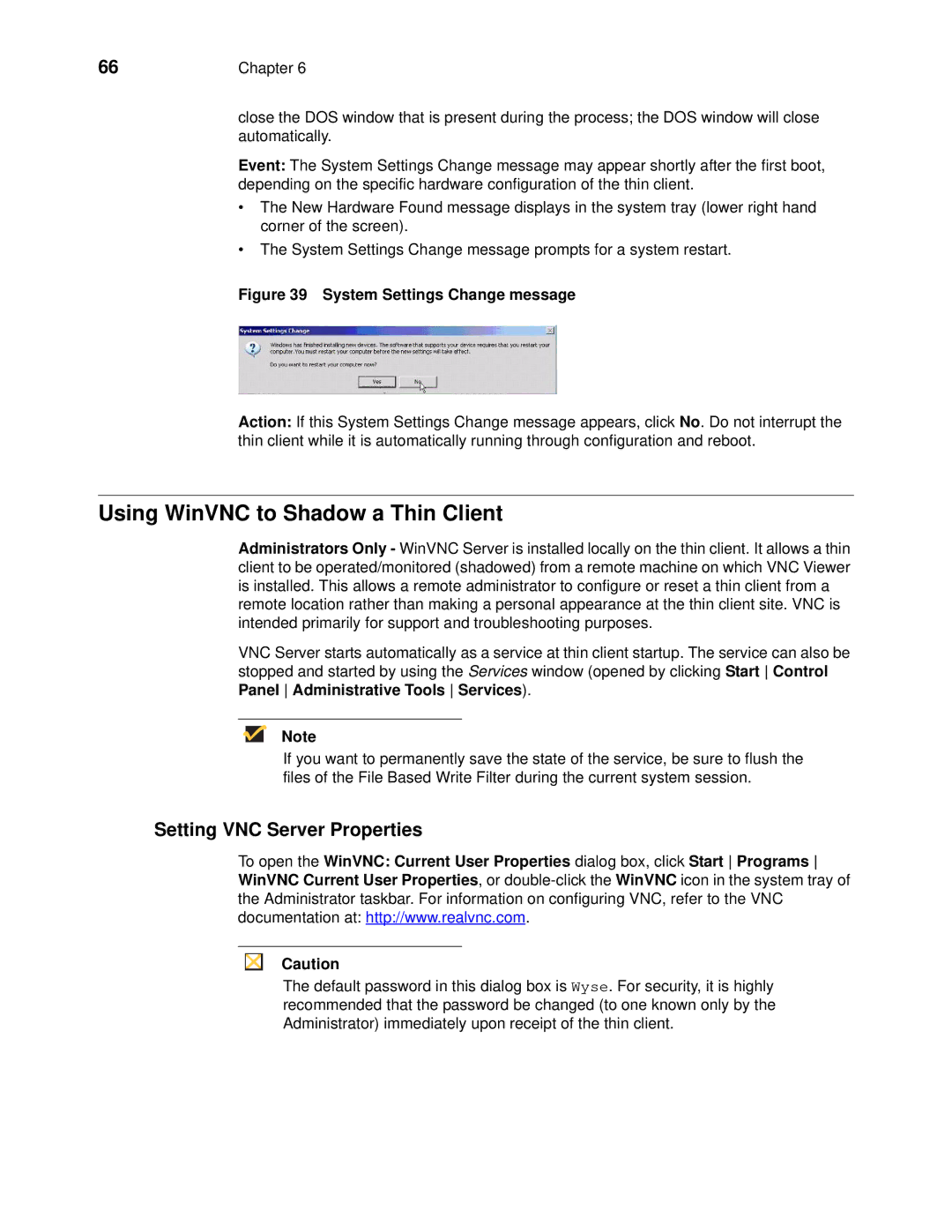66 | Chapter 6 |
close the DOS window that is present during the process; the DOS window will close automatically.
Event: The System Settings Change message may appear shortly after the first boot, depending on the specific hardware configuration of the thin client.
•The New Hardware Found message displays in the system tray (lower right hand corner of the screen).
•The System Settings Change message prompts for a system restart.
Figure 39 System Settings Change message
Action: If this System Settings Change message appears, click No. Do not interrupt the thin client while it is automatically running through configuration and reboot.
Using WinVNC to Shadow a Thin Client
Administrators Only - WinVNC Server is installed locally on the thin client. It allows a thin client to be operated/monitored (shadowed) from a remote machine on which VNC Viewer is installed. This allows a remote administrator to configure or reset a thin client from a remote location rather than making a personal appearance at the thin client site. VNC is intended primarily for support and troubleshooting purposes.
VNC Server starts automatically as a service at thin client startup. The service can also be stopped and started by using the Services window (opened by clicking Start Control Panel Administrative Tools Services).
Note
If you want to permanently save the state of the service, be sure to flush the files of the File Based Write Filter during the current system session.
Setting VNC Server Properties
To open the WinVNC: Current User Properties dialog box, click Start Programs WinVNC Current User Properties, or
Caution
The default password in this dialog box is Wyse. For security, it is highly recommended that the password be changed (to one known only by the Administrator) immediately upon receipt of the thin client.