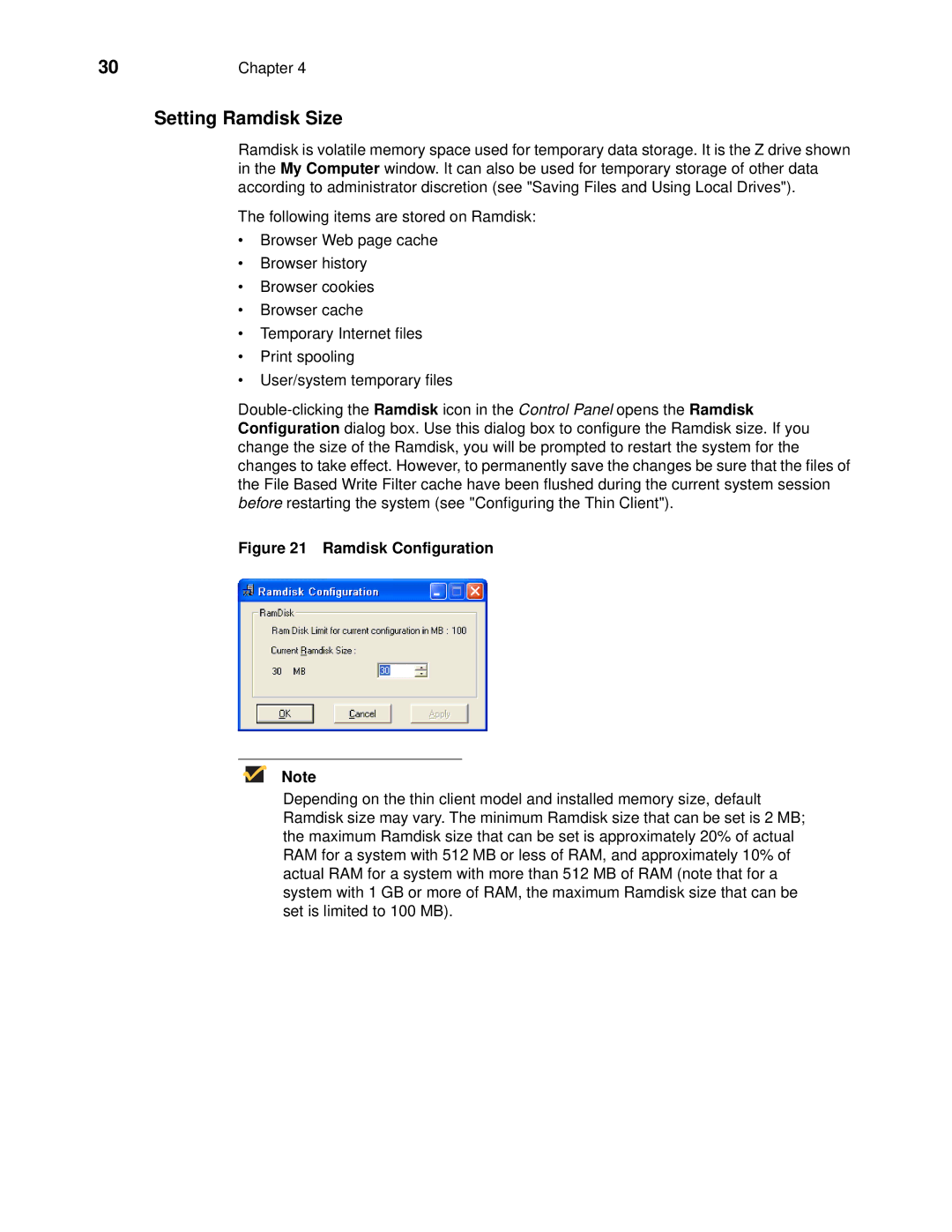30 | Chapter 4 |
Setting Ramdisk Size
Ramdisk is volatile memory space used for temporary data storage. It is the Z drive shown in the My Computer window. It can also be used for temporary storage of other data according to administrator discretion (see "Saving Files and Using Local Drives").
The following items are stored on Ramdisk:
•Browser Web page cache
•Browser history
•Browser cookies
•Browser cache
•Temporary Internet files
•Print spooling
•User/system temporary files
Figure 21 Ramdisk Configuration
Note
Depending on the thin client model and installed memory size, default Ramdisk size may vary. The minimum Ramdisk size that can be set is 2 MB; the maximum Ramdisk size that can be set is approximately 20% of actual RAM for a system with 512 MB or less of RAM, and approximately 10% of actual RAM for a system with more than 512 MB of RAM (note that for a system with 1 GB or more of RAM, the maximum Ramdisk size that can be set is limited to 100 MB).