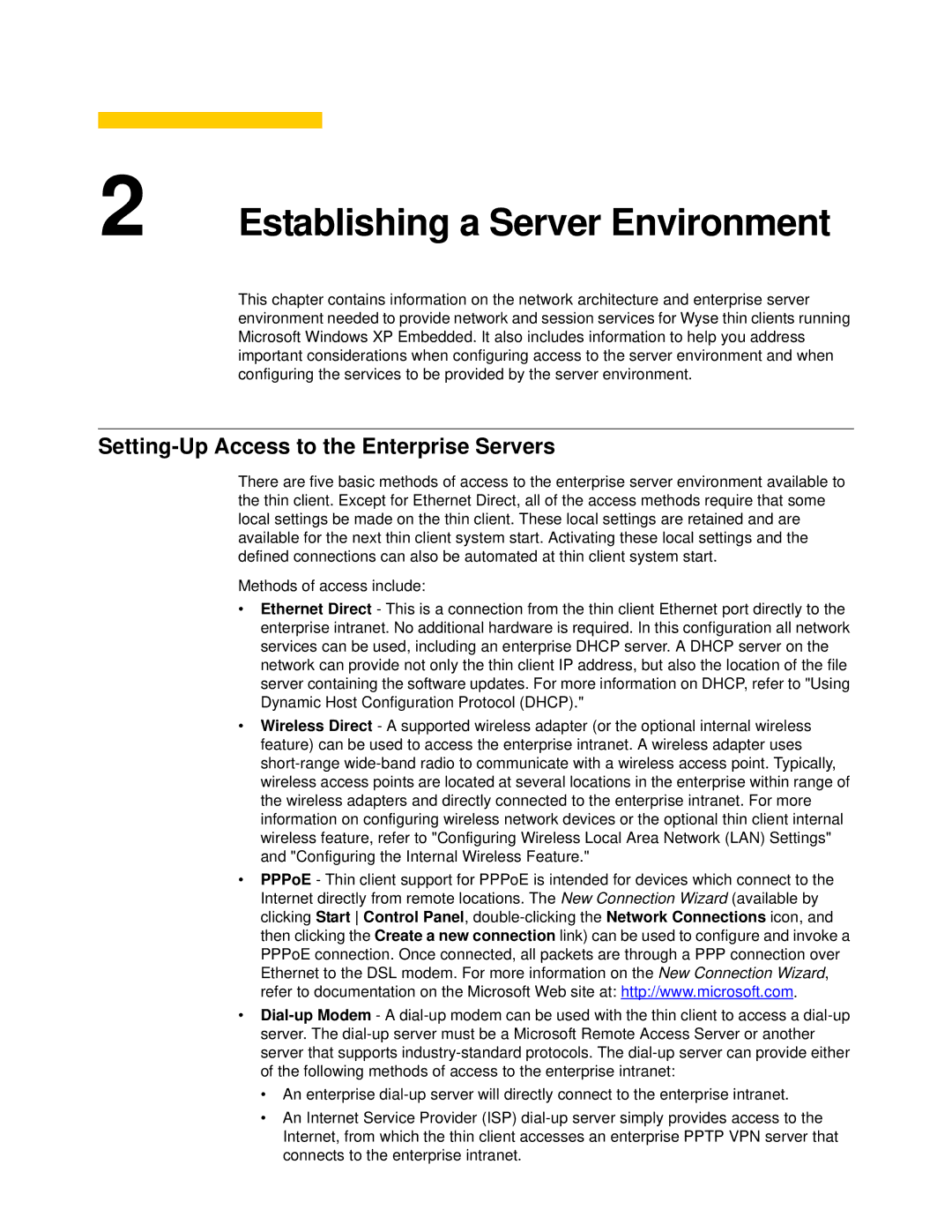2 Establishing a Server Environment
This chapter contains information on the network architecture and enterprise server environment needed to provide network and session services for Wyse thin clients running Microsoft Windows XP Embedded. It also includes information to help you address important considerations when configuring access to the server environment and when configuring the services to be provided by the server environment.
Setting-Up Access to the Enterprise Servers
There are five basic methods of access to the enterprise server environment available to the thin client. Except for Ethernet Direct, all of the access methods require that some local settings be made on the thin client. These local settings are retained and are available for the next thin client system start. Activating these local settings and the defined connections can also be automated at thin client system start.
Methods of access include:
•Ethernet Direct - This is a connection from the thin client Ethernet port directly to the enterprise intranet. No additional hardware is required. In this configuration all network services can be used, including an enterprise DHCP server. A DHCP server on the network can provide not only the thin client IP address, but also the location of the file server containing the software updates. For more information on DHCP, refer to "Using Dynamic Host Configuration Protocol (DHCP)."
•Wireless Direct - A supported wireless adapter (or the optional internal wireless feature) can be used to access the enterprise intranet. A wireless adapter uses
•PPPoE - Thin client support for PPPoE is intended for devices which connect to the Internet directly from remote locations. The New Connection Wizard (available by clicking Start Control Panel,
•
•An enterprise
•An Internet Service Provider (ISP)