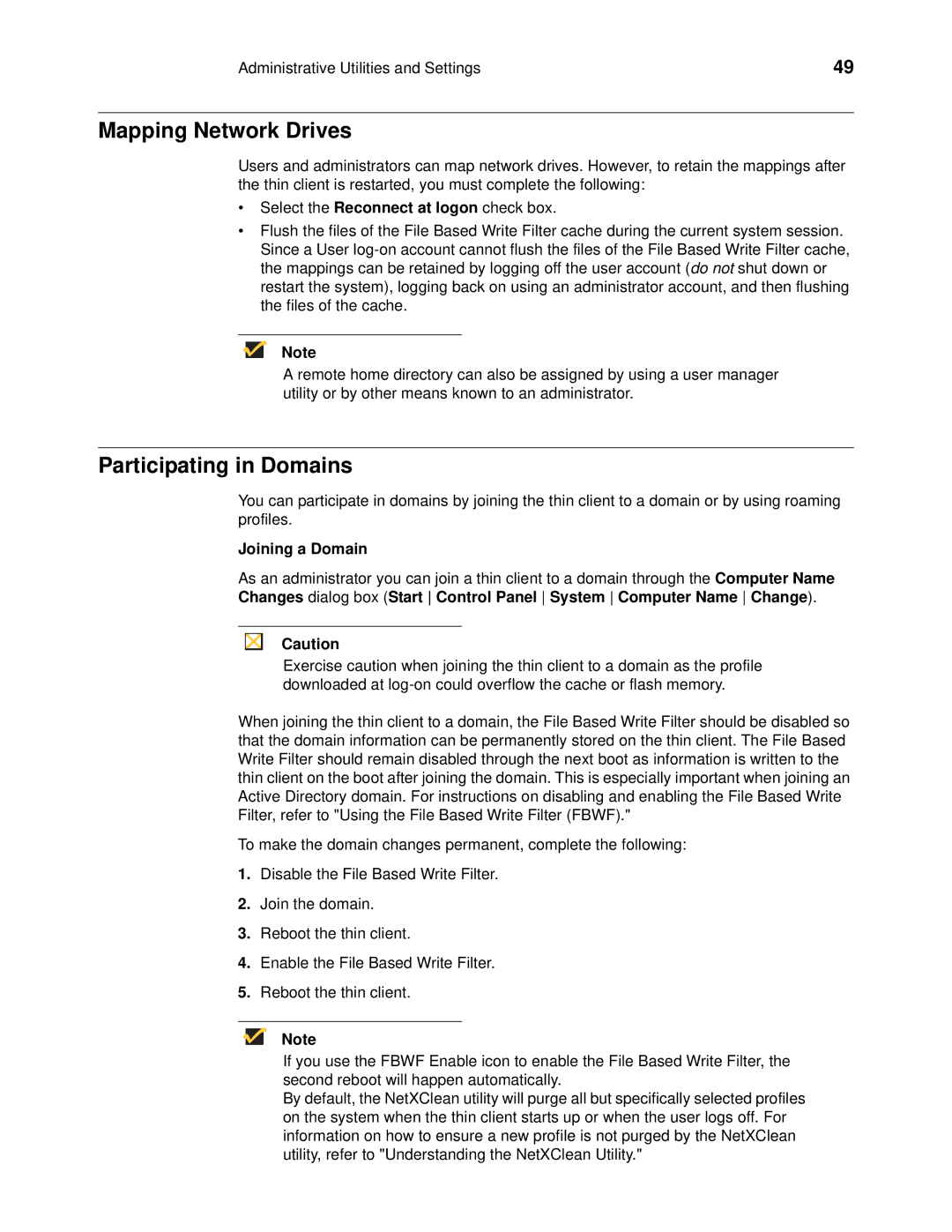Administrative Utilities and Settings | 49 |
Mapping Network Drives
Users and administrators can map network drives. However, to retain the mappings after the thin client is restarted, you must complete the following:
•Select the Reconnect at logon check box.
•Flush the files of the File Based Write Filter cache during the current system session. Since a User
Note
A remote home directory can also be assigned by using a user manager utility or by other means known to an administrator.
Participating in Domains
You can participate in domains by joining the thin client to a domain or by using roaming profiles.
Joining a Domain
As an administrator you can join a thin client to a domain through the Computer Name Changes dialog box (Start Control Panel System Computer Name Change).
Caution
Exercise caution when joining the thin client to a domain as the profile downloaded at
When joining the thin client to a domain, the File Based Write Filter should be disabled so that the domain information can be permanently stored on the thin client. The File Based Write Filter should remain disabled through the next boot as information is written to the thin client on the boot after joining the domain. This is especially important when joining an Active Directory domain. For instructions on disabling and enabling the File Based Write Filter, refer to "Using the File Based Write Filter (FBWF)."
To make the domain changes permanent, complete the following:
1.Disable the File Based Write Filter.
2.Join the domain.
3.Reboot the thin client.
4.Enable the File Based Write Filter.
5.Reboot the thin client.
Note
If you use the FBWF Enable icon to enable the File Based Write Filter, the second reboot will happen automatically.
By default, the NetXClean utility will purge all but specifically selected profiles on the system when the thin client starts up or when the user logs off. For information on how to ensure a new profile is not purged by the NetXClean utility, refer to "Understanding the NetXClean Utility."