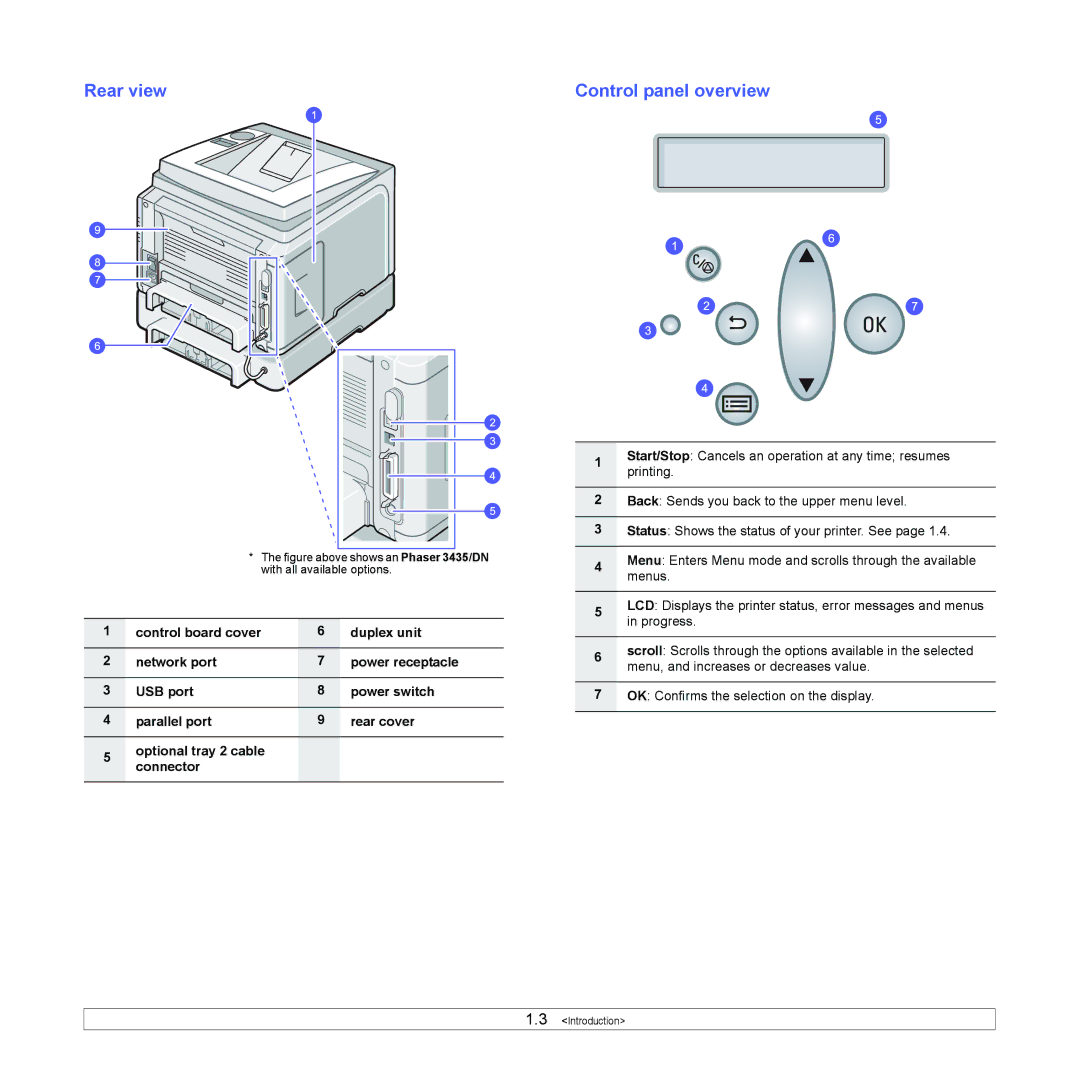Rear view |
|
|
|
|
| Control panel overview | |||||||||||
|
|
|
|
|
|
|
|
|
|
|
|
|
|
|
|
|
|
|
|
|
|
|
|
|
|
|
|
|
|
|
|
|
|
|
|
|
|
|
|
|
|
|
|
|
|
|
|
|
|
|
|
|
|
|
|
|
|
|
|
|
|
|
|
|
|
|
|
|
|
|
|
|
|
|
|
|
|
|
|
|
|
|
|
|
|
|
|
|
|
|
|
|
|
|
|
|
|
|
|
|
|
|
|
|
|
|
|
|
|
|
|
|
|
|
|
|
|
|
|
|
|
|
|
|
|
|
|
|
|
|
|
|
|
|
|
|
|
|
|
|
|
|
|
|
|
|
|
|
|
|
|
|
|
|
|
|
|
|
|
|
|
|
|
|
|
|
|
|
|
|
|
|
|
|
|
|
|
|
|
|
|
|
|
|
|
|
|
|
|
|
|
|
|
|
|
|
|
|
|
|
|
|
|
|
|
|
|
|
|
|
|
|
|
|
|
*The figure above shows an Phaser 3435/DN with all available options.
1 | control board cover | 6 | duplex unit |
|
|
|
|
2 | network port | 7 | power receptacle |
|
|
|
|
3 | USB port | 8 | power switch |
|
|
|
|
4 | parallel port | 9 | rear cover |
5optional tray 2 cable connector
1Start/Stop: Cancels an operation at any time; resumes printing.
2Back: Sends you back to the upper menu level.
3Status: Shows the status of your printer. See page 1.4.
4Menu: Enters Menu mode and scrolls through the available menus.
5LCD: Displays the printer status, error messages and menus in progress.
6scroll: Scrolls through the options available in the selected menu, and increases or decreases value.
7OK: Confirms the selection on the display.
1.3 <Introduction>