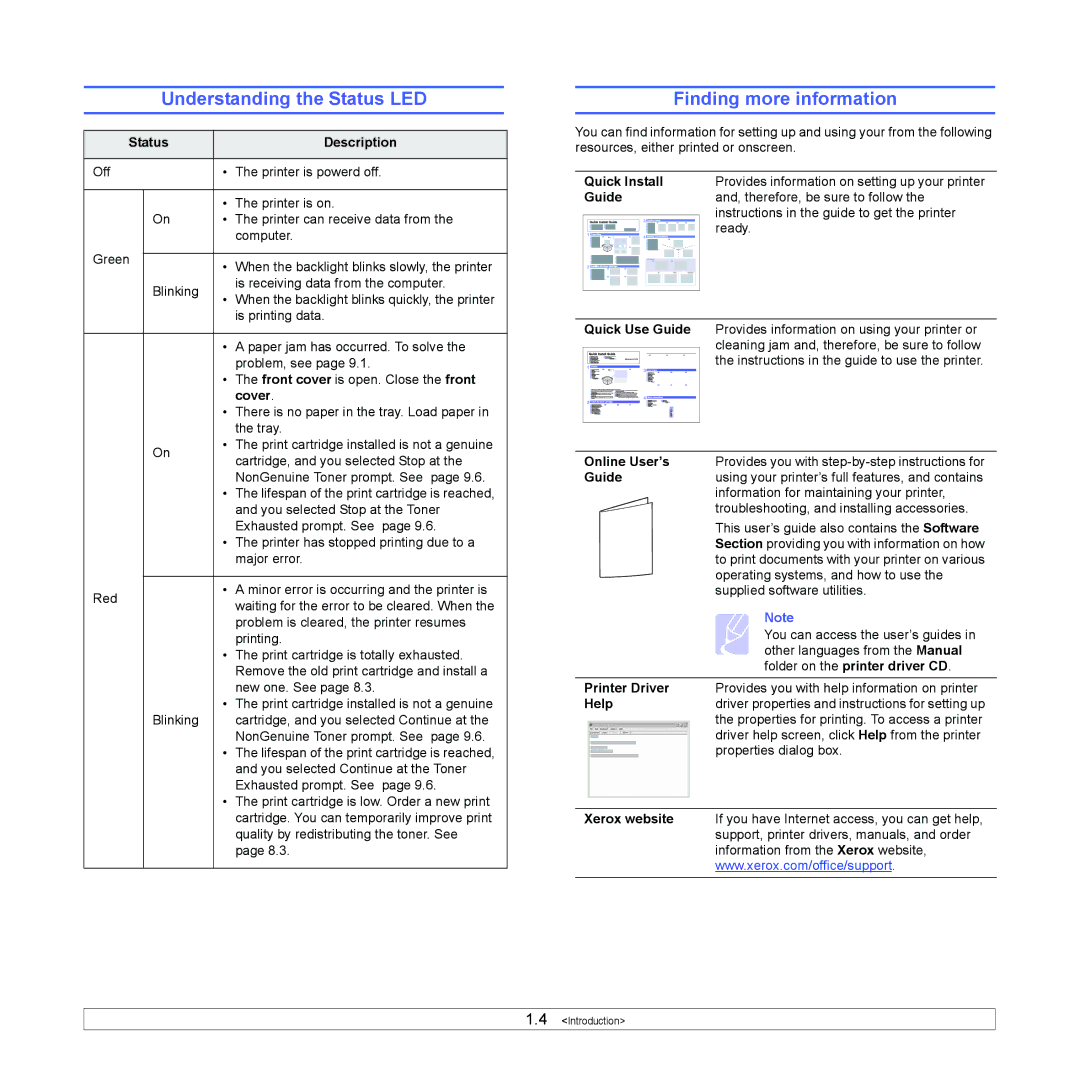Understanding the Status LED
Status |
| Description | |
|
|
|
|
Off | • | The printer is powerd off. | |
|
|
|
|
|
| • | The printer is on. |
| On | • | The printer can receive data from the |
|
|
| computer. |
Green |
|
|
|
| • | When the backlight blinks slowly, the printer | |
|
| ||
| Blinking |
| is receiving data from the computer. |
| • When the backlight blinks quickly, the printer | ||
|
| ||
|
|
| is printing data. |
Finding more information
You can find information for setting up and using your from the following resources, either printed or onscreen.
| Quick Install |
| Provides information on setting up your printer | |||||||||||||||
| Guide |
| and, therefore, be sure to follow the | |||||||||||||||
|
|
|
|
|
|
|
|
|
|
|
|
|
|
|
|
|
| instructions in the guide to get the printer |
|
|
|
|
|
|
|
|
|
|
|
|
|
|
|
|
|
| ready. |
|
|
|
|
|
|
|
|
|
|
|
|
|
|
|
|
| ||
|
|
|
|
|
|
|
|
|
|
|
|
|
|
|
|
|
|
|
|
|
|
|
|
|
|
|
|
|
|
|
|
|
|
|
|
|
|
|
|
|
|
|
|
|
|
|
|
|
|
|
|
|
|
|
|
|
|
|
|
|
|
|
|
|
|
|
|
|
|
|
|
|
|
|
|
|
|
|
|
|
|
|
|
|
|
|
|
|
|
|
|
|
|
|
|
|
|
|
|
|
|
|
|
|
|
|
|
|
|
|
|
|
|
|
|
|
|
|
|
|
|
|
|
|
|
|
|
|
|
|
|
|
| • | A paper jam has occurred. To solve the |
|
| problem, see page 9.1. |
| • | The front cover is open. Close the front |
|
| cover. |
| • | There is no paper in the tray. Load paper in |
|
| the tray. |
On | • | The print cartridge installed is not a genuine |
Quick Use Guide
Workcentre 3428 |
Provides information on using your printer or cleaning jam and, therefore, be sure to follow the instructions in the guide to use the printer.
|
| cartridge, and you selected Stop at the |
|
| NonGenuine Toner prompt. See page 9.6. |
| • The lifespan of the print cartridge is reached, | |
|
| and you selected Stop at the Toner |
|
| Exhausted prompt. See page 9.6. |
| • | The printer has stopped printing due to a |
|
| major error. |
|
|
|
Red | • | A minor error is occurring and the printer is |
| waiting for the error to be cleared. When the | |
|
| |
|
| problem is cleared, the printer resumes |
|
| printing. |
| • | The print cartridge is totally exhausted. |
|
| Remove the old print cartridge and install a |
|
| new one. See page 8.3. |
| • | The print cartridge installed is not a genuine |
| Blinking | cartridge, and you selected Continue at the |
|
| NonGenuine Toner prompt. See page 9.6. |
| • The lifespan of the print cartridge is reached, | |
|
| and you selected Continue at the Toner |
|
| Exhausted prompt. See page 9.6. |
| • | The print cartridge is low. Order a new print |
|
| cartridge. You can temporarily improve print |
|
| quality by redistributing the toner. See |
|
| page 8.3. |
Online User’s | Provides you with | |||||||
Guide | using your printer’s full features, and contains | |||||||
|
|
|
|
|
|
|
| information for maintaining your printer, |
|
|
|
|
|
|
|
| troubleshooting, and installing accessories. |
|
|
|
|
|
|
|
| This user’s guide also contains the Software |
|
|
|
|
|
|
|
| Section providing you with information on how |
|
|
|
|
|
|
|
| to print documents with your printer on various |
|
|
|
|
|
|
|
| operating systems, and how to use the |
|
|
|
|
|
|
|
| supplied software utilities. |
|
|
|
|
|
|
|
| Note |
|
|
|
|
|
|
|
| You can access the user’s guides in |
|
|
|
|
|
|
|
| other languages from the Manual |
|
|
|
|
|
|
|
| folder on the printer driver CD. |
Printer Driver | Provides you with help information on printer | |||||||
Help | driver properties and instructions for setting up | |||||||
|
|
|
|
|
|
|
| the properties for printing. To access a printer |
|
|
|
|
|
|
|
| driver help screen, click Help from the printer |
|
|
|
|
|
|
|
| |
|
|
|
|
|
|
|
| properties dialog box. |
|
|
|
|
|
|
|
| |
|
|
|
|
|
|
|
|
|
|
|
|
|
|
|
|
|
|
Xerox website | If you have Internet access, you can get help, | |||||||
|
|
|
|
|
|
|
| support, printer drivers, manuals, and order |
|
|
|
|
|
|
|
| information from the Xerox website, |
|
|
|
|
|
|
|
| www.xerox.com/office/support. |
1.4 <Introduction>