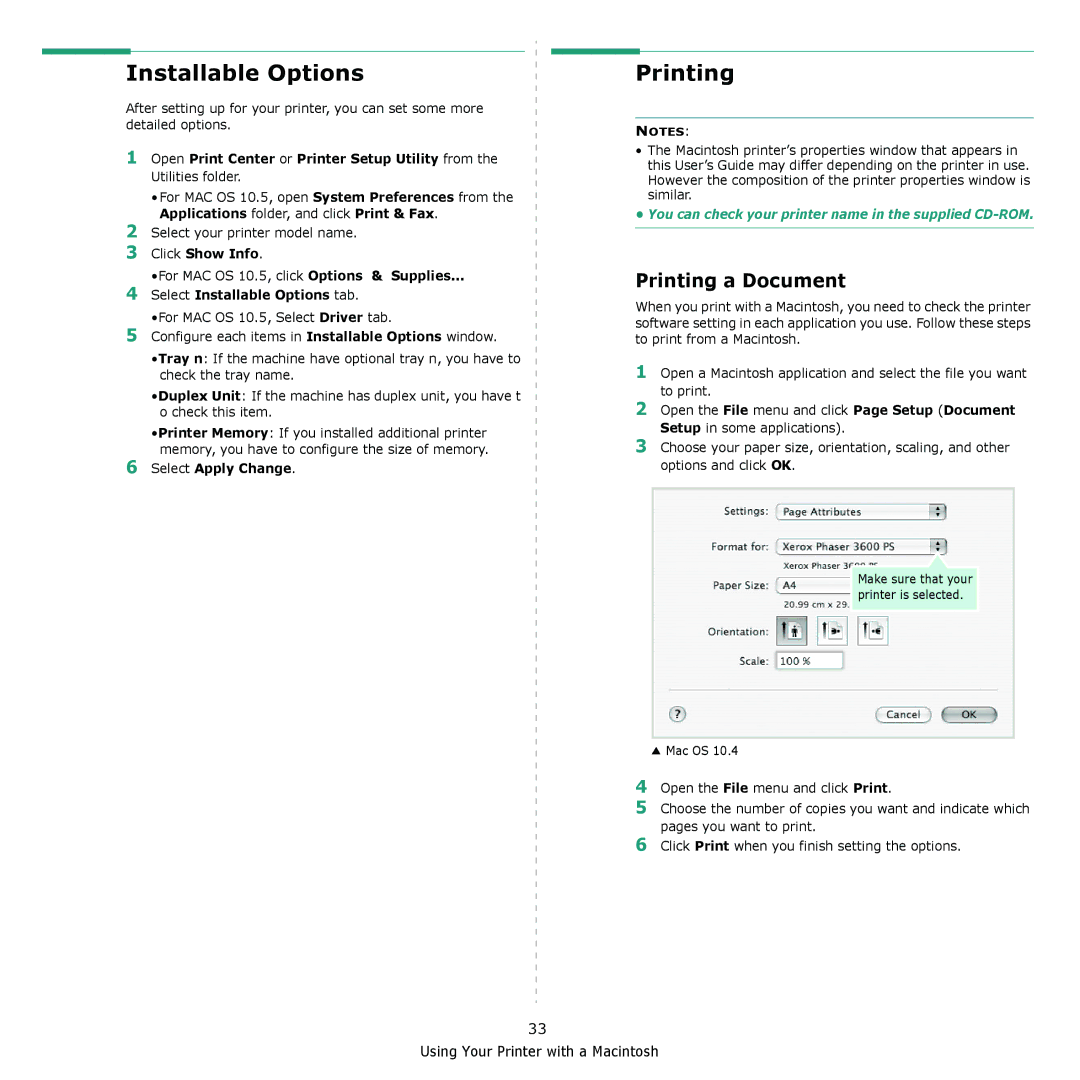Installable Options
After setting up for your printer, you can set some more detailed options.
1Open Print Center or Printer Setup Utility from the Utilities folder.
•For MAC OS 10.5, open System Preferences from the Applications folder, and click Print & Fax.
2Select your printer model name.
3Click Show Info.
•For MAC OS 10.5, click Options & Supplies...
4Select Installable Options tab. •For MAC OS 10.5, Select Driver tab.
5Configure each items in Installable Options window.
•Tray n: If the machine have optional tray n, you have to check the tray name.
•Duplex Unit: If the machine has duplex unit, you have t o check this item.
•Printer Memory: If you installed additional printer memory, you have to configure the size of memory.
6Select Apply Change.
Printing
NOTES:
•The Macintosh printer’s properties window that appears in this User’s Guide may differ depending on the printer in use. However the composition of the printer properties window is similar.
•You can check your printer name in the supplied
Printing a Document
When you print with a Macintosh, you need to check the printer software setting in each application you use. Follow these steps to print from a Macintosh.
1Open a Macintosh application and select the file you want to print.
2Open the File menu and click Page Setup (Document Setup in some applications).
3Choose your paper size, orientation, scaling, and other options and click OK.
Make sure that your printer is selected.
▲Mac OS 10.4
4Open the File menu and click Print.
5Choose the number of copies you want and indicate which pages you want to print.
6Click Print when you finish setting the options.
33
Using Your Printer with a Macintosh