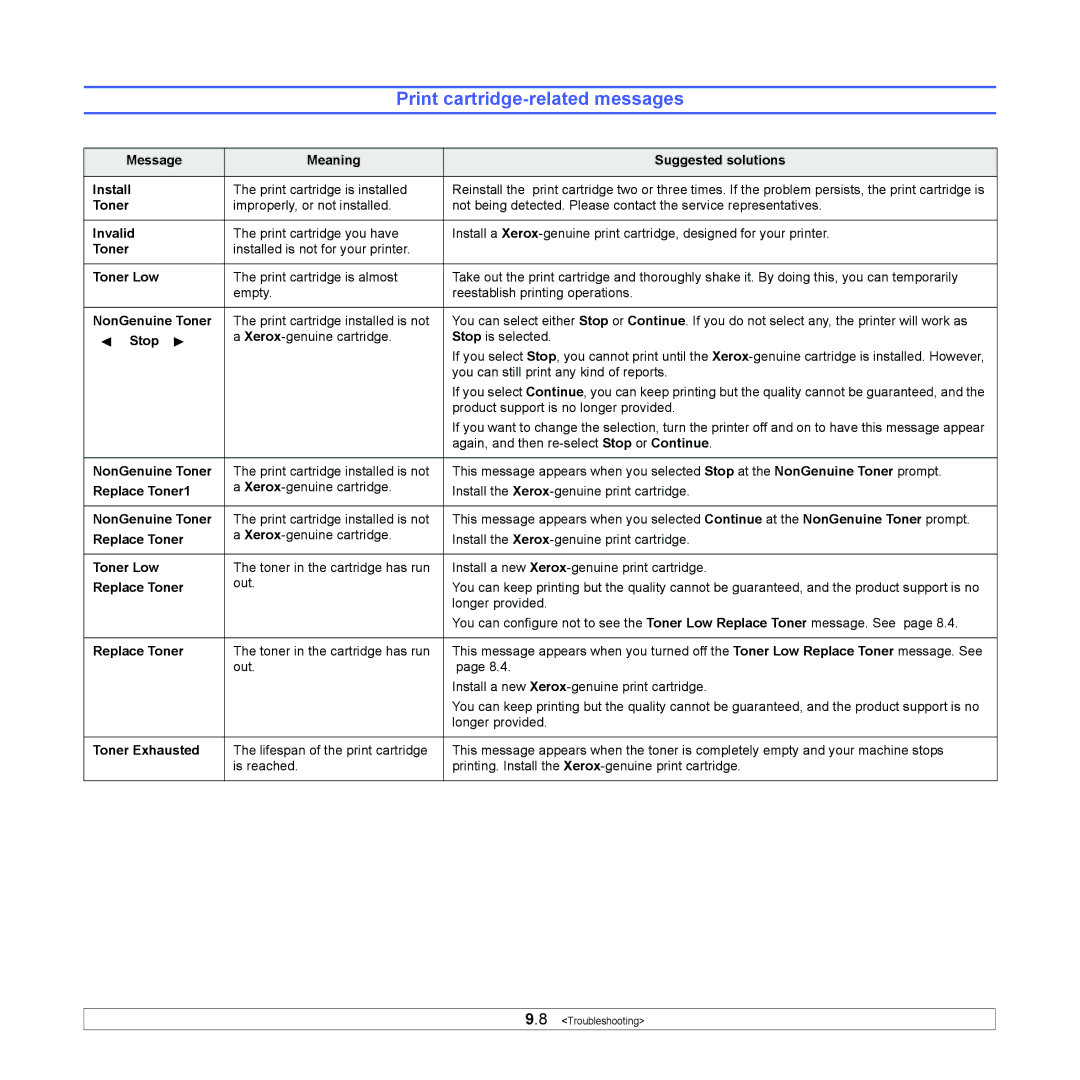Print cartridge-related messages
Message | Meaning | Suggested solutions |
|
|
|
Install | The print cartridge is installed | Reinstall the print cartridge two or three times. If the problem persists, the print cartridge is |
Toner | improperly, or not installed. | not being detected. Please contact the service representatives. |
|
|
|
Invalid | The print cartridge you have | Install a |
Toner | installed is not for your printer. |
|
|
|
|
Toner Low | The print cartridge is almost | Take out the print cartridge and thoroughly shake it. By doing this, you can temporarily |
| empty. | reestablish printing operations. |
|
|
|
NonGenuine Toner | The print cartridge installed is not | You can select either Stop or Continue. If you do not select any, the printer will work as |
Stop | a | Stop is selected. |
|
| If you select Stop, you cannot print until the |
|
| you can still print any kind of reports. |
|
| If you select Continue, you can keep printing but the quality cannot be guaranteed, and the |
|
| product support is no longer provided. |
|
| If you want to change the selection, turn the printer off and on to have this message appear |
|
| again, and then |
|
|
|
NonGenuine Toner | The print cartridge installed is not | This message appears when you selected Stop at the NonGenuine Toner prompt. |
Replace Toner1 | a | Install the |
|
|
|
NonGenuine Toner | The print cartridge installed is not | This message appears when you selected Continue at the NonGenuine Toner prompt. |
Replace Toner | a | Install the |
|
|
|
Toner Low | The toner in the cartridge has run | Install a new |
Replace Toner | out. | You can keep printing but the quality cannot be guaranteed, and the product support is no |
|
| longer provided. |
|
| You can configure not to see the Toner Low Replace Toner message. See page 8.4. |
|
|
|
Replace Toner | The toner in the cartridge has run | This message appears when you turned off the Toner Low Replace Toner message. See |
| out. | page 8.4. |
|
| Install a new |
|
| You can keep printing but the quality cannot be guaranteed, and the product support is no |
|
| longer provided. |
|
|
|
Toner Exhausted | The lifespan of the print cartridge | This message appears when the toner is completely empty and your machine stops |
| is reached. | printing. Install the |
|
|
|
9.8 <Troubleshooting>