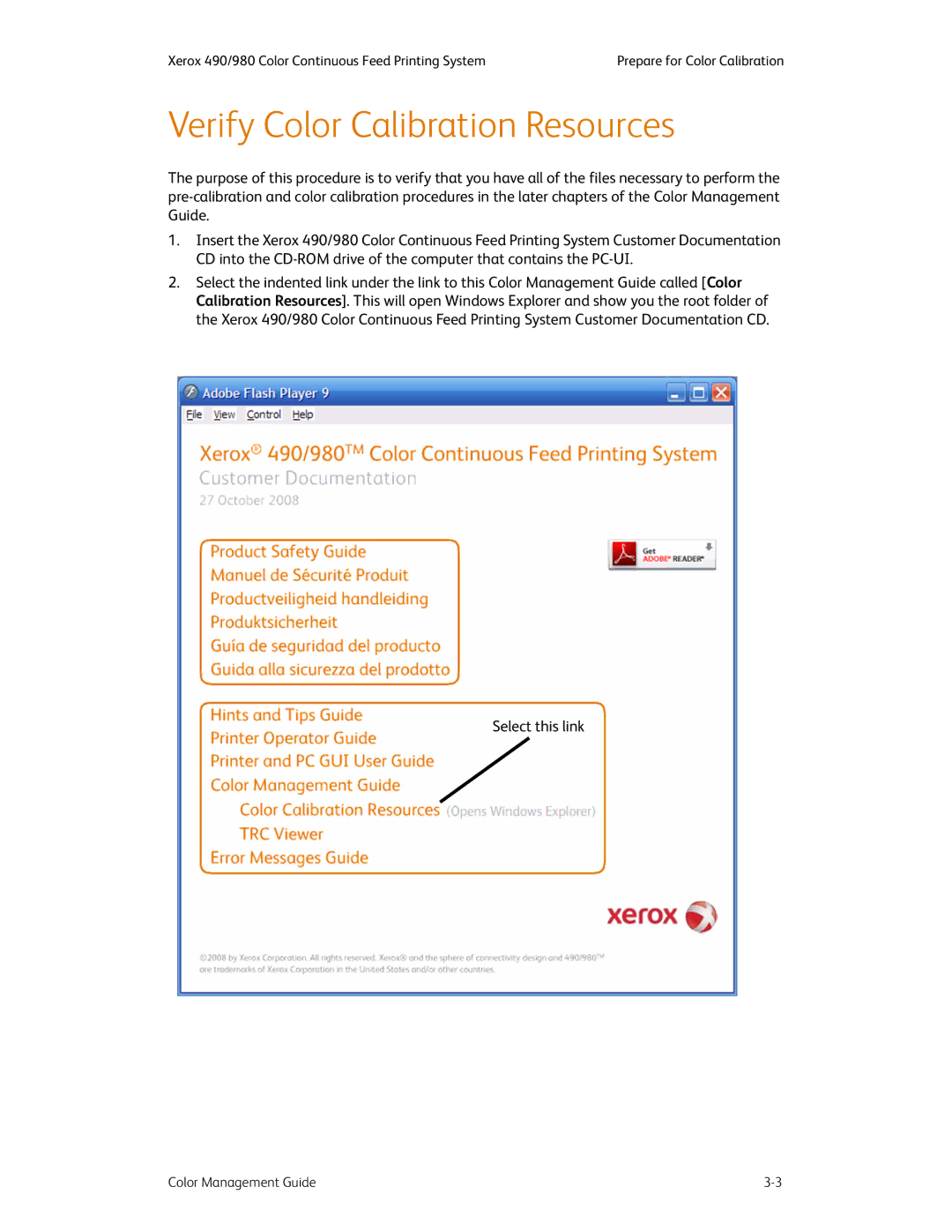Xerox 490/980 Color Continuous Feed Printing System | Prepare for Color Calibration |
Verify Color Calibration Resources
The purpose of this procedure is to verify that you have all of the files necessary to perform the
1.Insert the Xerox 490/980 Color Continuous Feed Printing System Customer Documentation CD into the
2.Select the indented link under the link to this Color Management Guide called [Color Calibration Resources]. This will open Windows Explorer and show you the root folder of the Xerox 490/980 Color Continuous Feed Printing System Customer Documentation CD.
Select this link
Color Management Guide |