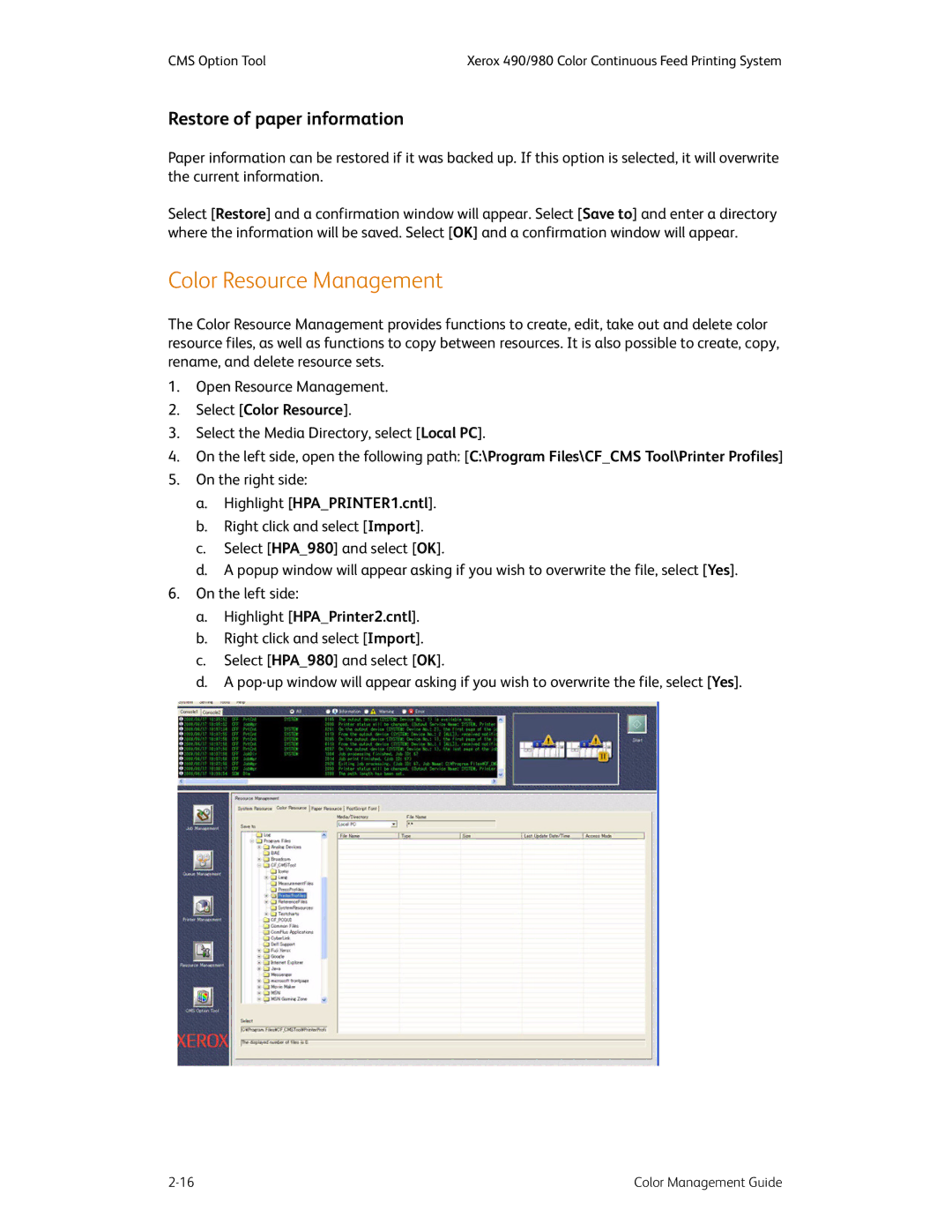CMS Option Tool | Xerox 490/980 Color Continuous Feed Printing System |
Restore of paper information
Paper information can be restored if it was backed up. If this option is selected, it will overwrite the current information.
Select [Restore] and a confirmation window will appear. Select [Save to] and enter a directory where the information will be saved. Select [OK] and a confirmation window will appear.
Color Resource Management
The Color Resource Management provides functions to create, edit, take out and delete color resource files, as well as functions to copy between resources. It is also possible to create, copy, rename, and delete resource sets.
1.Open Resource Management.
2.Select [Color Resource].
3.Select the Media Directory, select [Local PC].
4.On the left side, open the following path: [C:\Program Files\CF_CMS Tool\Printer Profiles]
5.On the right side:
a.Highlight [HPA_PRINTER1.cntl].
b.Right click and select [Import].
c.Select [HPA_980] and select [OK].
d.A popup window will appear asking if you wish to overwrite the file, select [Yes].
6.On the left side:
a.Highlight [HPA_Printer2.cntl].
b.Right click and select [Import].
c.Select [HPA_980] and select [OK].
d.A
Color Management Guide |