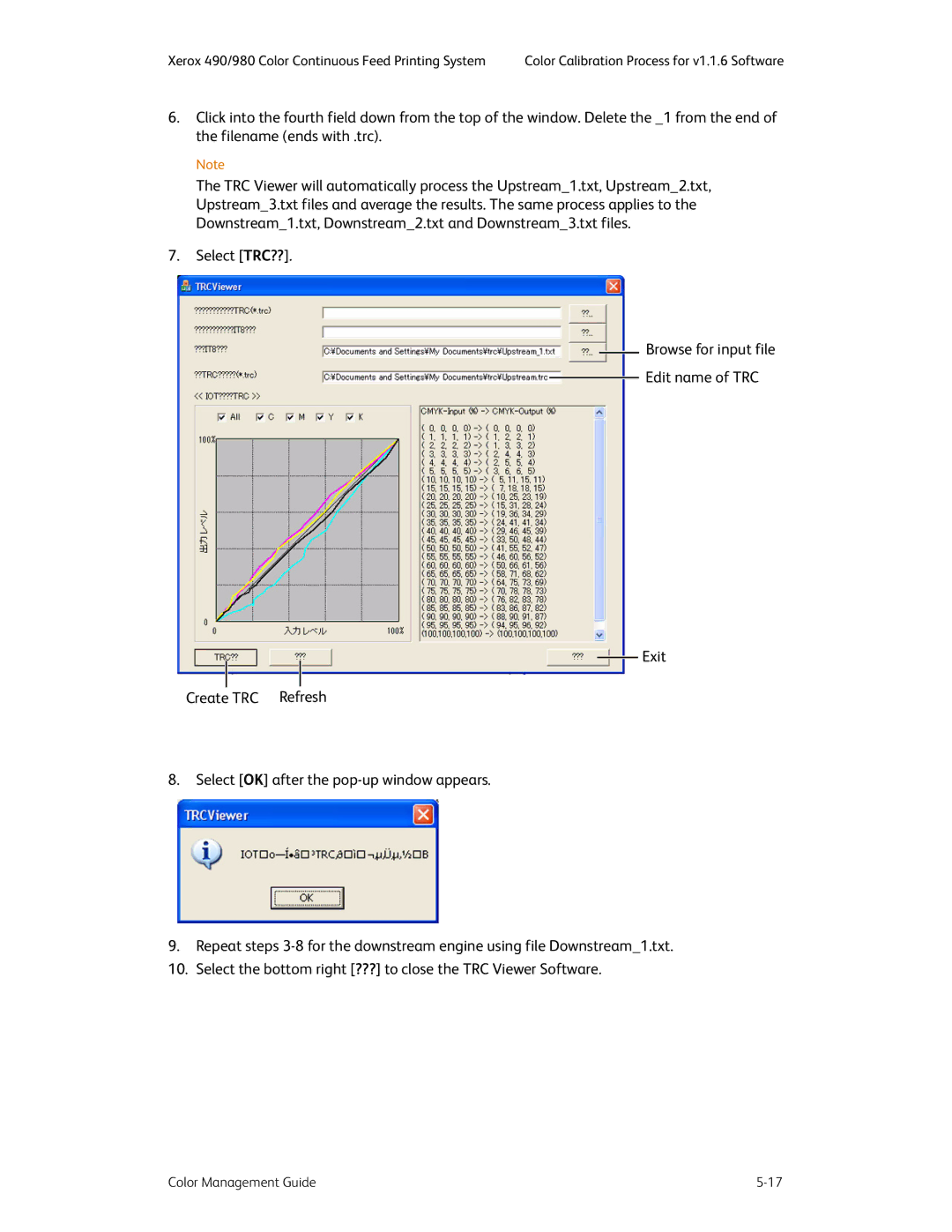Xerox 490/980 Color Continuous Feed Printing System | Color Calibration Process for v1.1.6 Software |
6.Click into the fourth field down from the top of the window. Delete the _1 from the end of the filename (ends with .trc).
Note
The TRC Viewer will automatically process the Upstream_1.txt, Upstream_2.txt, Upstream_3.txt files and average the results. The same process applies to the Downstream_1.txt, Downstream_2.txt and Downstream_3.txt files.
7.Select [TRC??].
![]() Browse for input file
Browse for input file
![]() Edit name of TRC
Edit name of TRC
Exit
Create TRC Refresh
8.Select [OK] after the
9.Repeat steps
10.Select the bottom right [???] to close the TRC Viewer Software.
Color Management Guide |