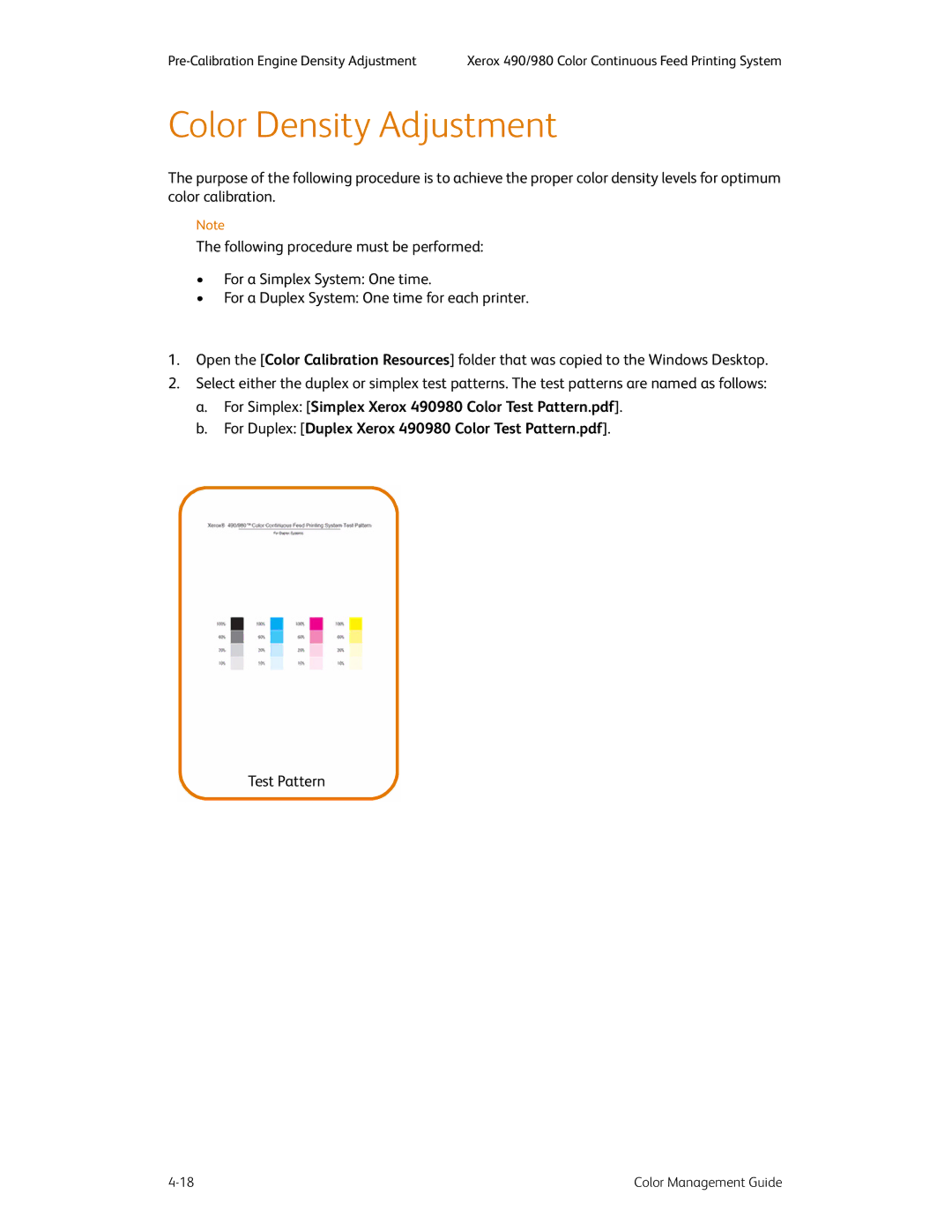| Xerox 490/980 Color Continuous Feed Printing System |
Color Density Adjustment
The purpose of the following procedure is to achieve the proper color density levels for optimum color calibration.
Note
The following procedure must be performed:
•For a Simplex System: One time.
•For a Duplex System: One time for each printer.
1.Open the [Color Calibration Resources] folder that was copied to the Windows Desktop.
2.Select either the duplex or simplex test patterns. The test patterns are named as follows:
a.For Simplex: [Simplex Xerox 490980 Color Test Pattern.pdf].
b.For Duplex: [Duplex Xerox 490980 Color Test Pattern.pdf].
Test Pattern
Color Management Guide |