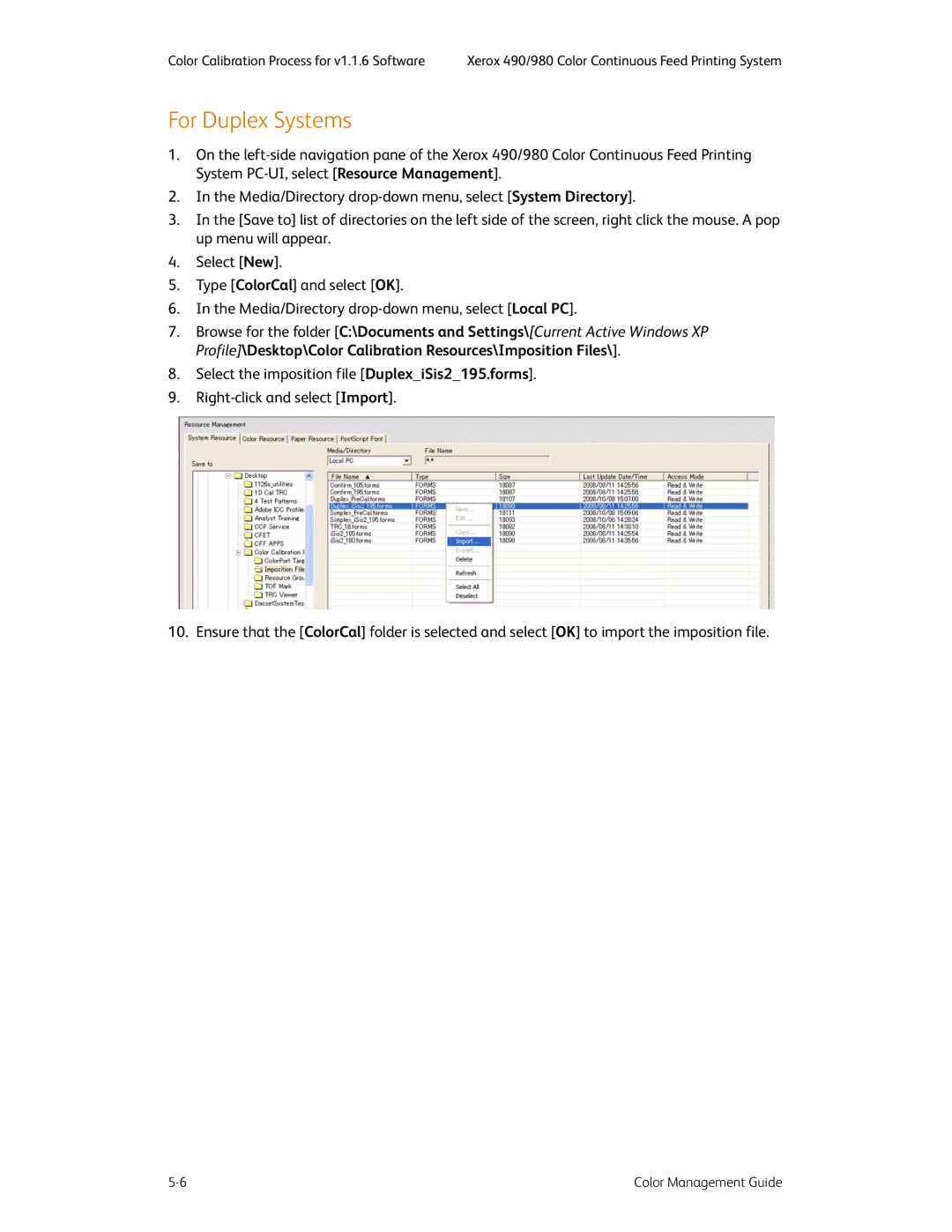Color Calibration Process for v1.1.6 Software | Xerox 490/980 Color Continuous Feed Printing System |
For Duplex Systems
1.On the
2.In the Media/Directory
3.In the [Save to] list of directories on the left side of the screen, right click the mouse. A pop up menu will appear.
4.Select [New].
5.Type [ColorCal] and select [OK].
6.In the Media/Directory
7.Browse for the folder [C:\Documents and Settings\[Current Active Windows XP Profile]\Desktop\Color Calibration Resources\Imposition Files\].
8.Select the imposition file [Duplex_iSis2_195.forms].
9.
10. Ensure that the [ColorCal] folder is selected and select [OK] to import the imposition file.
Color Management Guide |