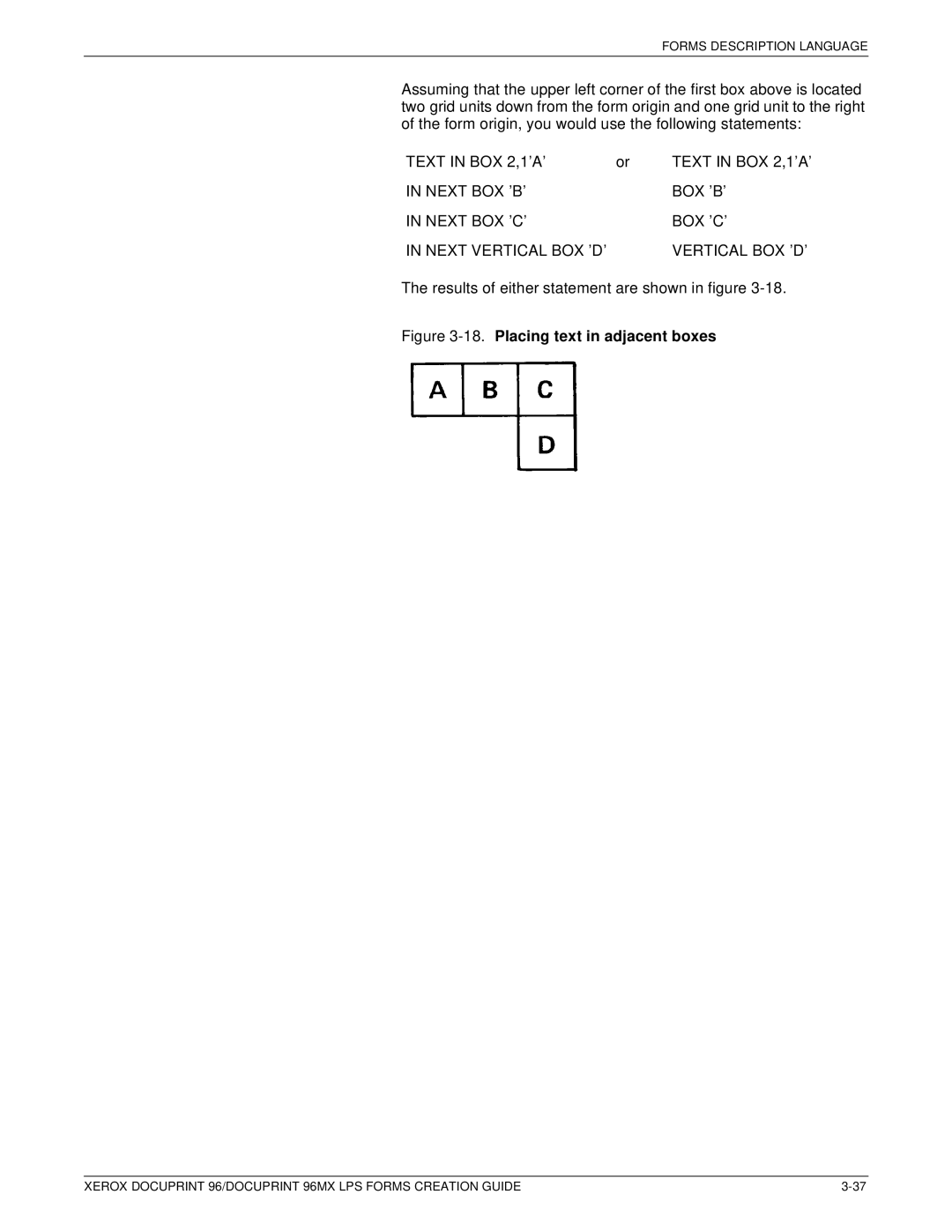April 1998 721P85630
Page
Related Publications Number
Related publications
Xerox Docuprint 96/DOCUPRINT 96MX LPS Forms Creation Guide
Table of Contents
Text in BOX
Compiling and printing forms
Forms layout considerations
Text AT
GLOSSARY-1
FDL command summary
Coding a complex form
Glossary
INDEX-1
Index
About the reference set
Introduction
LPS System Generation Guide
Xerox DocuPrint 96/DocuPrint 96MX
LPS Operator Guide
Xerox DocuPrint 96/DocuPrint 96MX LPS PDL Reference
User Guide
Xerox DocuPrint 96/DocuPrint 96MX LPS Forms Creation Guide
Card
LPS Message Guide
What this guide contains
Conventions used in this guide
Xiv
Overview
Paper
Laser printing technology
Forms creation
Fonts
Page
Orientation
Basic concepts
Landscape Portrait
Character spacing
Font orientation
Physical
Frames
Virtual
System
Positioning form elements
Form origin
Form element Element origin
Form element origin
Y coordinate
Grids
Basic Concepts
Predefined formats
Formats
Data types
Forms description language
FDL command overview
Command summary
Command format
Form Paper LANDSCAPE/PORTRAIT Grid Font
Steps to creating a form
Form 3BOXES
Setup commands
Form command
Form id
Option Description
Paper command
Paper Size is Usletter A4 Uslegal A3
By y
Sysgened paper size is out of range
Using B4 paper size
By y Inches
Specifying TAB as a form
Paper Size
Inches
Paper Size is n Dots Wideby m Dots High
LANDSCAPE/PORTRAIT command
Virtual page size
Landscape
Centimeter Centimeters
Grid command
Dots Xdots
Grid Unit is FMT3
Example 1 Landscape
Grid Unit is FMT1 Origin 1 Inch 1 Inch
Example 2 Landscape
Form with grid specified, but no origin or format
Grid Unit is 1 CM
Form with grid, origin, and page size specified
Font S id. . . id
Font command
Fonts UN106A,UN104C,UN114A
Description commands
Use of a negative coordinate
Line command
AT 3 Draw Line from 4 to
Draw
Types of lines
Line
Drawing a horizontal line rows and columns
10.Drawing parallel vertical lines
BOX command
Horizontally
AT 4,6 BOX 24 by 4 USI SHA HEA
Grid Unit is 1 DOT, Origin is 0,0
Shading and Repeat Vertically Every
Right Center TOP Bottom
Text commands
Text AT
Dots PER Line Vertical Xdots PTS LPI Aligned Left
Text
Text command defaults
Keywords Explanations
First National Trust
‘R#ETAIL #D#ISTRIBUTION’
Aligning text
Text Aligned Left AT 5,1 ‘FIRST’ ‘NATIONAL’ ‘TRUST’ ‘CO’
Vertical Text AT 5,1 ‘FIRST’ ‘NATIONAL’ ‘TRUST’ ‘CO’
Text AT 5,1 ‘FIRST’ ‘NATIONAL‘ ‘TRUST’ ‘CO’
Forms Description Language
14.Character block orientations for a portrait
15.Character block orientations for a landscape
Text in BOX 4 3 ‘FIRST’ ‘NATIONAL’ ‘TRUST’
Text in BOX
16.Possible text positions in box
Text in BOX command defaults
Part Number
17.Adjacent boxes
Next Horizontal Vertical BOX ‘text‘ ‘text‘
18.Placing text in adjacent boxes
Logo id AT y unit x unit
Logo command
Logo Eagle AT 10
Graphic AFJ AT 10
Graphic command
Graphic name AT vpos unit ,hpos unit Scale is n/ d
Name vpos Unit Hpos
Do Section id AT y unit x unit
Section commands
Begin Section id
END Section
END Section
Do Section
Section command syntax
Begin Section
Phone
Comment text
Comment command
Comment *** Draw Horizontal Lines
END
END command
Endend
Form printing processing
Compiling and printing forms
Creating an FSL form
Invoking the forms compiler
Using magnetic tape
Communicate the FSL file to the LPS system disk
Compiling a form
RES=300 or
FDL TRYIT,SIMPLEX
Error checking
Compiling 4850/4890 color forms and logos
Summary sheet
FDL TRYIT,PROOF
Proof option
Secured files
FDL TRYIT,TRAY
Debugging and modifying the file
FDL TRYIT,NOPRINT
Sample filename.FRM
FDL compilation time
Storing form files
Printing a compiled form
Page
Image complexity
Forms layout considerations
Line tables
Example of extraneous lines drawn
Importance of orderly construction
Lines entered in unintended locations
OS6950 Line Density Exceeded
Scan line density
Generation errors
OS9300 page SET-UP Error
Local density and page setup errors
Summary
Text in boxes
Using boxes
= 72/300 * D/N
Error calculations
Locating the closest box
= P * B/T
Measurements used in computing vertical box errors
Text Spaced AT 4 Dots in BOX 10 ’TEXT Line 1’ ’TEXT Line 2’
Shading
Normal shading-using the same coordinates
Sections
Converting other unit values to dots
Rounding measurements
Rounding variable data
Recommended coding sequence
Suggested coding techniques
Converting preprinted forms
Designing new forms
Keywords Explanation
Tips, tricks, and pitfalls
Text Spaced 1 in BOX
Syntax ambiguities
Getting started
Coding a complex form
Using the Comment command
Writing the setup commands
Drawing horizontal lines
Drawing lines
Drawing vertical lines
Drawing boxes
Placing text at a location
Text AT command
Placing text in a box
Text in BOX command
END command
Edit 1STFRM.FSL
Compiling the form
000500
Source statement 1STFRM.FSL
Page
FDL command syntax
FDL command summary
Keyword
Graphic
BOX Comment
END Font
Form
High
Wide by m
Incheses Centimeters Dots Xdots Section
Logo
Paper
Incheses
Text in BOX
Page
FD1000 ALL Forms COMPILED. Forms Compiler Exiting
FDL-generated messages
FD2740 FSL not Found or Invalid OPTION. Check and Retry
Not Exist
Page
Specification Substitution
System default summary
FMT2A Landscape Grid Unit is 14.3 CPI, 8.3 LPI
FMT12 Landscape Grid Unit is 13.6 CPI, 8.1 LPI
FMT13 Portrait Grid Unit is 13.6 CPI, 8.1 LPI
FMT1A Landscape Grid Unit is 12.5 CPI, 8.3 LPI
Solid
Page
Grid unit scaling specifications
Grid and Text command examples
Grid unit specification System response
Page
Sections
FDL capacity limits
Fonts and logos
Page
Side
Support tools and measurements
Forms design ruler
Standard formats and spacings side
Page
Glossary
Glossary
GLOSSARY-3
Glossary
GLOSSARY-5
Glossary
GLOSSARY-7
Glossary
GLOSSARY-9
Glossary
GLOSSARY-11
Glossary
GLOSSARY-13
Glossary
GLOSSARY-15
Glossary
GLOSSARY-17
Glossary
GLOSSARY-19
Glossary
GLOSSARY-21
Glossary
GLOSSARY-23
Glossary
GLOSSARY-25
IOM
IBM
IFU
IGM
OCR
LPS
MTU
Micr
Glossary
GLOSSARY-29
Page
Numerals
Index
FDL
LPS
Text in BOX