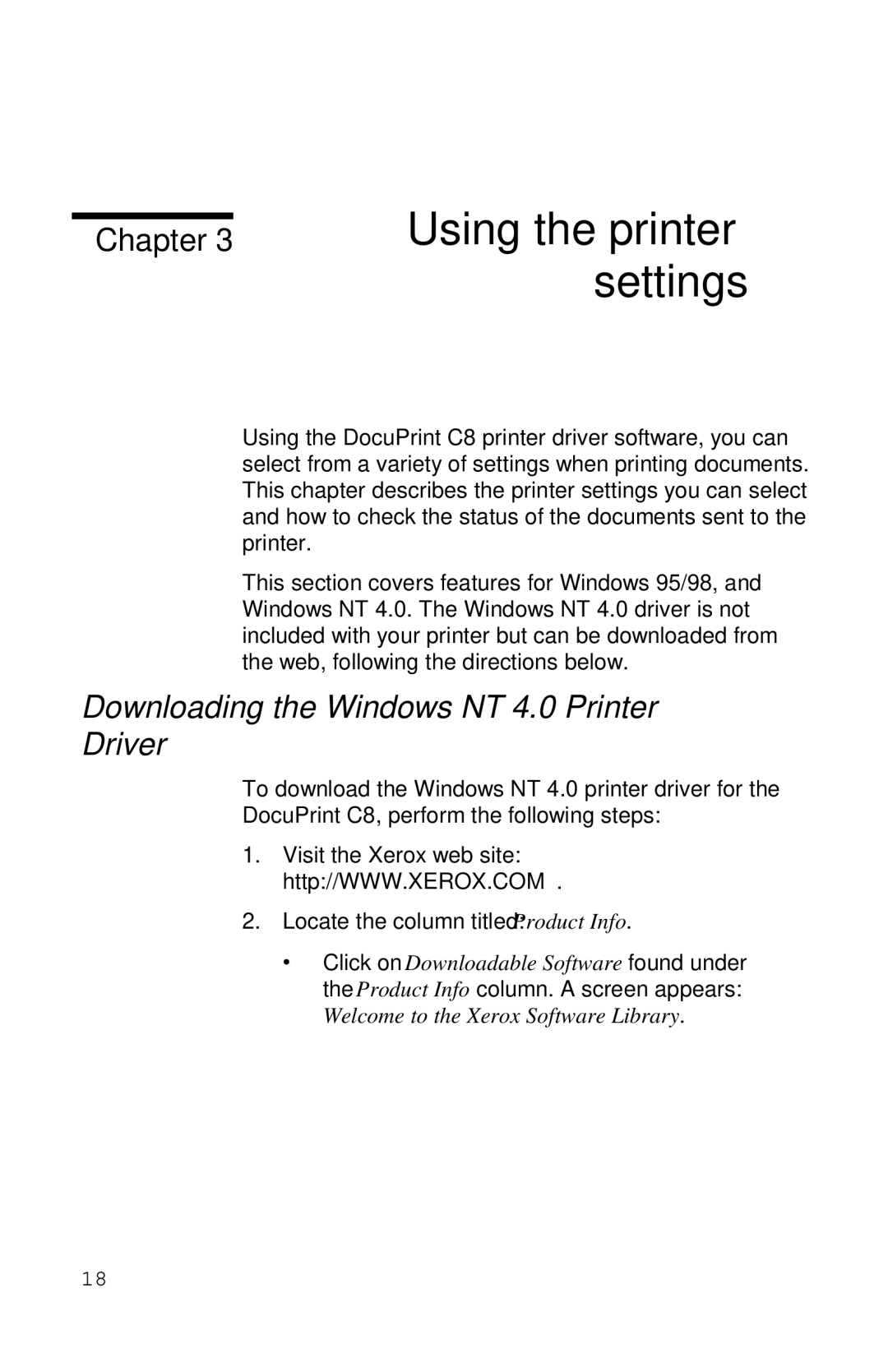Chapter 3
Using the printer settings
Using the DocuPrint C8 printer driver software, you can select from a variety of settings when printing documents. This chapter describes the printer settings you can select and how to check the status of the documents sent to the printer.
This section covers features for Windows 95/98, and Windows NT 4.0. The Windows NT 4.0 driver is not included with your printer but can be downloaded from the web, following the directions below.
Downloading the Windows NT 4.0 Printer Driver
To download the Windows NT 4.0 printer driver for the
DocuPrint C8, perform the following steps:
1.Visit the Xerox web site: http://WWW.XEROX.COM.
2.Locate the column titled: Product Info.
∙Click on Downloadable Software found under the Product Info column. A screen appears: Welcome to the Xerox Software Library.
18