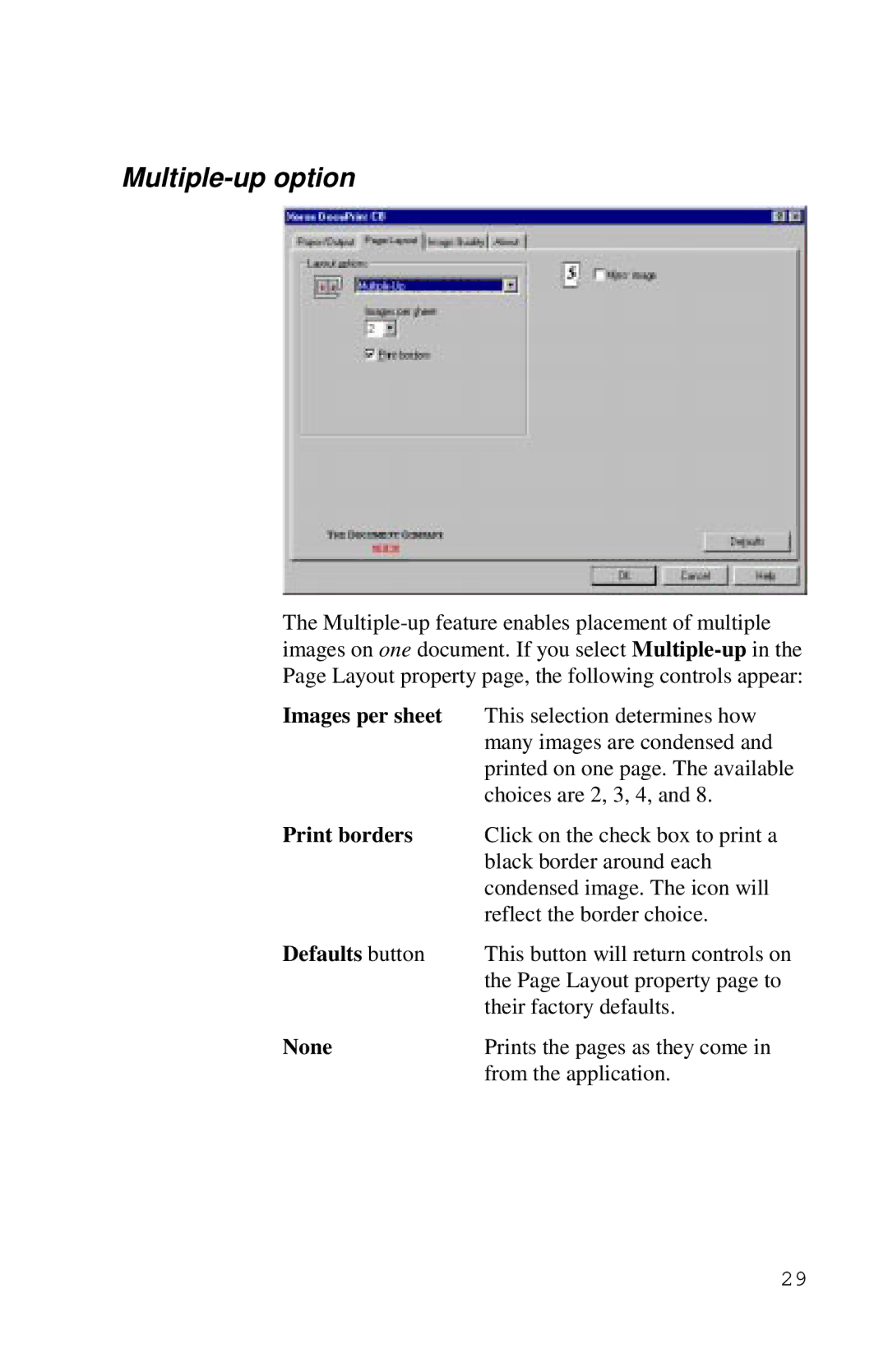Multiple-up option
The
Images per sheet | This selection determines how |
| many images are condensed and |
| printed on one page. The available |
| choices are 2, 3, 4, and 8. |
Print borders | Click on the check box to print a |
| black border around each |
| condensed image. The icon will |
| reflect the border choice. |
Defaults button | This button will return controls on |
| the Page Layout property page to |
| their factory defaults. |
None | Prints the pages as they come in |
| from the application. |
29