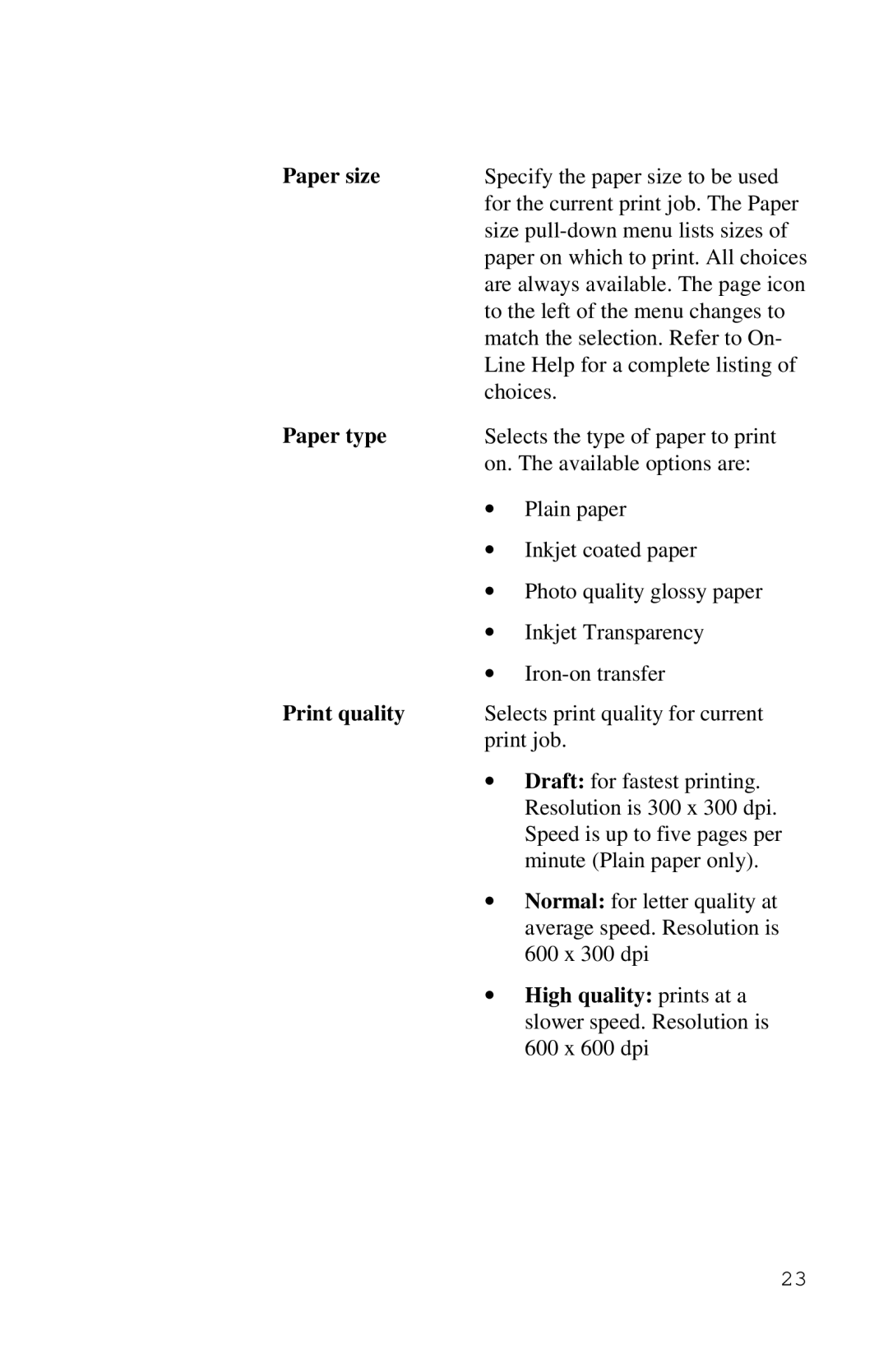Paper size | Specify the paper size to be used | |
| for the current print job. The Paper | |
| size | |
| paper on which to print. All choices | |
| are always available. The page icon | |
| to the left of the menu changes to | |
| match the selection. Refer to On- | |
| Line Help for a complete listing of | |
| choices. | |
Paper type | Selects the type of paper to print | |
| on. The available options are: | |
| ∙ | Plain paper |
| ∙ | Inkjet coated paper |
| ∙ Photo quality glossy paper | |
| ∙ | Inkjet Transparency |
| ∙ | |
Print quality | Selects print quality for current | |
| print job. | |
∙ Draft: for fastest printing. Resolution is 300 x 300 dpi. Speed is up to five pages per minute (Plain paper only).
∙ Normal: for letter quality at average speed. Resolution is 600 x 300 dpi
∙ High quality: prints at a slower speed. Resolution is 600 x 600 dpi
23