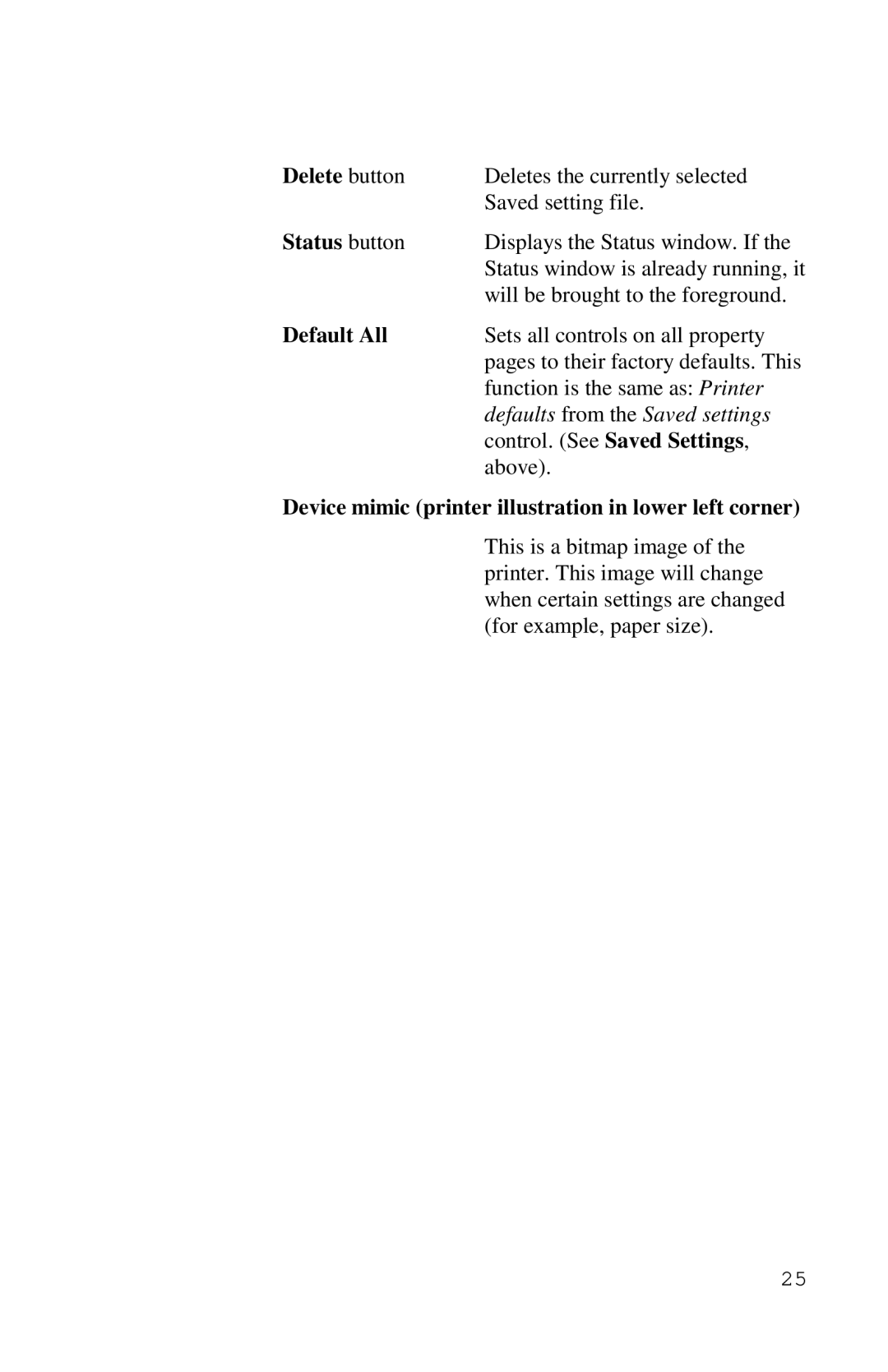Delete button | Deletes the currently selected |
| Saved setting file. |
Status button | Displays the Status window. If the |
| Status window is already running, it |
| will be brought to the foreground. |
Default All | Sets all controls on all property |
| pages to their factory defaults. This |
| function is the same as: Printer |
| defaults from the Saved settings |
| control. (See Saved Settings, |
| above). |
Device mimic (printer illustration in lower left corner)
This is a bitmap image of the printer. This image will change when certain settings are changed (for example, paper size).
25