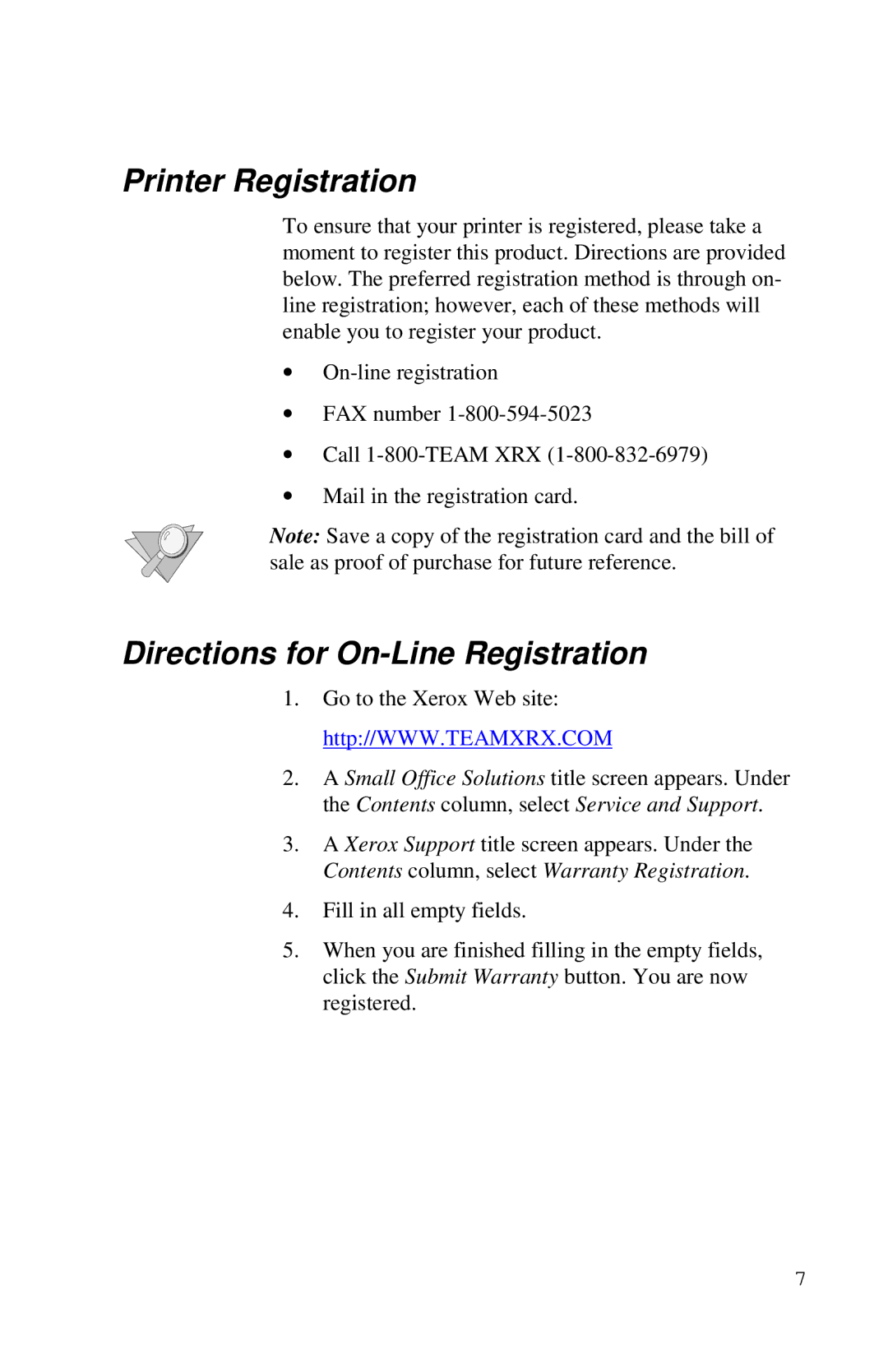Printer Registration
To ensure that your printer is registered, please take a moment to register this product. Directions are provided below. The preferred registration method is through on- line registration; however, each of these methods will enable you to register your product.
∙
∙FAX number
∙Call
∙Mail in the registration card.
Note: Save a copy of the registration card and the bill of sale as proof of purchase for future reference.
Directions for On-Line Registration
1.Go to the Xerox Web site: http://WWW.TEAMXRX.COM
2.A Small Office Solutions title screen appears. Under the Contents column, select Service and Support.
3.A Xerox Support title screen appears. Under the Contents column, select Warranty Registration.
4.Fill in all empty fields.
5.When you are finished filling in the empty fields, click the Submit Warranty button. You are now registered.
7