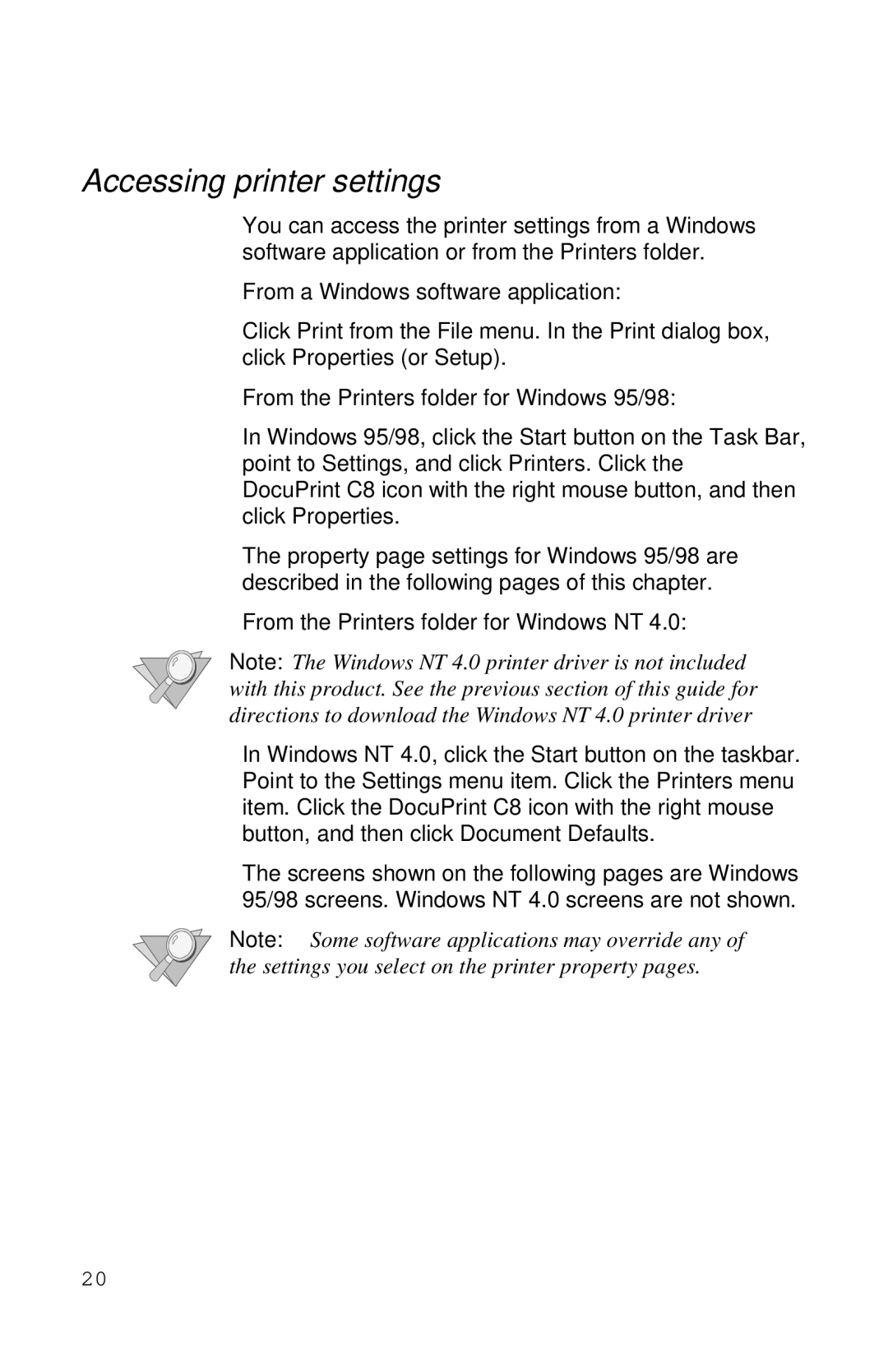Accessing printer settings
You can access the printer settings from a Windows software application or from the Printers folder.
From a Windows software application:
Click Print from the File menu. In the Print dialog box, click Properties (or Setup).
From the Printers folder for Windows 95/98:
In Windows 95/98, click the Start button on the Task Bar, point to Settings, and click Printers. Click the DocuPrint C8 icon with the right mouse button, and then click Properties.
The property page settings for Windows 95/98 are described in the following pages of this chapter.
From the Printers folder for Windows NT 4.0:
Note: The Windows NT 4.0 printer driver is not included with this product. See the previous section of this guide for directions to download the Windows NT 4.0 printer driver
In Windows NT 4.0, click the Start button on the taskbar. Point to the Settings menu item. Click the Printers menu item. Click the DocuPrint C8 icon with the right mouse button, and then click Document Defaults.
The screens shown on the following pages are Windows 95/98 screens. Windows NT 4.0 screens are not shown.
Note: Some software applications may override any of the settings you select on the printer property pages.
20