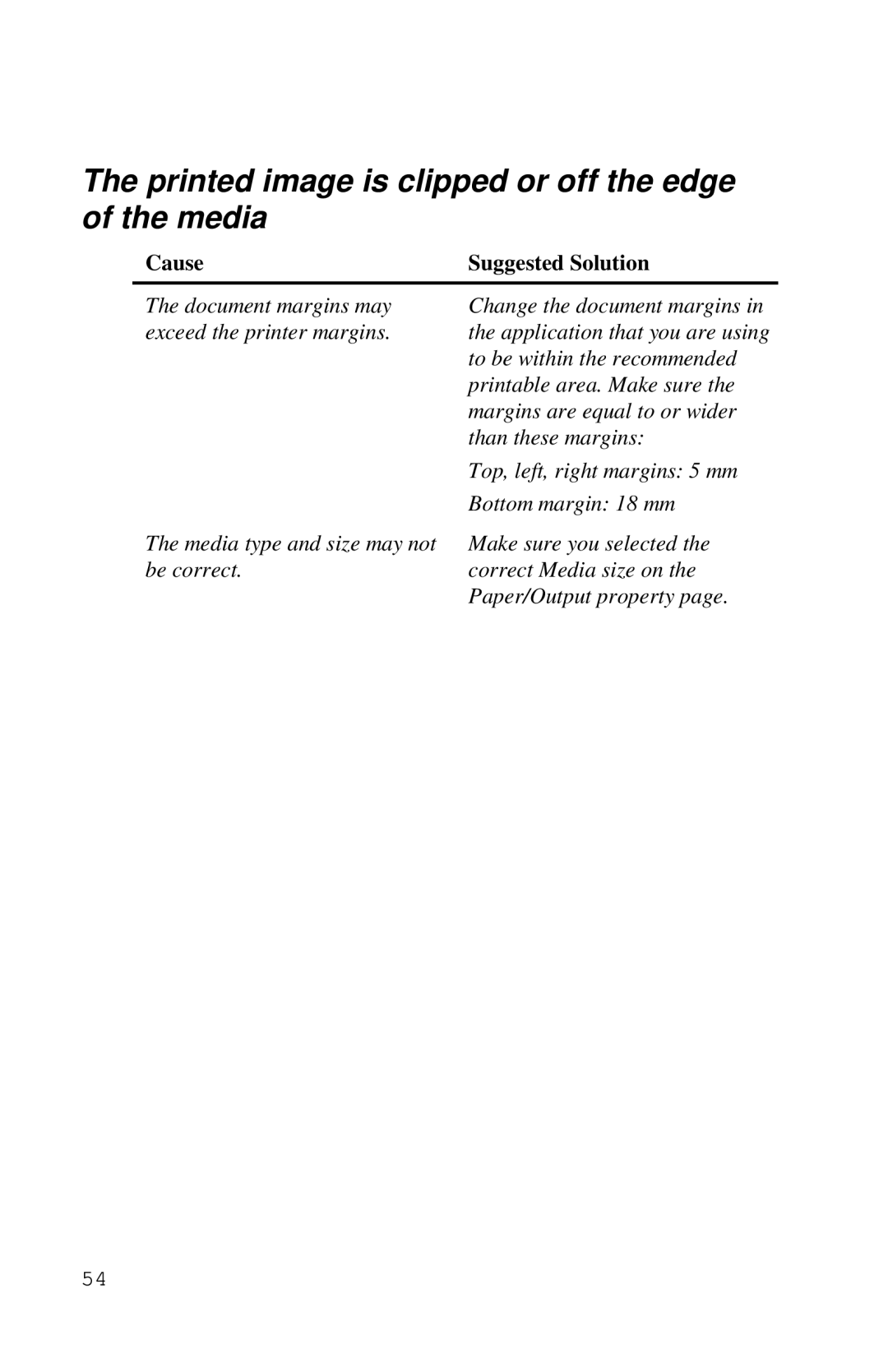The printed image is clipped or off the edge of the media
Cause | Suggested Solution |
The document margins may exceed the printer margins.
The media type and size may not be correct.
Change the document margins in the application that you are using to be within the recommended printable area. Make sure the margins are equal to or wider than these margins:
Top, left, right margins: 5 mm
Bottom margin: 18 mm
Make sure you selected the correct Media size on the Paper/Output property page.
54