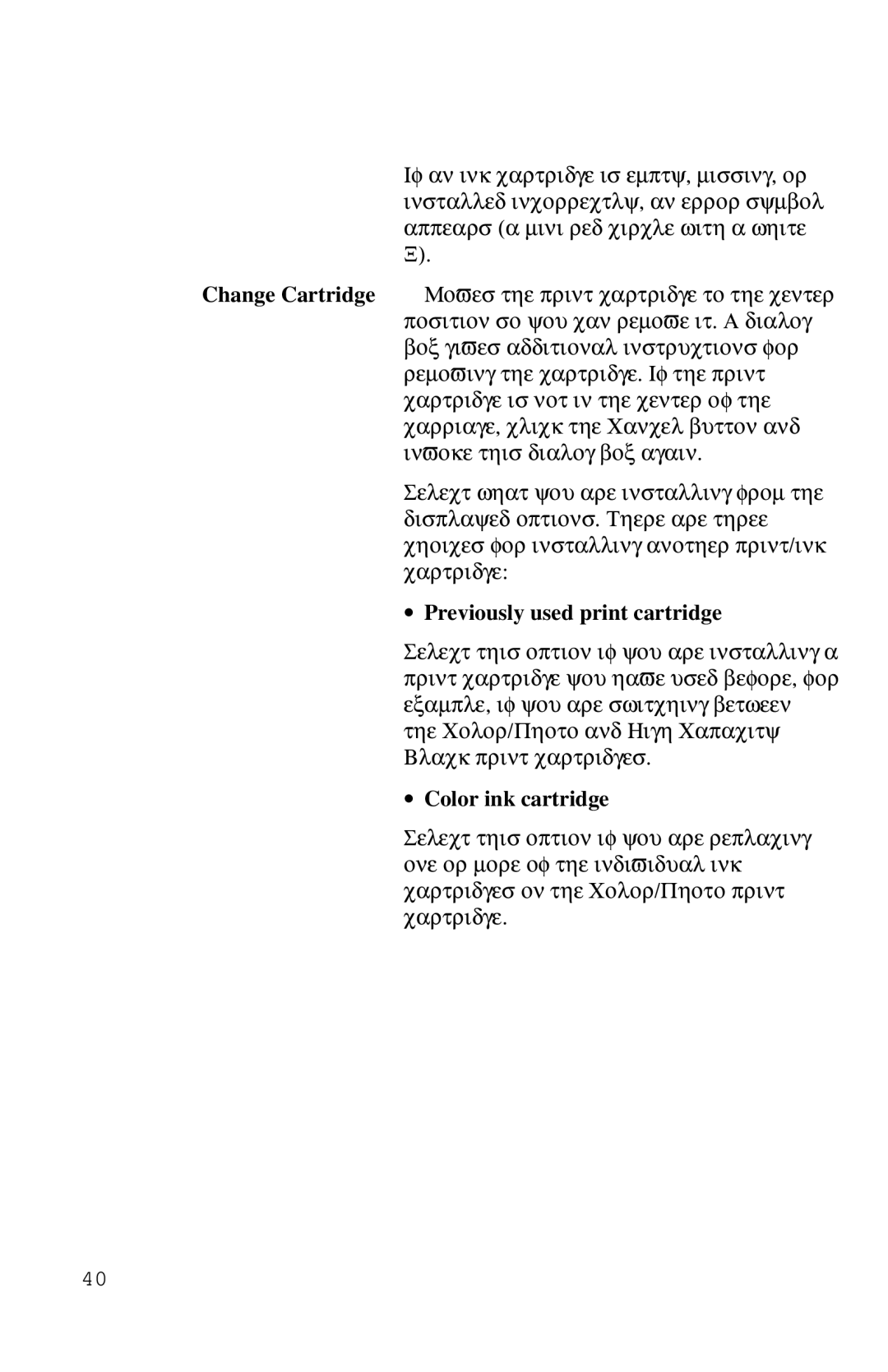If an ink cartridge is empty, missing, or installed incorrectly, an error symbol appears (a mini red circle with a white X).
Change Cartridge Moves the print cartridge to the center position so you can remove it. A dialog box gives additional instructions for removing the cartridge. If the print cartridge is not in the center of the carriage, click the Cancel button and invoke this dialog box again.
Select what you are installing from the displayed options. There are three choices for installing another print/ink cartridge:
∙Previously used print cartridge
Select this option if you are installing a print cartridge you have used before, for example, if you are switching between the Color/Photo and High Capacity Black print cartridges.
∙Color ink cartridge
Select this option if you are replacing one or more of the individual ink cartridges on the Color/Photo print cartridge.
40