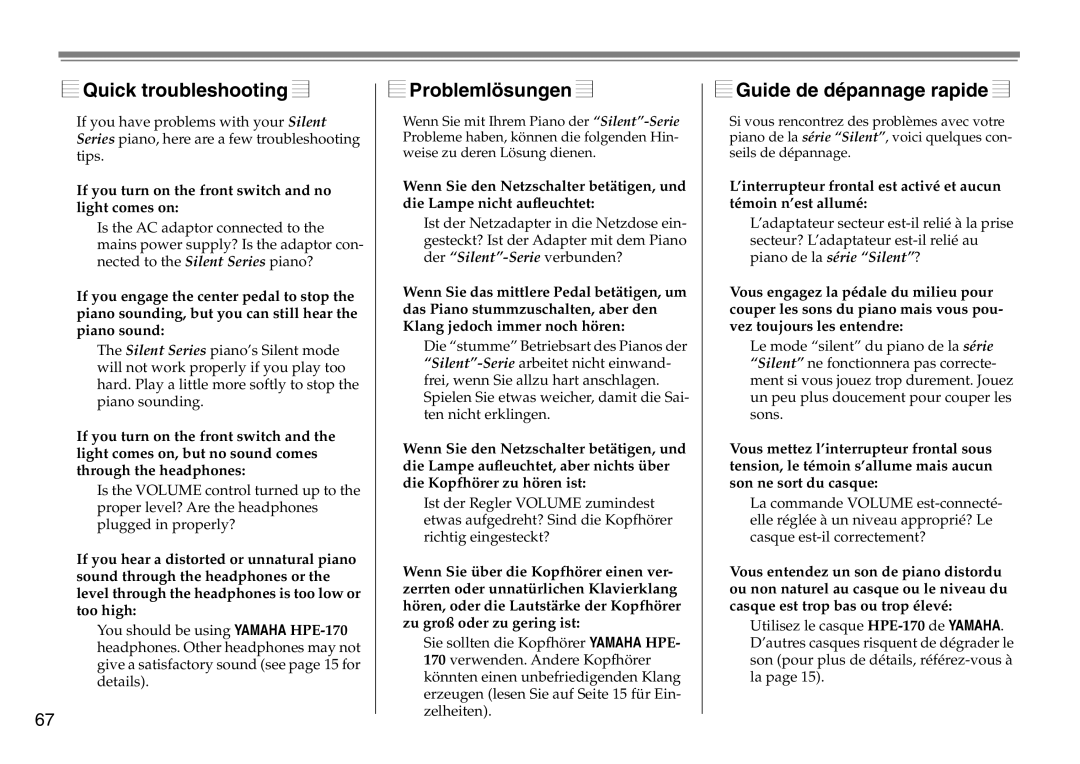DC1516V specifications
The Yamaha DC1516V is a professional audio console that stands out for its advanced features and high-quality performance, making it a go-to choice for live sound, recording, and broadcast applications. Designed for flexibility and ease of use, this digital mixing console offers a comprehensive set of tools for audio engineers and musicians alike.One of the key features of the DC1516V is its impressive channel count, which allows for extensive input options. The console supports up to 16 input channels, enabling users to connect multiple instruments, microphones, and other audio sources simultaneously. Each channel is equipped with independent gain control, EQ settings, and auxiliary outputs, ensuring optimal sound management for any performance or recording scenario.
The DC1516V is powered by Yamaha's sophisticated digital signal processing technology, providing users with exceptional audio quality and low latency. This technology enables features such as precise EQ adjustments, dynamic range control, and integrated effects processing, allowing for a polished and professional sound. The console also supports various digital audio formats and standards, making it compatible with a wide range of audio equipment.
Another standout characteristic of the Yamaha DC1516V is its intuitive user interface. The console features a clear LCD display and strategically placed controls, facilitating ease of navigation and operation. This design minimizes the learning curve for new users, while also providing experienced engineers with quick access to critical settings during live events.
Additionally, the DC1516V is equipped with built-in USB connectivity, allowing for seamless integration with digital audio workstations (DAWs). This feature enables users to record performances directly to their computers or play back audio files from their DAW without external hardware, streamlining the recording process.
Furthermore, the console includes a range of built-in effects, including reverbs, delays, and modulation effects. These tools can be applied to individual channels or the overall mix, enhancing creativity and flexibility in sound shaping.
In summary, the Yamaha DC1516V is a versatile digital mixing console that combines professional-grade sound quality with user-friendly features. Its robust design, extensive connectivity options, and advanced processing capabilities make it an ideal choice for audio professionals seeking reliable performance in live and studio environments. Whether for concerts, events, or studio sessions, the DC1516V is engineered to deliver exceptional audio results.