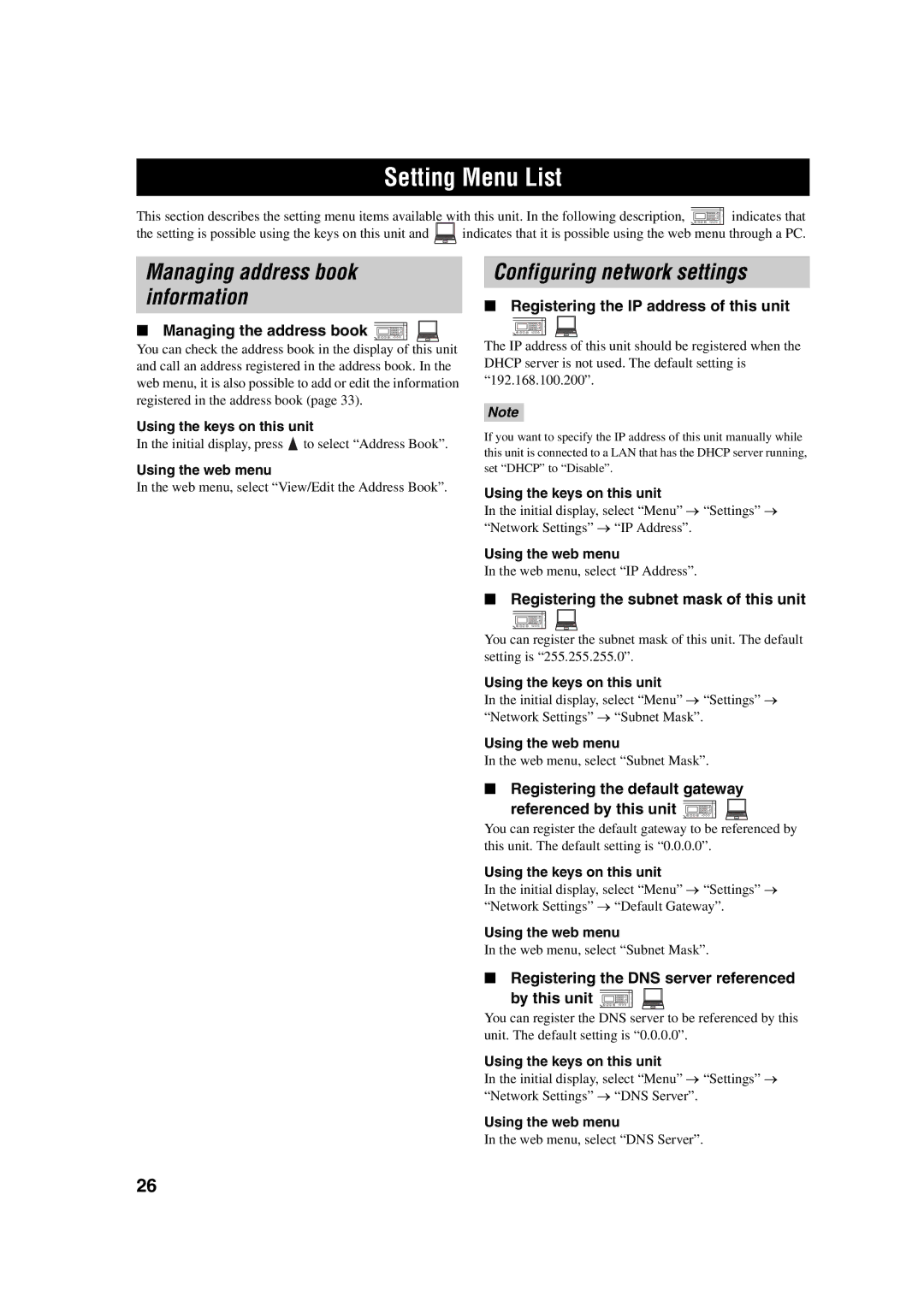Setting Menu List
This section describes the setting menu items available with this unit. In the following description, ![]() indicates that
indicates that
the setting is possible using the keys on this unit and ![]()
![]()
![]()
![]()
![]()
![]()
![]()
![]() indicates that it is possible using the web menu through a PC.
indicates that it is possible using the web menu through a PC.
Managing address book information
■Managing the address book 

You can check the address book in the display of this unit and call an address registered in the address book. In the web menu, it is also possible to add or edit the information registered in the address book (page 33).
Using the keys on this unit
In the initial display, press ![]() to select “Address Book”.
to select “Address Book”.
Using the web menu
In the web menu, select “View/Edit the Address Book”.
Configuring network settings
■Registering the IP address of this unit
The IP address of this unit should be registered when the DHCP server is not used. The default setting is “192.168.100.200”.
Note
If you want to specify the IP address of this unit manually while this unit is connected to a LAN that has the DHCP server running, set “DHCP” to “Disable”.
Using the keys on this unit
In the initial display, select “Menu” → “Settings” → “Network Settings” → “IP Address”.
Using the web menu
In the web menu, select “IP Address”.
■Registering the subnet mask of this unit
You can register the subnet mask of this unit. The default setting is “255.255.255.0”.
Using the keys on this unit
In the initial display, select “Menu” → “Settings” → “Network Settings” → “Subnet Mask”.
Using the web menu
In the web menu, select “Subnet Mask”.
■Registering the default gateway
referenced by this unit 
You can register the default gateway to be referenced by this unit. The default setting is “0.0.0.0”.
Using the keys on this unit
In the initial display, select “Menu” → “Settings” → “Network Settings” → “Default Gateway”.
Using the web menu
In the web menu, select “Subnet Mask”.
■Registering the DNS server referenced
by this unit 
You can register the DNS server to be referenced by this unit. The default setting is “0.0.0.0”.
Using the keys on this unit
In the initial display, select “Menu” → “Settings” → “Network Settings” → “DNS Server”.
Using the web menu
In the web menu, select “DNS Server”.
26