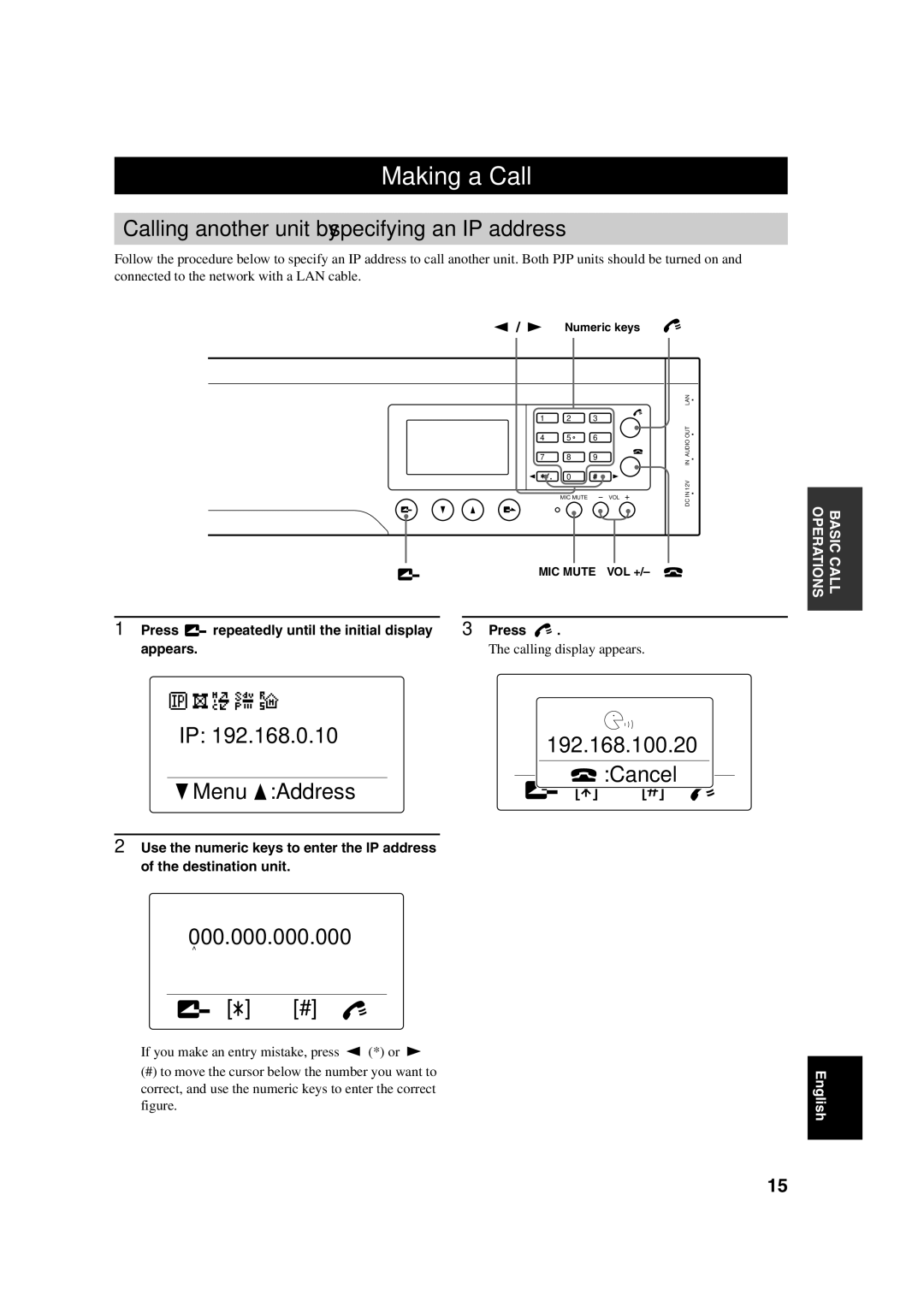Making a Call
Calling another unit by specifying an IP address
Follow the procedure below to specify an IP address to call another unit. Both PJP units should be turned on and connected to the network with a LAN cable.
/ ![]() Numeric keys
Numeric keys
LAN
1 | 2 | 3 |
|
|
4 | 5 | 6 |
| OUT |
| AUDIO | |||
7 | 8 | 9 |
| |
|
| |||
|
|
|
| IN |
| 0 |
|
|
|
| MIC MUTE |
| VOL | IN 12V |
|
| DC | ||
|
|
|
|
|
|
|
|
| MIC MUTE VOL +/– |
|
|
|
|
| |
| 1 Press | repeatedly until the initial display |
| 3 Press | . |
| appears. |
|
| The calling display appears. | |
000.000.000.000 |
IP: 192.168.0.10 | ^ |
|
| 192.168.100.20 | |
Menu :Address | [ ] | :Cancel |
[#] | ||
2Use the numeric keys to enter the IP address of the destination unit.
000.000.000.000
^
[![]() ] [#]
] [#]
If you make an entry mistake, press ![]() (*) or
(*) or ![]()
(#)to move the cursor below the number you want to correct, and use the numeric keys to enter the correct figure.
BASIC CALL OPERATIONS
English
15