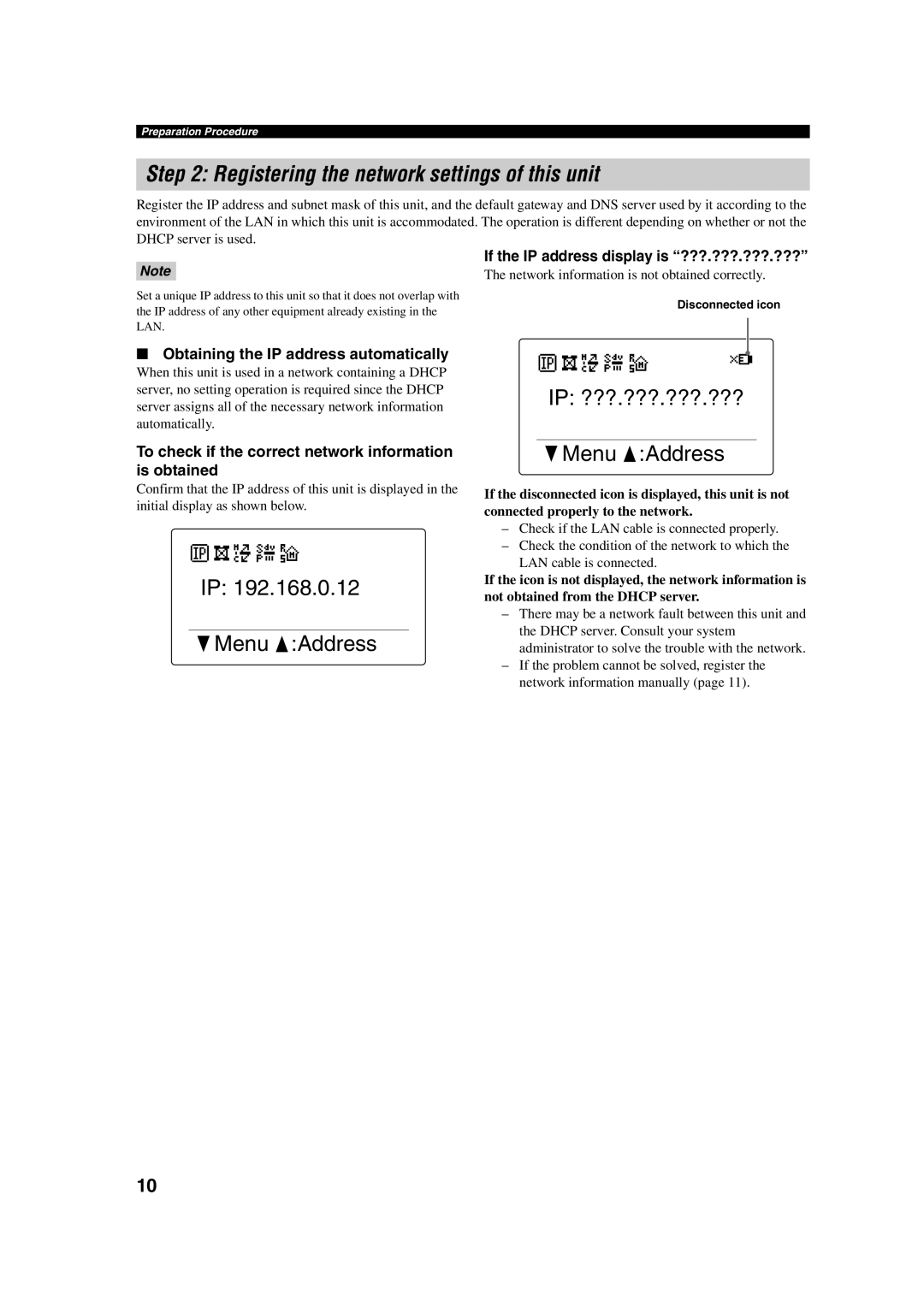Preparation Procedure
Step 2: Registering the network settings of this unit
Register the IP address and subnet mask of this unit, and the default gateway and DNS server used by it according to the environment of the LAN in which this unit is accommodated. The operation is different depending on whether or not the DHCP server is used.
Note
Set a unique IP address to this unit so that it does not overlap with the IP address of any other equipment already existing in the LAN.
If the IP address display is “???.???.???.???”
The network information is not obtained correctly.
Disconnected icon
■ Obtaining the IP address automatically |
|
|
|
|
|
|
|
|
|
|
|
|
|
|
|
|
|
|
|
|
|
|
|
|
When this unit is used in a network containing a DHCP |
|
|
|
|
|
|
|
|
|
|
|
|
|
|
|
|
|
|
|
|
|
|
|
|
server, no setting operation is required since the DHCP | IP: ???.???.???.??? |
| ||||||||||||||||||||||
server assigns all of the necessary network information |
| |||||||||||||||||||||||
|
|
|
|
|
|
|
|
|
|
|
|
|
|
|
|
|
|
|
|
|
|
|
| |
automatically. |
|
|
|
|
|
|
|
|
|
|
|
|
|
|
|
|
|
|
|
|
|
|
|
|
To check if the correct network information is obtained
Confirm that the IP address of this unit is displayed in the initial display as shown below.
IP: 192.168.0.12
 Menu
Menu  :Address
:Address
![]() Menu
Menu ![]() :Address
:Address
If the disconnected icon is displayed, this unit is not connected properly to the network.
–Check if the LAN cable is connected properly.
–Check the condition of the network to which the
LAN cable is connected.
If the icon is not displayed, the network information is not obtained from the DHCP server.
–There may be a network fault between this unit and the DHCP server. Consult your system administrator to solve the trouble with the network.
–If the problem cannot be solved, register the network information manually (page 11).
10