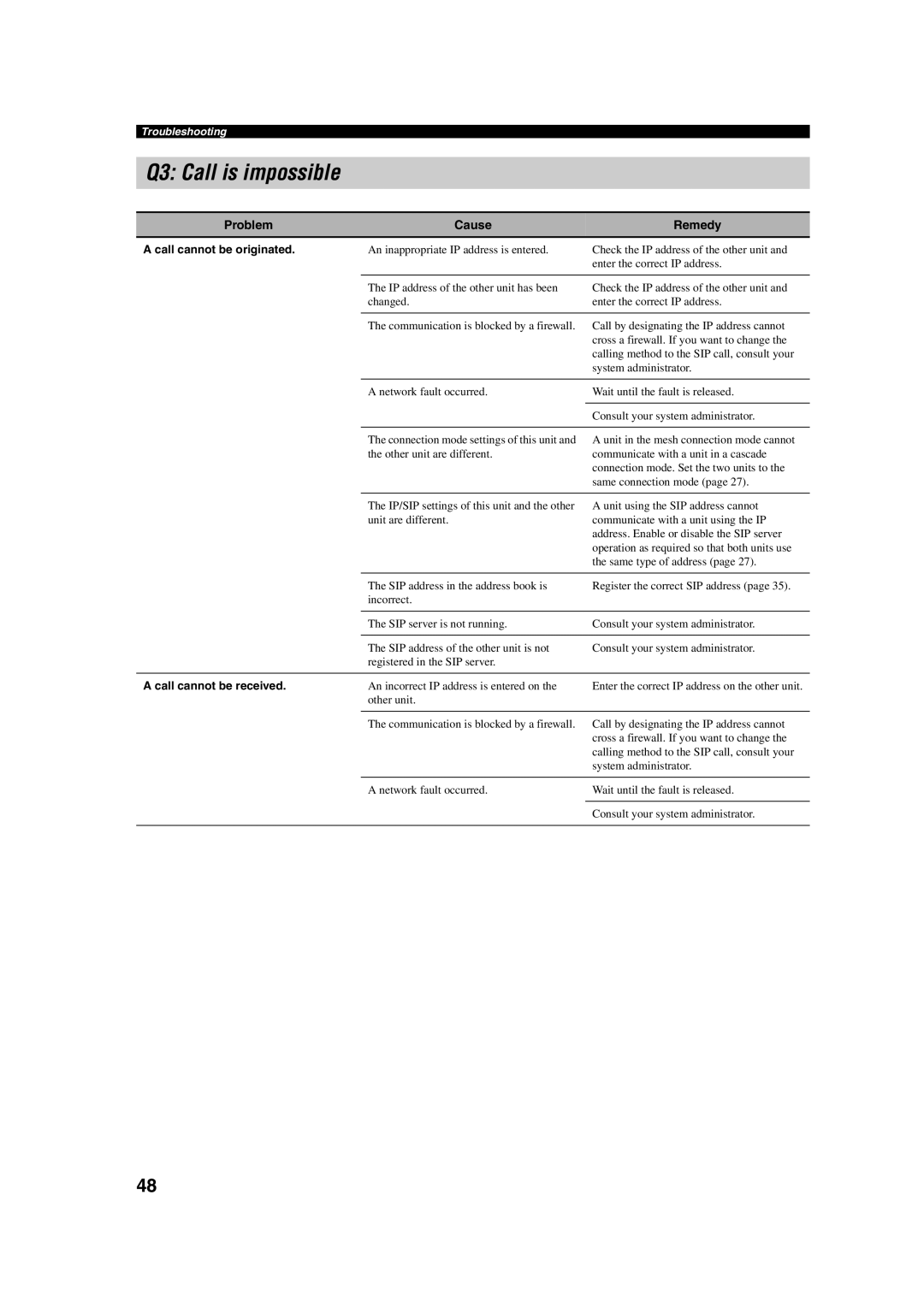Troubleshooting
Q3: Call is impossible
Problem | Cause | Remedy |
A call cannot be originated. | An inappropriate IP address is entered. | Check the IP address of the other unit and |
|
| enter the correct IP address. |
|
|
|
| The IP address of the other unit has been | Check the IP address of the other unit and |
| changed. | enter the correct IP address. |
|
|
|
| The communication is blocked by a firewall. | Call by designating the IP address cannot |
|
| cross a firewall. If you want to change the |
|
| calling method to the SIP call, consult your |
|
| system administrator. |
|
|
|
| A network fault occurred. | Wait until the fault is released. |
|
|
|
|
| Consult your system administrator. |
|
|
|
The connection mode settings of this unit and the other unit are different.
A unit in the mesh connection mode cannot communicate with a unit in a cascade connection mode. Set the two units to the same connection mode (page 27).
The IP/SIP settings of this unit and the other unit are different.
A unit using the SIP address cannot communicate with a unit using the IP address. Enable or disable the SIP server operation as required so that both units use the same type of address (page 27).
| The SIP address in the address book is | Register the correct SIP address (page 35). |
| incorrect. |
|
|
|
|
| The SIP server is not running. | Consult your system administrator. |
|
|
|
| The SIP address of the other unit is not | Consult your system administrator. |
| registered in the SIP server. |
|
|
|
|
A call cannot be received. | An incorrect IP address is entered on the | Enter the correct IP address on the other unit. |
| other unit. |
|
|
|
|
| The communication is blocked by a firewall. | Call by designating the IP address cannot |
|
| cross a firewall. If you want to change the |
|
| calling method to the SIP call, consult your |
|
| system administrator. |
|
|
|
| A network fault occurred. | Wait until the fault is released. |
|
|
|
|
| Consult your system administrator. |
|
|
|
48