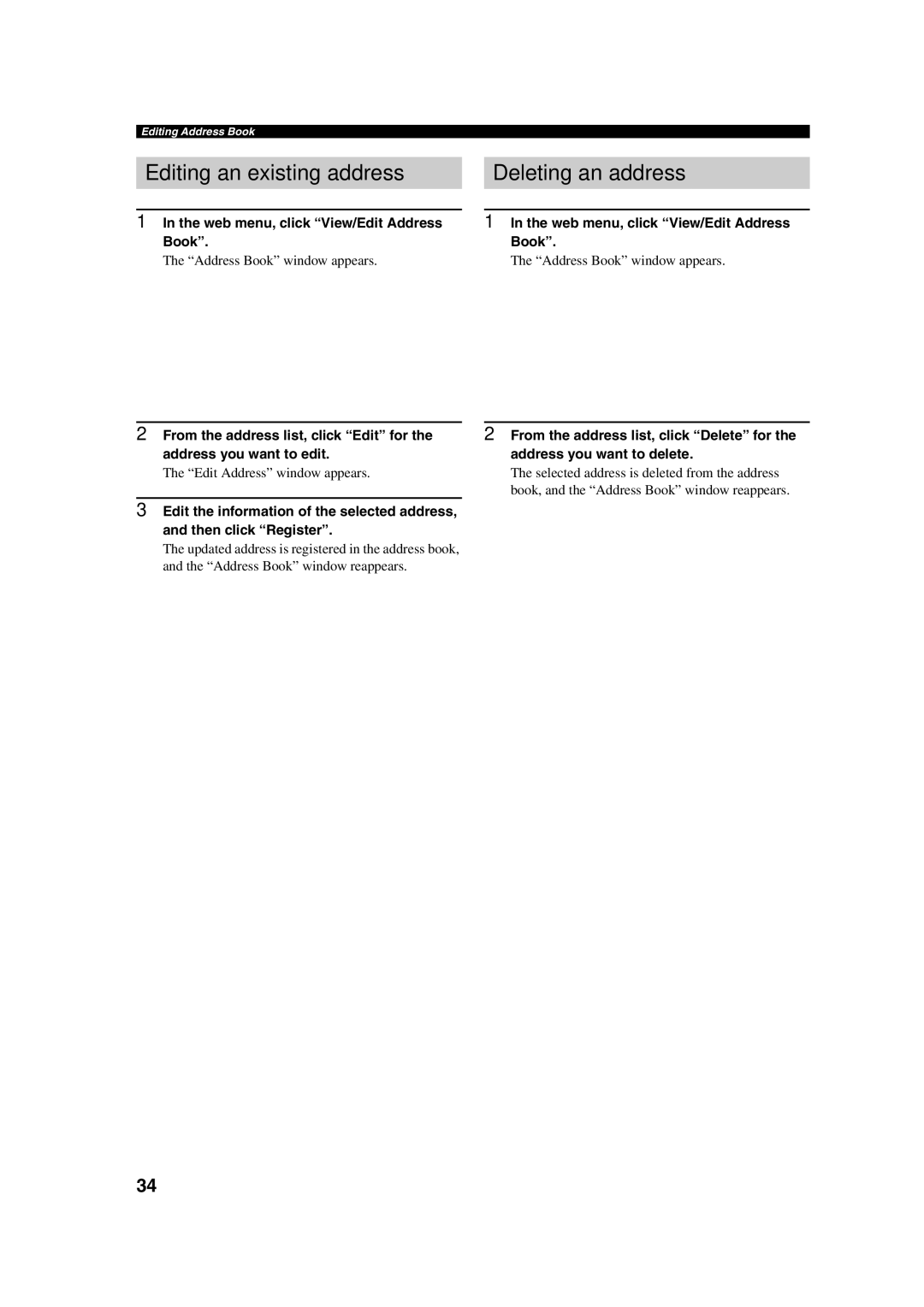| Editing Address Book |
|
|
|
|
|
|
| Editing an existing address |
| Deleting an address |
|
|
|
|
| 1 In the web menu, click “View/Edit Address |
| 1 In the web menu, click “View/Edit Address |
| Book”. |
| Book”. |
| The “Address Book” window appears. |
| The “Address Book” window appears. |
2 From the address list, click “Edit” for the | 2 From the address list, click “Delete” for the |
address you want to edit. | address you want to delete. |
The “Edit Address” window appears. | The selected address is deleted from the address |
| book, and the “Address Book” window reappears. |
3Edit the information of the selected address, and then click “Register”.
The updated address is registered in the address book, and the “Address Book” window reappears.
34