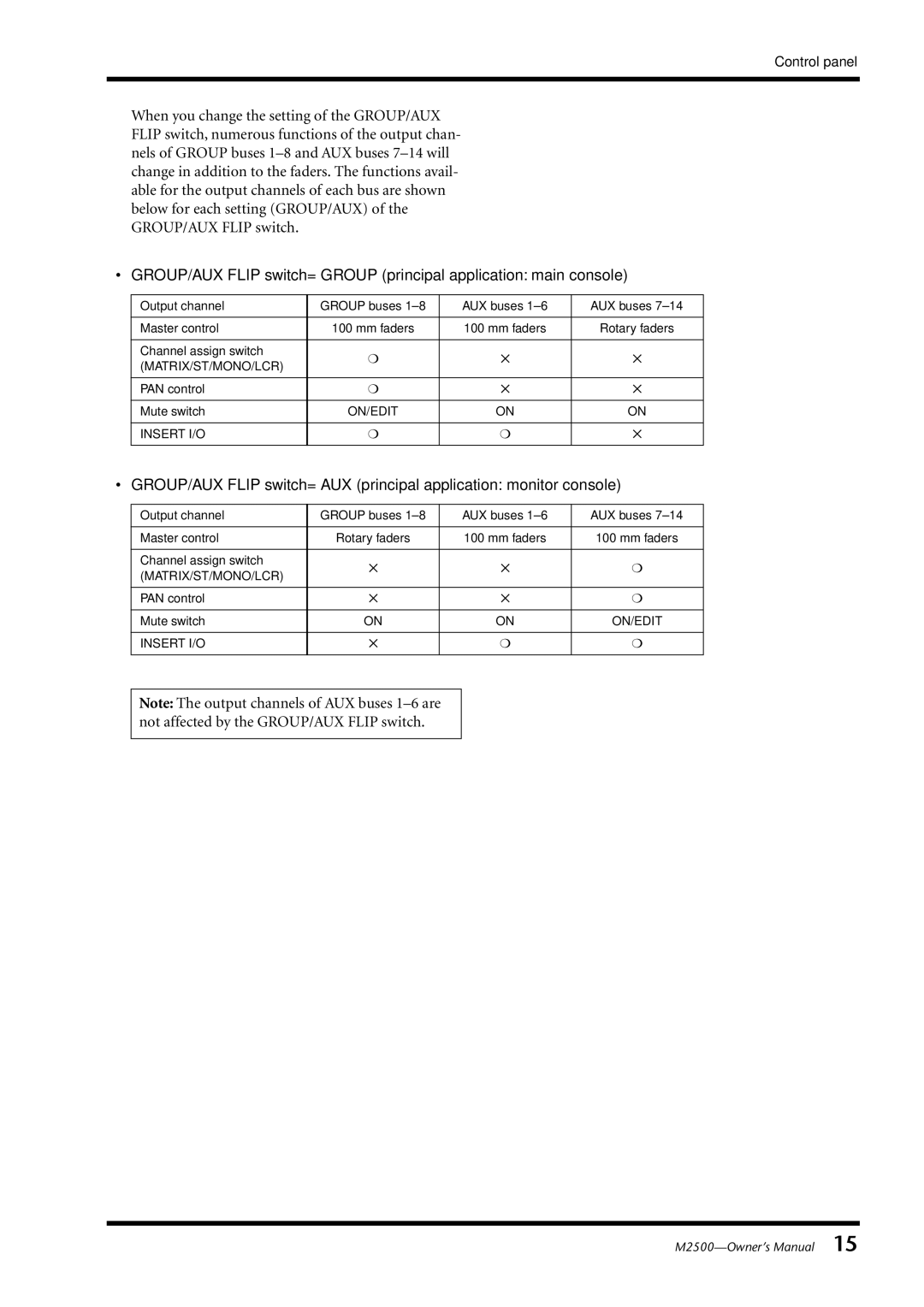Control panel
When you change the setting of the GROUP/AUX FLIP switch, numerous functions of the output chan- nels of GROUP buses
• GROUP/AUX FLIP switch= GROUP (principal application: main console)
Output channel | GROUP buses | AUX buses | AUX buses | |
|
|
|
| |
Master control | 100 mm faders | 100 mm faders | Rotary faders | |
|
|
|
| |
Channel assign switch | ❍ | ✕ | ✕ | |
(MATRIX/ST/MONO/LCR) | ||||
|
|
| ||
|
|
|
| |
PAN control | ❍ | ✕ | ✕ | |
|
|
|
| |
Mute switch | ON/EDIT | ON | ON | |
|
|
|
| |
INSERT I/O | ❍ | ❍ | ✕ | |
|
|
|
|
• GROUP/AUX FLIP switch= AUX (principal application: monitor console)
Output channel | GROUP buses | AUX buses | AUX buses | |
|
|
|
| |
Master control | Rotary faders | 100 mm faders | 100 mm faders | |
|
|
|
| |
Channel assign switch | ✕ | ✕ | ❍ | |
(MATRIX/ST/MONO/LCR) | ||||
|
|
| ||
|
|
|
| |
PAN control | ✕ | ✕ | ❍ | |
|
|
|
| |
Mute switch | ON | ON | ON/EDIT | |
|
|
|
| |
INSERT I/O | ✕ | ❍ | ❍ | |
|
|
|
|
Note: The output channels of AUX buses