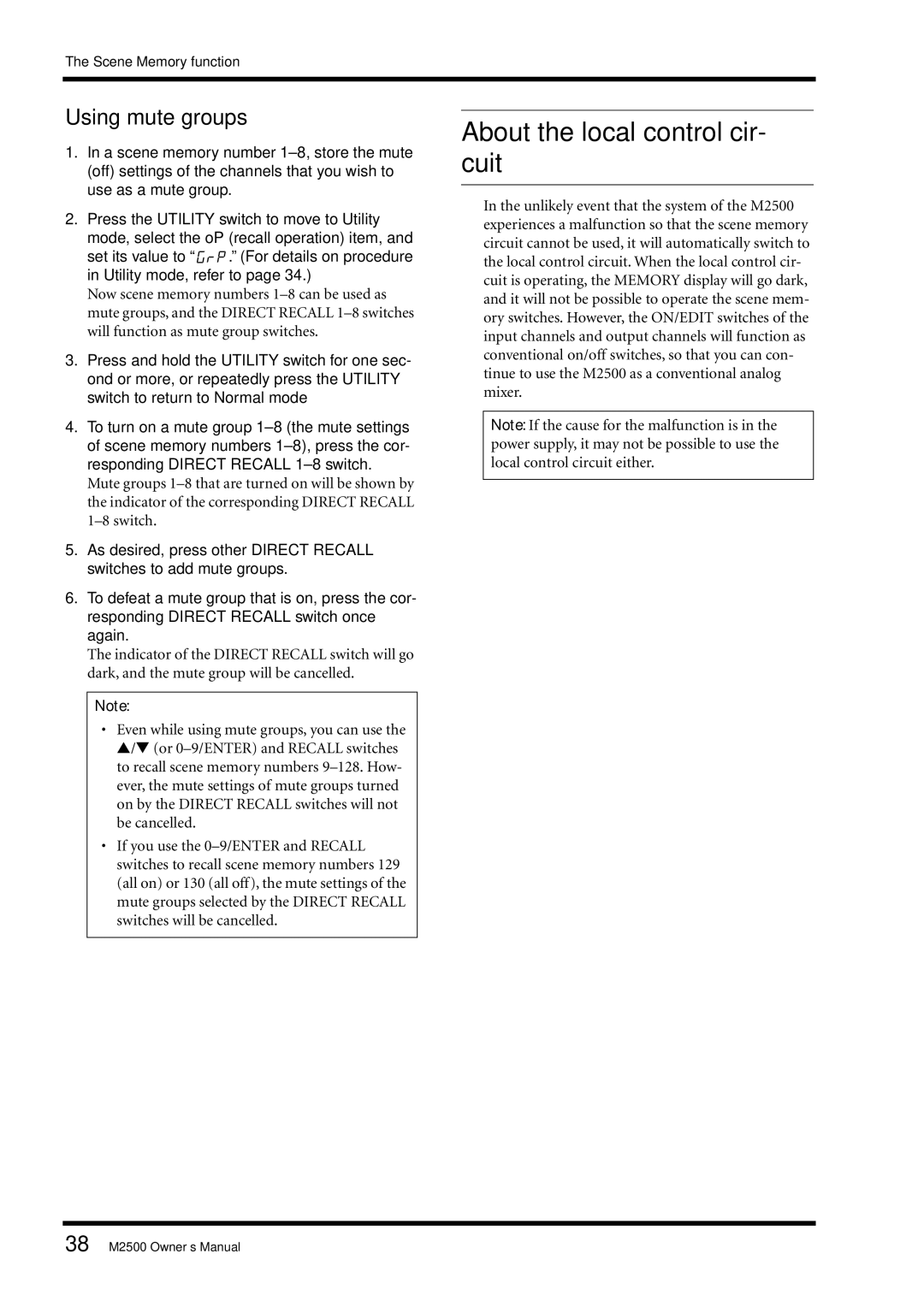The Scene Memory function
Using mute groups
1.In a scene memory number
2.Press the UTILITY switch to move to Utility mode, select the oP (recall operation) item, and
set its value to ![]()
![]()
![]()
![]()
![]()
![]() .” (For details on procedure in Utility mode, refer to page 34.)
.” (For details on procedure in Utility mode, refer to page 34.)
Now scene memory numbers
3.Press and hold the UTILITY switch for one sec- ond or more, or repeatedly press the UTILITY switch to return to Normal mode
4.To turn on a mute group
Mute groups
5.As desired, press other DIRECT RECALL switches to add mute groups.
6.To defeat a mute group that is on, press the cor- responding DIRECT RECALL switch once again.
The indicator of the DIRECT RECALL switch will go dark, and the mute group will be cancelled.
Note:
•Even while using mute groups, you can use the ▲/▼ (or
•If you use the
About the local control cir- cuit
In the unlikely event that the system of the M2500 experiences a malfunction so that the scene memory circuit cannot be used, it will automatically switch to the local control circuit. When the local control cir- cuit is operating, the MEMORY display will go dark, and it will not be possible to operate the scene mem- ory switches. However, the ON/EDIT switches of the input channels and output channels will function as conventional on/off switches, so that you can con- tinue to use the M2500 as a conventional analog mixer.
Note: If the cause for the malfunction is in the power supply, it may not be possible to use the local control circuit either.
38