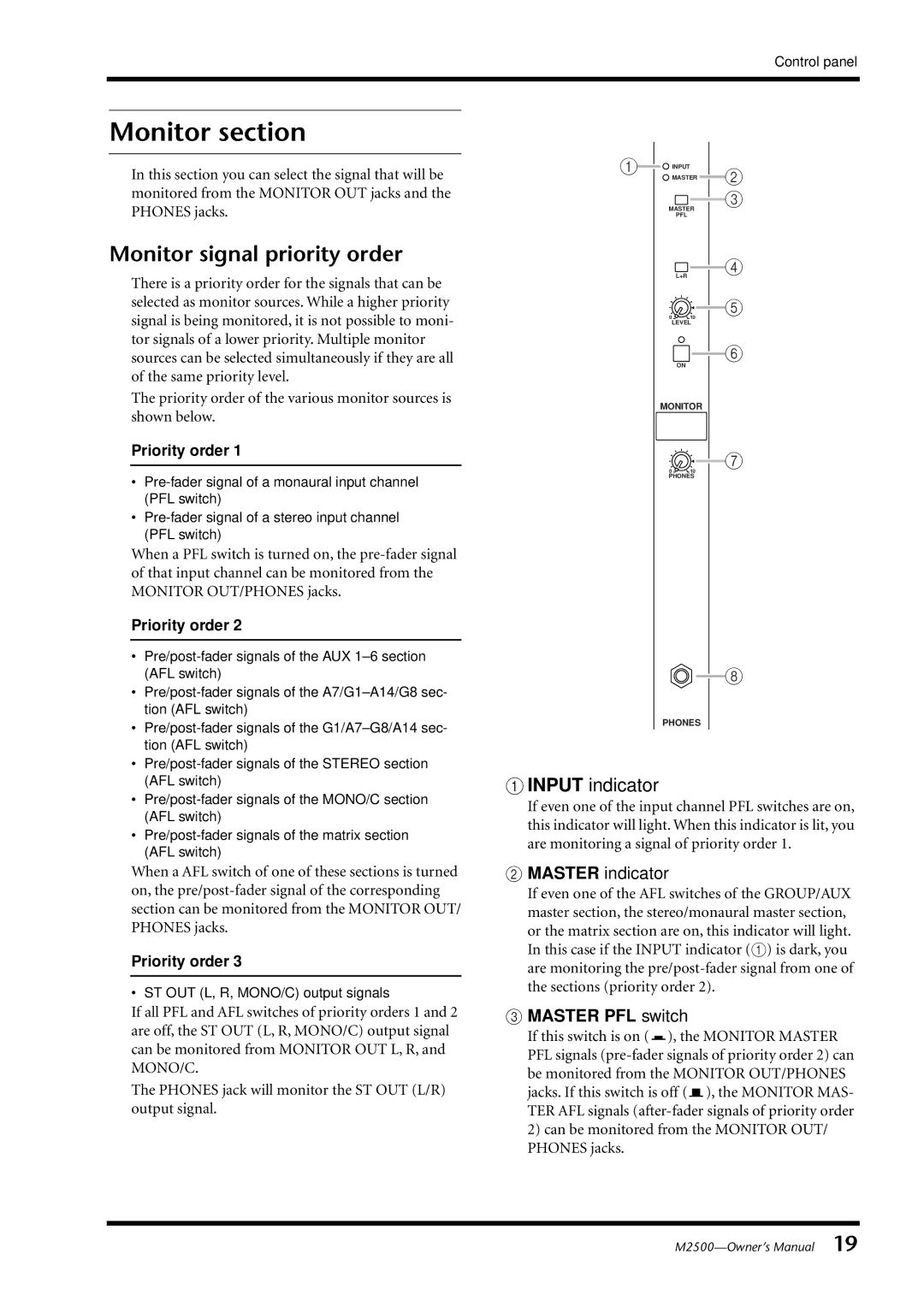Control panel
Monitor section
In this section you can select the signal that will be monitored from the MONITOR OUT jacks and the PHONES jacks.
Monitor signal priority order
There is a priority order for the signals that can be selected as monitor sources. While a higher priority signal is being monitored, it is not possible to moni- tor signals of a lower priority. Multiple monitor sources can be selected simultaneously if they are all of the same priority level.
The priority order of the various monitor sources is shown below.
Priority order 1
•
•
When a PFL switch is turned on, the
Priority order 2
•
•
•
•
•
•
When a AFL switch of one of these sections is turned on, the
Priority order 3
• ST OUT (L, R, MONO/C) output signals
If all PFL and AFL switches of priority orders 1 and 2 are off, the ST OUT (L, R, MONO/C) output signal can be monitored from MONITOR OUT L, R, and MONO/C.
The PHONES jack will monitor the ST OUT (L/R) output signal.
1 | INPUT |
| MASTER2 |
| 3 |
| MASTER |
| PFL |
![]() 4
4
L+R
![]() 5
5
010
LEVEL
6
ON
MONITOR
![]() 7
7
010
PHONES
![]() 8
8
PHONES
A INPUT indicator
If even one of the input channel PFL switches are on, this indicator will light. When this indicator is lit, you are monitoring a signal of priority order 1.
B MASTER indicator
If even one of the AFL switches of the GROUP/AUX master section, the stereo/monaural master section, or the matrix section are on, this indicator will light. In this case if the INPUT indicator (1) is dark, you are monitoring the
C MASTER PFL switch
If this switch is on (![]() ), the MONITOR MASTER PFL signals
), the MONITOR MASTER PFL signals ![]() ), the MONITOR MAS- TER AFL signals
), the MONITOR MAS- TER AFL signals
2)can be monitored from the MONITOR OUT/ PHONES jacks.