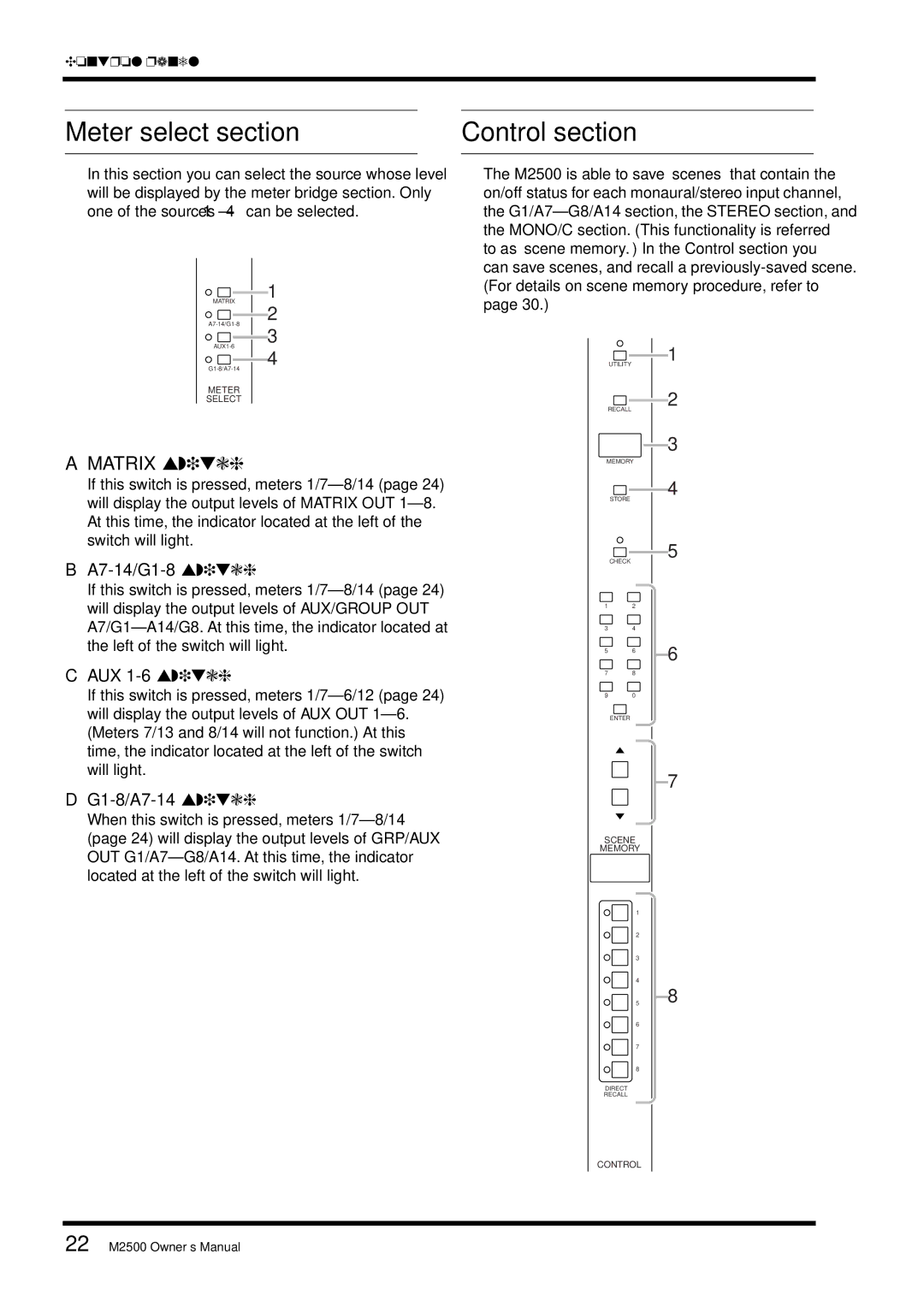Meter select section
In this section you can select the source whose level will be displayed by the meter bridge section. Only one of the sources 1–4can be selected.

 1
1
MATRIX

 2
2
A7-14/G1-8

 3
3
AUX1-6
 4
4
G1-8/A7-14
METER
SELECT
A MATRIX switch
If this switch is pressed, meters 1/7–8/14 (page 24) will display the output levels of MATRIX OUT 1–8. At this time, the indicator located at the left of the switch will light.
B A7-14/G1-8 switch
If this switch is pressed, meters 1/7–8/14 (page 24) will display the output levels of AUX/GROUP OUT A7/G1–A14/G8. At this time, the indicator located at the left of the switch will light.
C AUX 1-6 switch
If this switch is pressed, meters 1/7–6/12 (page 24) will display the output levels of AUX OUT 1–6. (Meters 7/13 and 8/14 will not function.) At this time, the indicator located at the left of the switch will light.
D G1-8/A7-14 switch
When this switch is pressed, meters 1/7–8/14
(page 24) will display the output levels of GRP/AUX OUT G1/A7–G8/A14. At this time, the indicator located at the left of the switch will light.
Control section
The M2500 is able to save “scenes“ that contain the on/off status for each monaural/stereo input channel, the G1/A7–G8/A14 section, the STEREO section, and the MONO/C section. (This functionality is referred to as “scene memory.”) In the Control section you can save scenes, and recall a previously-saved scene. (For details on scene memory procedure, refer to page 30.)
UTILITY | | 1 |
| |
RECALL | | 2 |
| |
| | 3 |
MEMORY | |
STORE | | 4 |
| |
CHECK | | 5 |
| |
1 | 2 | |
3 | 4 | |
5 | 6 | 6 |
78
90
ENTER
| 7 |
SCENE | |
MEMORY | |
1 | |
2 | |
3 | |
4 | |
5 | 8 |
6 | |
7 | |
8 | |
DIRECT
RECALL
CONTROL

![]()
![]() 1
1![]()
![]() 2
2![]()
![]() 3
3![]() 4
4