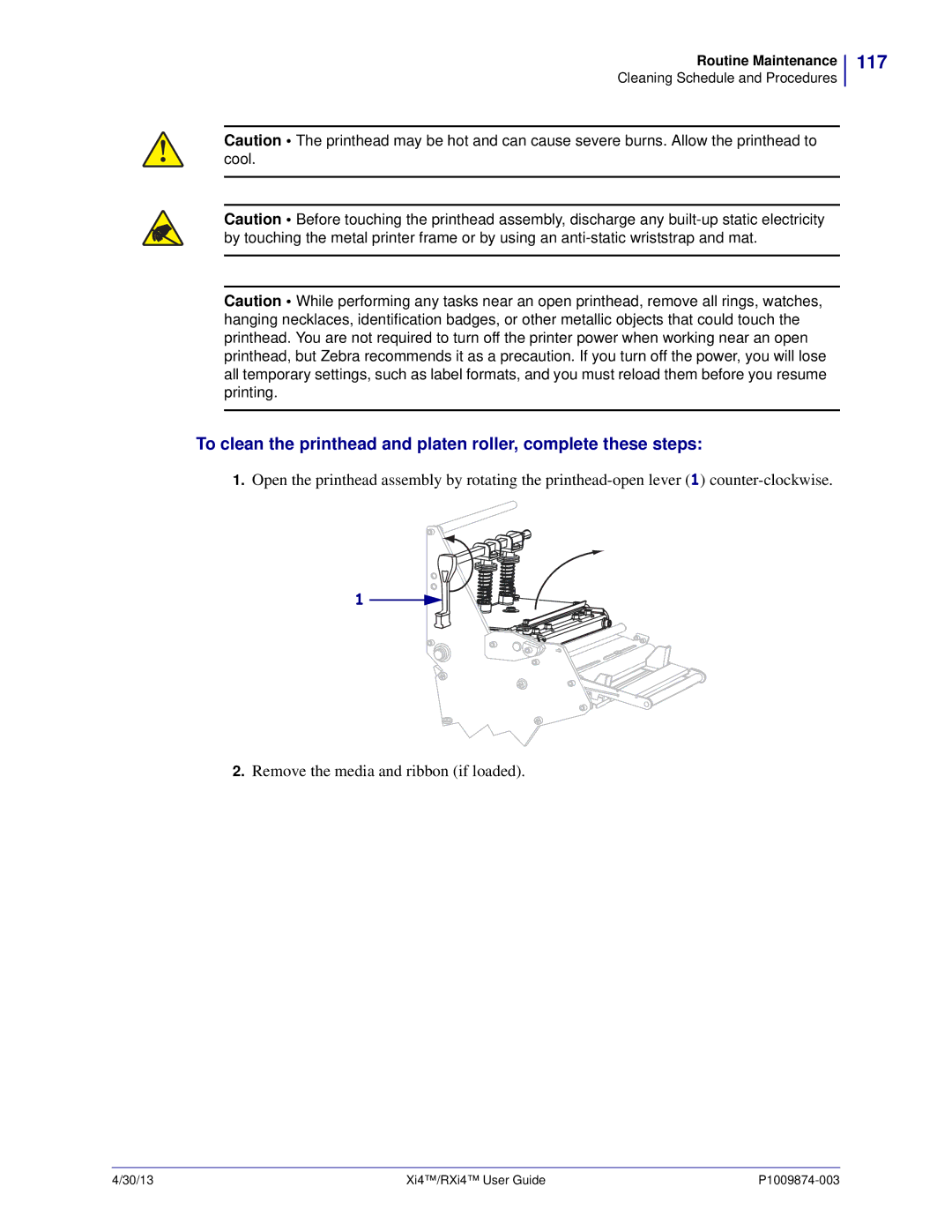User Guide
Part Number P1009874-003
Xi4 Series 110Xi4, R110Xi4, 140Xi4, 170Xi4
Declaration of Conformity
Compliance Information
FCC Compliance Statement
Canadian DOC Compliance Statement
Contents
Configuration
Routine Maintenance 113
Operations
Specifications 161
Troubleshooting 131
End User License Agreement Glossary Index
About This Document
Contents
How This Document Is Organized
Who Should Use This Document
Icons Used
Document Conventions
Sample Figure with Callouts
Introduction
Printer Components
Printer Components
Location of Control Panel Buttons and Lights
Control Panel
LCD
Printer Setup
Before You Begin
Handling the Printer
Storage Temperature and Humidity
Unpack and Inspect the Printer
Store the Printer
Select a Site for the Printer
Select a Data Communication Interface
Connections and Configuration The baud rate, number
Data Communication Interfaces
Limitations and Requirements
Connections and Configuration No additional
Twinax/Coax Optional
Configuration Refer to the ZebraNet Wireless User Guide for
Connections and Configuration Refer to the ZebraNet
Data Cables and Wireless Cards
Connect the Printer to a Power Source
Power Cord Specifications
Power Cord Specifications
Control Panel Keypad Cover
Install the Control Panel Keypad Cover
Radio frequency identification Rfid smart media-RFID
Types of Media
Non-Continuous
Roll and Fanfold Media
Roll Media
Fanfold Media
Ribbon Overview
When to Use Ribbon
Coated Side of Ribbon
To perform a media scratch test, complete these steps
To perform a ribbon scratch test, complete these steps
To perform an adhesive test, complete these steps
Operations
Print Mode Descriptions and Printer Requirements
Print Modes and Printer Options
Print Modes and Printer Options
Media Paths for Print Modes with Various Printer Options
Media Paths
Cutter
Roll Media
Prepare the Media for Loading
110Xi4/R110Xi4 600 dpi
110Xi4/R110Xi4 200 dpi and 300 dpi Other Xi4 Models
To load fanfold media, complete these steps
Fanfold Media
If using Then use this access slot
Load Media in Tear-Off Mode
Ribbon OUT error
Operations
Operations
Media Loaded in Peel-Off Mode
Load Media in Peel-Off Mode
To set up the printer in Peel-Off mode, complete these steps
Operations
Ribbon OUT error
Operations
Operations
Operations
To set up the printer in Cutter mode, complete these steps
Load Media in Cutter Mode
Operations
Ribbon OUT error
Operations
Operations
Media Loaded in Rewind Mode
Load Media in Rewind Mode
To set up the printer in Rewind mode, complete these steps
Operations
Ribbon OUT error
Operations
Operations
Operations
Yes
Remove Media Liner from the Rewind Spindle
Operations
To load ribbon, complete these steps
Load Ribbon
If… Then…
Thread the ribbon over the media dancer assembly 1 and under
Yes
Operations
To remove used ribbon, complete these steps
Remove Used Ribbon
Operations
Types of Calibration
Calibrate the Printer
Auto-calibration
Long Calibration
Calibration
Sensor Profile
Media and Ribbon
Sensor Sensitivity
Upper Media Sensor
Adjust Transmissive Media Sensors
Operations
Operations
Lower Media Sensor
To adjust the lower media sensor, complete these steps
Adjust Printhead Pressure and Toggle Position
Toggle Position Adjustment
To position the toggles, complete these steps
To adjust printhead pressure, complete these steps
Printhead Pressure Adjustment
Operations
Configuration
Enter and Use Setup Mode
Setup Mode
To leave Setup mode, complete these steps
Exit Setup Mode
Change Password-Protected Parameters
Default Password Value
Disable the Password Protection Feature
To print a configuration label, complete these steps
Print a Configuration Label
To print a network configuration label, complete these steps
Print a Network Configuration Label
Adjust Print Speed
Adjust Print Darkness
Standard Control Panel Parameters
Printer Parameters Sheet 1
Default Value
Adjust the Tear-Off Position
Select Print Mode
Printer Parameters Sheet 2
Set Media Type
Printer Parameters Sheet 3
Set Sensor Type
Select Print Method
Print Width Ranges and Maximum Values
Printer Parameters Sheet 4
Printer Parameters Sheet 5
Default Value Disabled
Set Maximum Label Length
Set Supplies Low Warning
Set Printhead Cleaning Interval for Early Warning
Set Early Warning for Maintenance
Reset Printhead Cleaning Counter for Early Warning
Printer Parameters Sheet 6
View Non-Resettable Counter
Reset Printhead Life Counter for Early Warning
Printer Parameters Sheet 7
Set Printhead Life for Early Warning
Printer Parameters Sheet 8
Printer Parameters Sheet 9
List Network Settings
List All
Initialize Flash Memory
Print Sensor Profile
Printer Parameters Sheet 10
Printer Parameters Sheet 11
Default Value Bidirectional
Calibrate Media and Ribbon Sensor Sensitivity
Set Parallel Communications
Printer Parameters Sheet 12
100
Printer Parameters Sheet 13
101
Printer Parameters Sheet 14
102
Set Control Prefix Character
Set Format Prefix Character
Default Value ZPL
Select ZPL Mode
Select Media Power-Up Option
103
104
Adjust Label Top Position
Printer Parameters Sheet 16
Select Head Close Option
105
Adjust Left Position
Printer Parameters Sheet 17
Set the Head Test Count
Set Applicator Port Mode
Default OFF
106
Printer Parameters Sheet 18
Printer Parameters Sheet 19
107
See next column View Sensor Settings
Set Reprint Mode
108
Printer Parameters Sheet 20
Printer Parameters Sheet 21
109
110
Default Value English
Printer Parameters Sheet 22
Select the Display Language
111
Additional Control Panel Parameters
112
Routine Maintenance
Replacing Printer Components
Ordering Replacement Parts
Lubrication
Recycling Printer Components
Clean the Exterior
Cleaning Schedule and Procedures
Recommended Printer Cleaning Schedule
115
Clean the Media Compartment
Clean the Printhead and Platen Roller
116
117
118
119
Clean the Sensors
Upper Media Sensor
120
Media Out Sensor
121
122
Clean the Snap Plate
123
124
125
Rfid Printers
126
127
Clean the Cutter
To clean the cutter, complete these steps
128
To replace a faulty fuse, complete these steps
Replace the Fuse
129
Fuse Locations
130
Troubleshooting
132
Troubleshooting Checklists
LCD Error Messages
LCD Error Messages
133
Print Method on
134
135
136
137
138
Refer to the Maintenance Manual for
Print Quality Problems
Print Quality Problems
139
140
141
Bar code printed
142
On a label does not
Scan
Calibration Problems
Calibration Problems
143
Communications Problems
Communications Problems
144
Ribbon Problems
Ribbon Problems
145
Rfid Problems
Rfid Problems
RFID-enabled
146
147
148
Miscellaneous Printer Problems
Miscellaneous Printer Problems
149
150
Power-On Self Test
Printer Diagnostics
To initiate the Power-On Self Test, complete these steps
151
Cancel Self Test
To perform the Cancel Self Test, complete these steps
152
Pause Self Test
153
To perform a Pause self test, complete these steps
Feed Self Test
154
To perform a Feed self test, complete these steps
Bar Code Darkness Comparison
155
Judging Bar Code Quality
156
Feed and Pause Self Test
157
To perform a Feed and Pause self test, complete these steps
158
Communications Diagnostics Test
159
Sensor Profile
160
Specifications
Standard Features
Features
Optional Features
162
Zebra Programming Language ZPL
Bar Codes
163
Physical Specifications
General Specifications
Electrical Specifications
164
Print Specifications by Model
110Xi4 and R110Xi4
165
166
140Xi4, 170Xi4,
167
Ribbon Specifications
168
Media Specifications
169
140Xi4, 170Xi4, and 220Xi4 Printers
140Xi4, 170Xi4, and 220Xi4 Black Mark Sensing
170
End User License Agreement
172
173
174
175
176
Glossary
178
179
180
Numerics
Index
Index
Index
Index
Rfid
Wireless cards, 25 wireless print server characteristics
Page
Zebra Technologies Corporation
Zebra Technologies Europe Limited
Zebra Technologies Asia Pacific, LLC