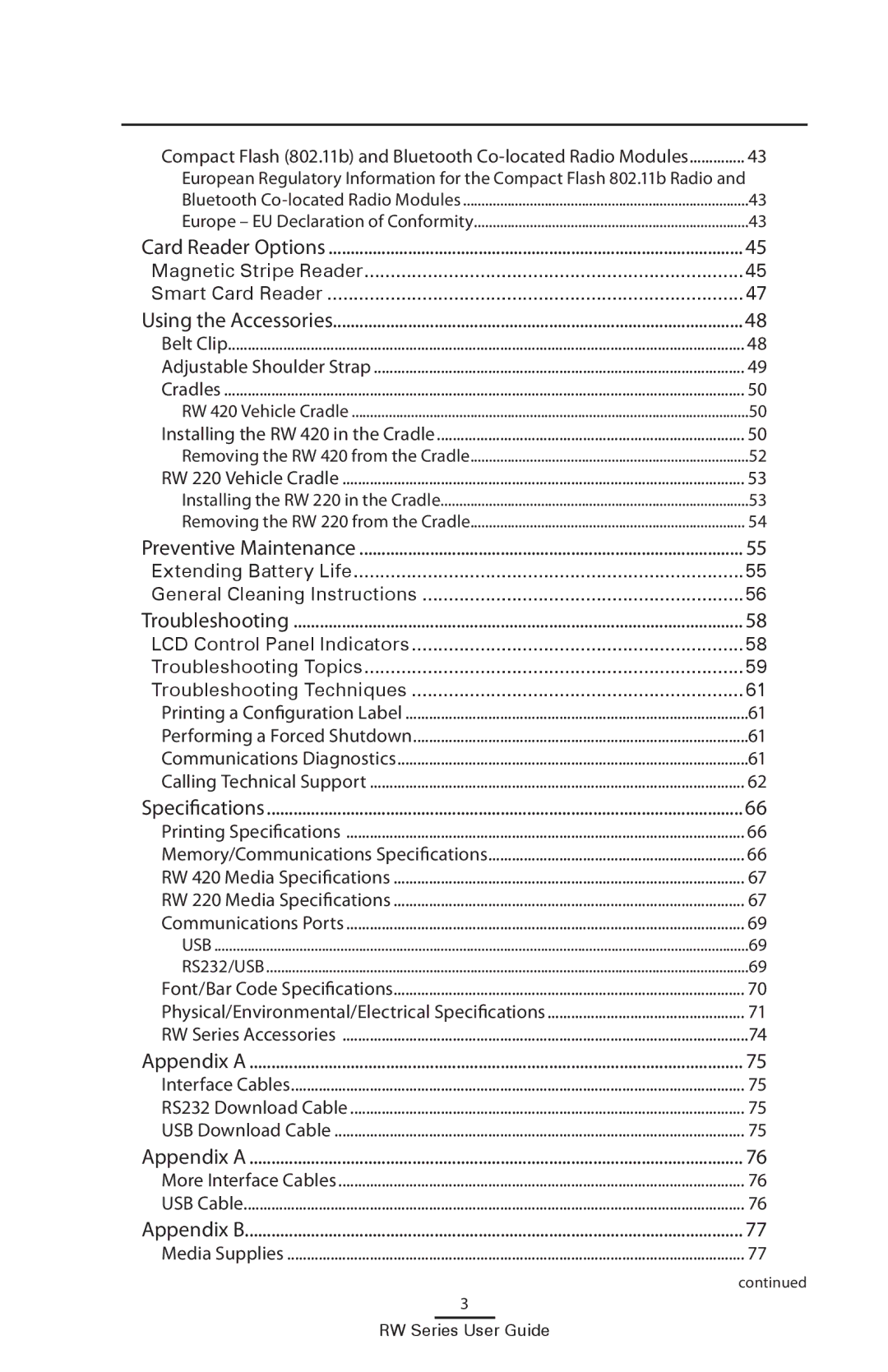Compact Flash (802.11b) and Bluetooth | 43 |
European Regulatory Information for the Compact Flash 802.11b Radio and |
|
Bluetooth | 43 |
Europe – EU Declaration of Conformity | 43 |
Card Reader Options | 45 |
Magnetic Stripe Reader | 45 |
Smart Card Reader | 47 |
Using the Accessories | 48 |
Belt Clip | 48 |
Adjustable Shoulder Strap | 49 |
Cradles | 50 |
RW 420 Vehicle Cradle | 50 |
Installing the RW 420 in the Cradle | 50 |
Removing the RW 420 from the Cradle | 52 |
RW 220 Vehicle Cradle | 53 |
Installing the RW 220 in the Cradle | 53 |
Removing the RW 220 from the Cradle | 54 |
Preventive Maintenance | 55 |
Extending Battery Life | 55 |
General Cleaning Instructions | 56 |
Troubleshooting | 58 |
LCD Control Panel Indicators | 58 |
Troubleshooting Topics | 59 |
Troubleshooting Techniques | 61 |
Printing a Configuration Label | 61 |
Performing a Forced Shutdown | 61 |
Communications Diagnostics | 61 |
Calling Technical Support | 62 |
Specifications | 66 |
Printing Specifications | 66 |
Memory/Communications Specifications | 66 |
RW 420 Media Specifications | 67 |
RW 220 Media Specifications | 67 |
Communications Ports | 69 |
USB | 69 |
RS232/USB | 69 |
Font/Bar Code Specifications | 70 |
Physical/Environmental/Electrical Specifications | 71 |
RW Series Accessories | 74 |
Appendix A | 75 |
Interface Cables | 75 |
RS232 Download Cable | 75 |
USB Download Cable | 75 |
Appendix A | 76 |
More Interface Cables | 76 |
USB Cable | 76 |
Appendix B | 77 |
Media Supplies | 77 |
continued
3
RW Series User Guide