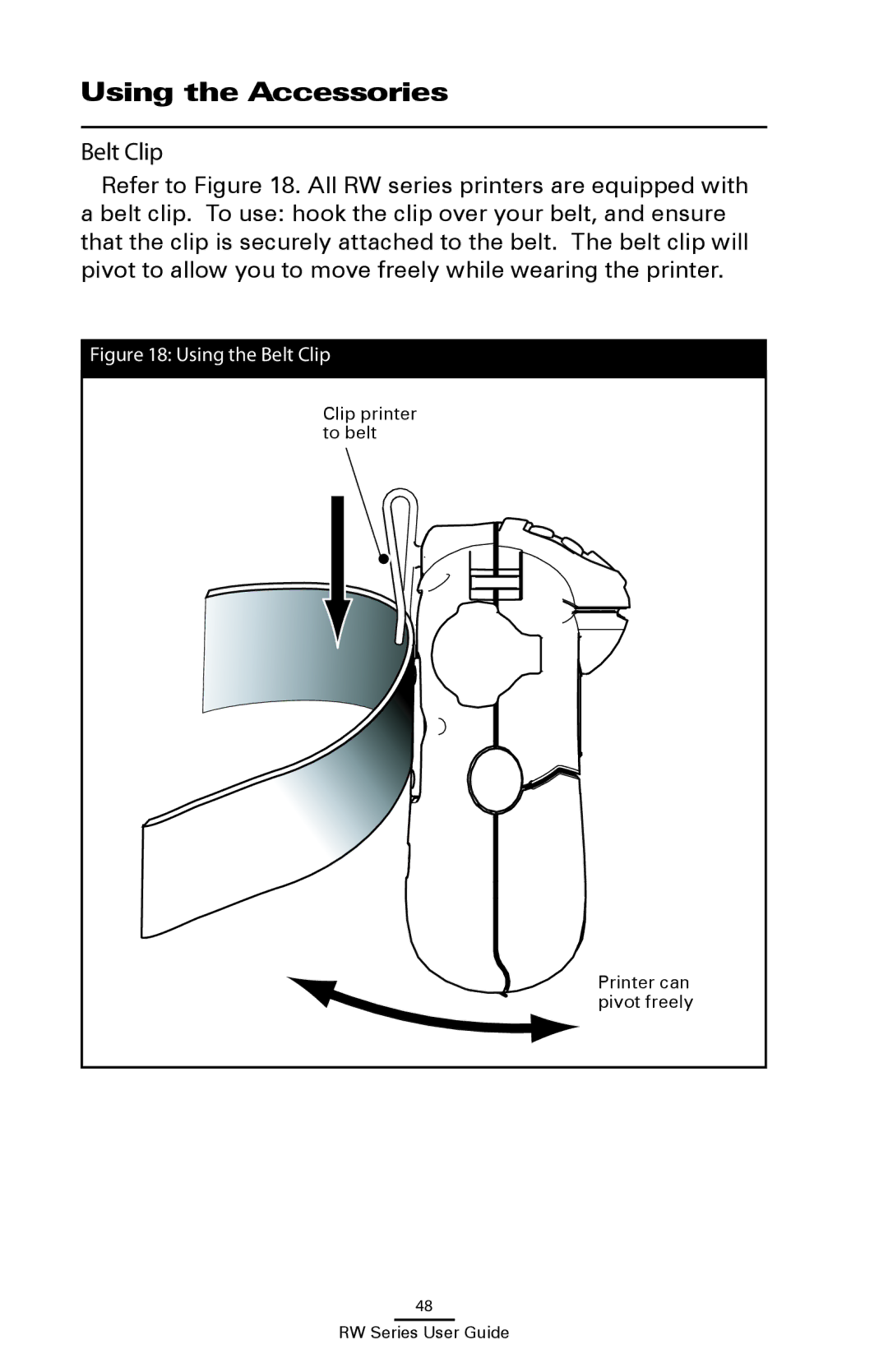Using the Accessories
Belt Clip
Refer to Figure 18. All RW series printers are equipped with a belt clip. To use: hook the clip over your belt, and ensure that the clip is securely attached to the belt. The belt clip will pivot to allow you to move freely while wearing the printer.
Figure 18: Using the Belt Clip
Clip printer to belt
Printer can pivot freely
48