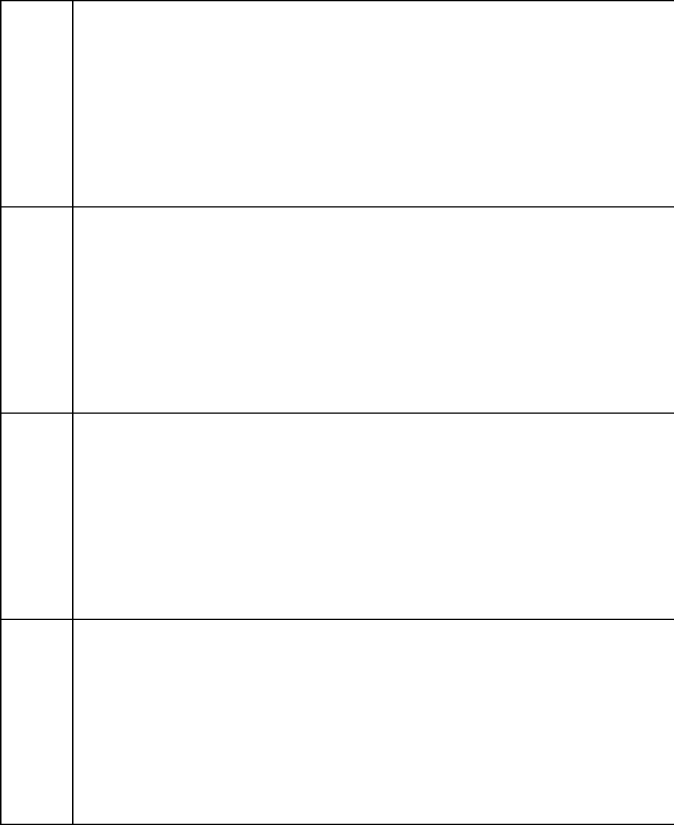
Parameter # | Description | Units |
50
51
52
53
PSTN dial tone minimum off time. The minimum period of silence1 | ms (0 ms | exist | ||
between cadenced PSTN dial tones if the tone sequence is to | to 2000 ms) |
| ||
Country | Default |
|
| |
United States |
| 0 |
|
|
Australia | 0 |
|
|
|
France | 0 |
|
|
|
Germany | 0 |
|
|
|
Netherlands | 0 |
|
| |
United Kingdom | 0 |
|
|
|
India | 0 |
|
|
|
Korea | 0 |
|
|
|
China | 0 |
|
|
|
PSTN dial tone maximum off time. Maximum period of silence | 1 ms (0 ms |
| ||
between cadenced PSTN dial tones if the tone sequence is to | to 2000 ms) |
| ||
Country | Default |
|
| |
United States |
| 0 |
|
|
Australia | 0 |
|
|
|
France | 0 |
|
|
|
Germany | 0 |
|
|
|
Netherlands | 0 |
|
| |
United Kingdom | 0 |
|
|
|
India | 0 |
|
|
|
Korea | 0 |
|
|
|
China | 0 |
|
|
|
PSTN dial tone detect threshold. Sets the detection threshold1 | (260 to | dial | ||
tone. If below this level, the PSTN tone will not be detected. | 510) |
| ||
Country | Default |
|
| |
United States | 320 |
|
| |
Australia | 350 |
|
|
|
France | 400 |
|
|
|
Germany | 350 |
|
| |
Netherlands | 380 |
|
| |
United Kingdom | 320 |
|
| |
India | 450 |
|
| |
Korea | 320 |
|
| |
China | 450 |
|
| |
|
| of the | ||
PSTN dial tone frequency 1. The center frequency for the first1 | Hz (100 Hz | |||
PSTN dial tone. |
|
| to 1200 Hz) |
|
Country | Default |
|
| |
United States | 350 |
|
| |
Australia | 425 |
|
|
|
France | 440 |
|
|
|
Germany | 410 |
|
|
|
Netherlands | 415 |
|
|
|
United Kingdom | 350 |
|
|
|
India | 350 |
|
|
|
Korea | 350 |
|
|
|
China | 350 |
|
|
|
|
|
|
|
|
Problem