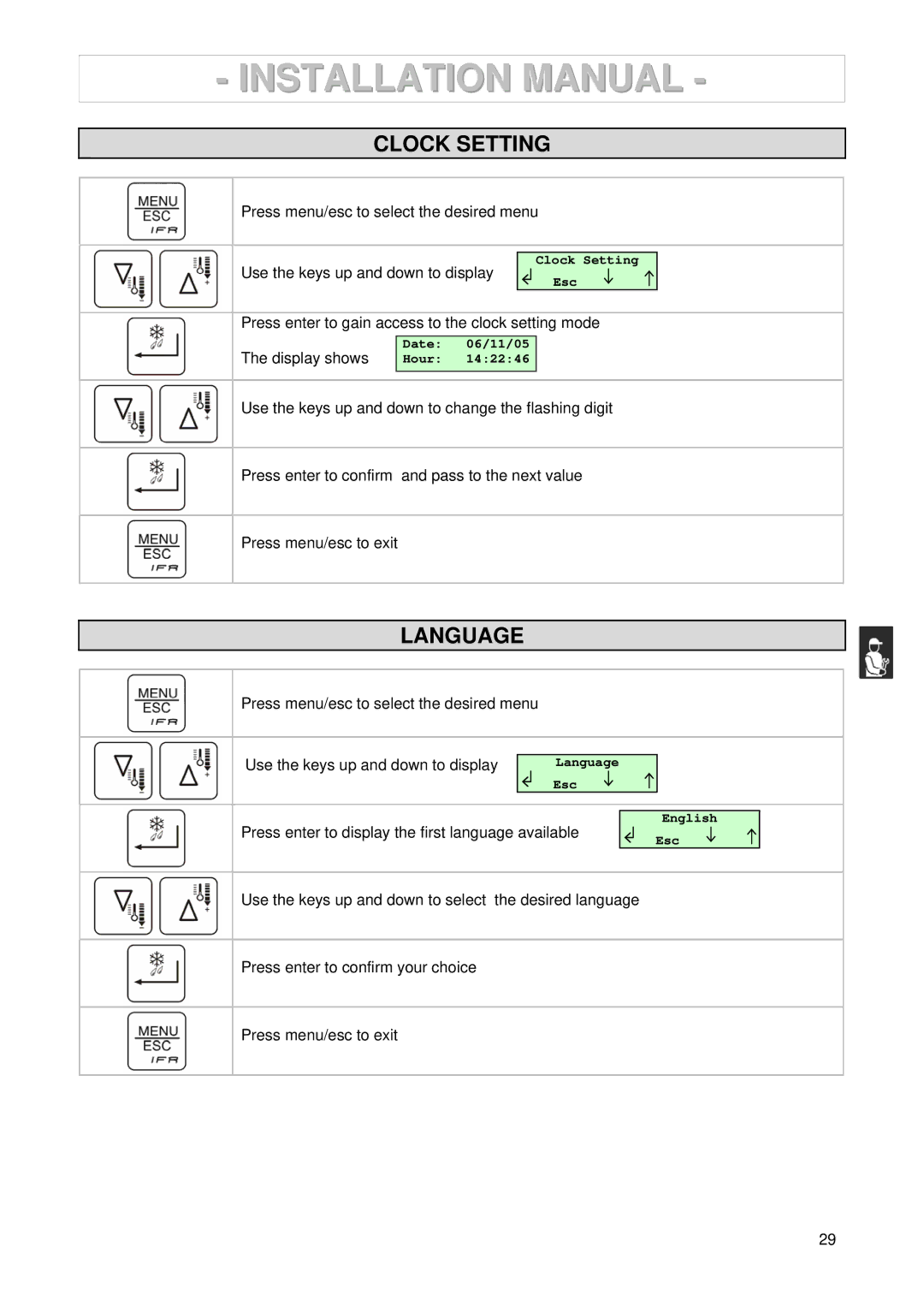- INSTALLATION MANUAL -
CLOCK SETTING
Press menu/esc to select the desired menu
Use the keys up and down to display
Clock Setting
Esc
Press enter to gain access to the clock setting mode
Date: 06/11/05
The display shows Hour: 14:22:46
Use the keys up and down to change the flashing digit
Press enter to confirm and pass to the next value
Press menu/esc to exit
LANGUAGE
Press menu/esc to select the desired menu
Use the keys up and down to display
Language
Esc
Press enter to display the first language available
English
Esc
Use the keys up and down to select the desired language
Press enter to confirm your choice
Press menu/esc to exit
29