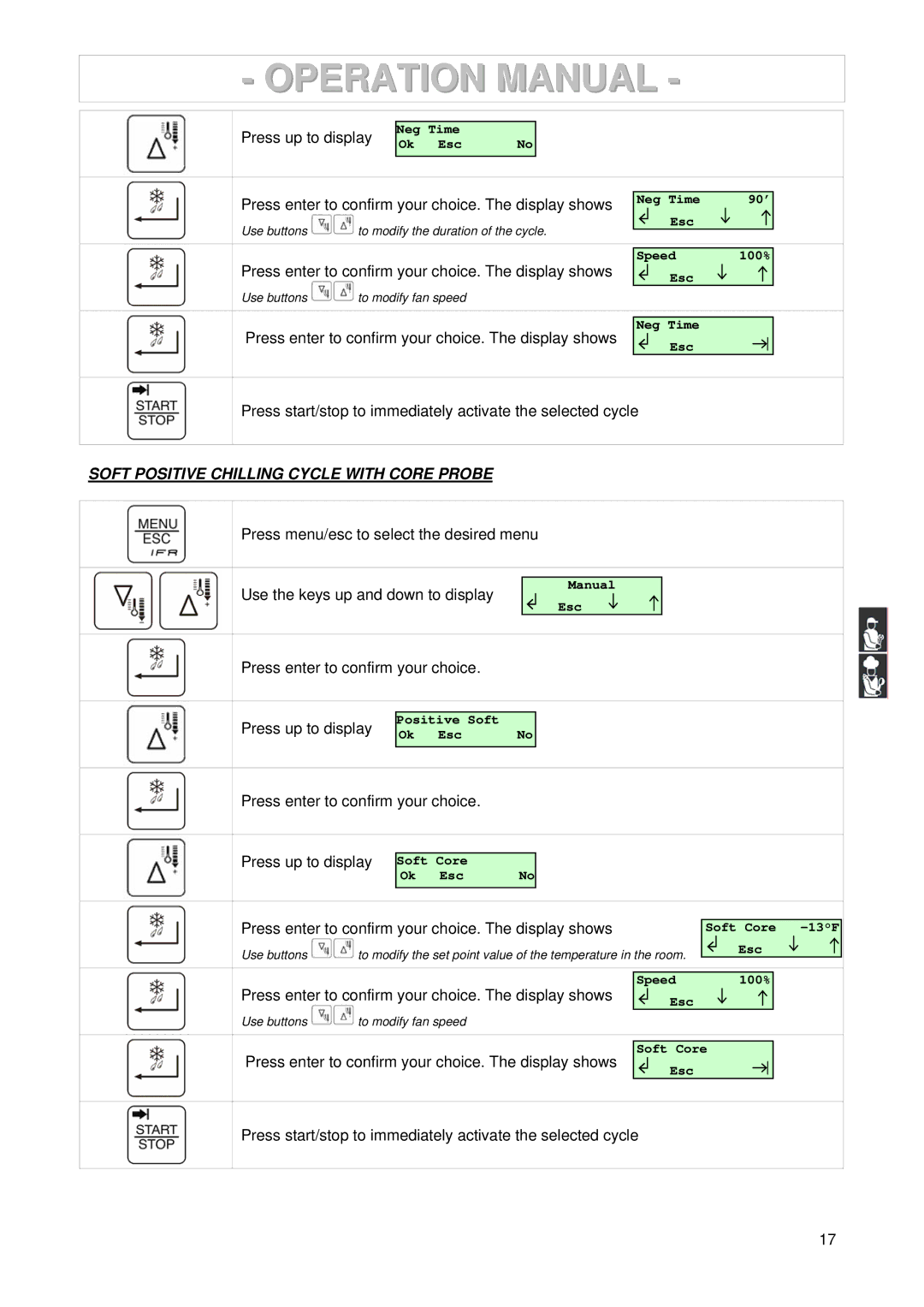- OPERATION MANUAL -
Press up to display
Neg Time | No |
Ok Esc |
Press enter to confirm your choice. The display shows | Neg Time | 90’ |
| |
Use buttons | to modify the duration of the cycle. | Esc |
|
|
|
|
| ||
|
|
|
|
|
|
|
|
|
|
Press enter to confirm your choice. The display shows | Speed | 100% |
| |
Esc |
|
| ||
Use buttons | to modify fan speed |
|
|
|
Press enter to confirm your choice. The display shows
Neg Time
Esc
Press start/stop to immediately activate the selected cycle
SOFT POSITIVE CHILLING CYCLE WITH CORE PROBE
Press menu/esc to select the desired menu
Use the keys up and down to display
Manual
Esc
Press enter to confirm your choice.
Press up to display
Positive Soft | No |
Ok Esc |
Press enter to confirm your choice.
Press up to display
No
Press enter to confirm your choice. The display shows
Use buttons ![]() to modify the set point value of the temperature in the room.
to modify the set point value of the temperature in the room.
Soft Core
Esc
Press enter to confirm your choice. The display shows
Use buttons ![]() to modify fan speed
to modify fan speed
Speed | 100% |
Esc |
|
Press enter to confirm your choice. The display shows
Soft Core
Esc
Press start/stop to immediately activate the selected cycle
17