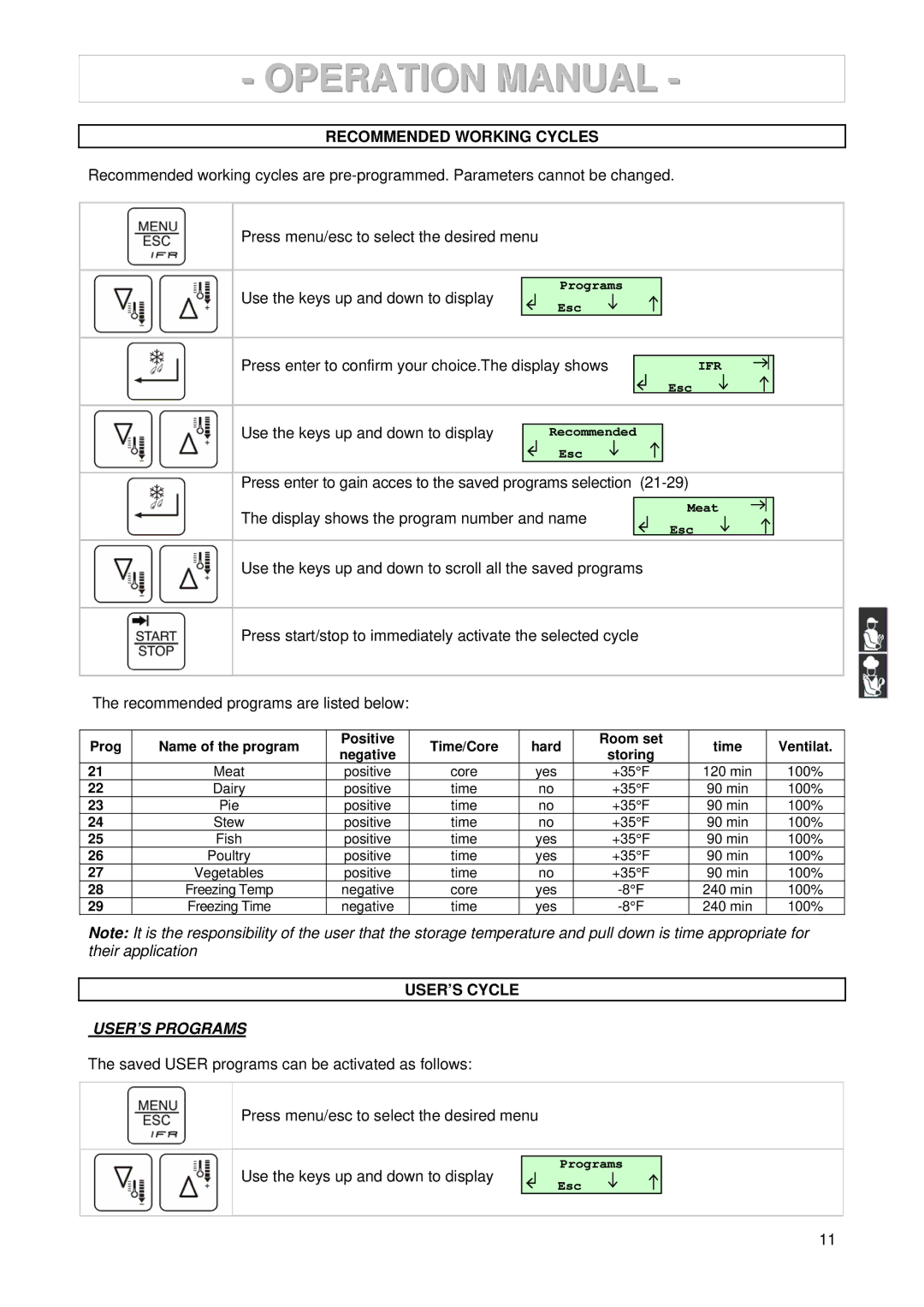- OPERATION MANUAL -
RECOMMENDED WORKING CYCLES
Recommended working cycles are
Press menu/esc to select the desired menu
Use the keys up and down to display
Programs
Esc
Press enter to confirm your choice.The display shows
IFR
Esc
Use the keys up and down to display
Recommended
Esc
Press enter to gain acces to the saved programs selection
The display shows the program number and name | Meat | |
Esc | ||
|
Use the keys up and down to scroll all the saved programs
Press start/stop to immediately activate the selected cycle
The recommended programs are listed below:
Prog | Name of the program | Positive | Time/Core | hard | Room set | time | Ventilat. | |
negative | storing | |||||||
|
|
|
|
|
| |||
21 | Meat | positive | core | yes | +35°F | 120 min | 100% | |
22 | Dairy | positive | time | no | +35°F | 90 min | 100% | |
23 | Pie | positive | time | no | +35°F | 90 min | 100% | |
24 | Stew | positive | time | no | +35°F | 90 min | 100% | |
25 | Fish | positive | time | yes | +35°F | 90 min | 100% | |
26 | Poultry | positive | time | yes | +35°F | 90 min | 100% | |
27 | Vegetables | positive | time | no | +35°F | 90 min | 100% | |
28 | Freezing Temp | negative | core | yes | 240 min | 100% | ||
29 | Freezing Time | negative | time | yes | 240 min | 100% |
Note: It is the responsibility of the user that the storage temperature and pull down is time appropriate for their application
USER’S CYCLE
USER’S PROGRAMS
The saved USER programs can be activated as follows:
Press menu/esc to select the desired menu
Use the keys up and down to display
Programs
Esc
11