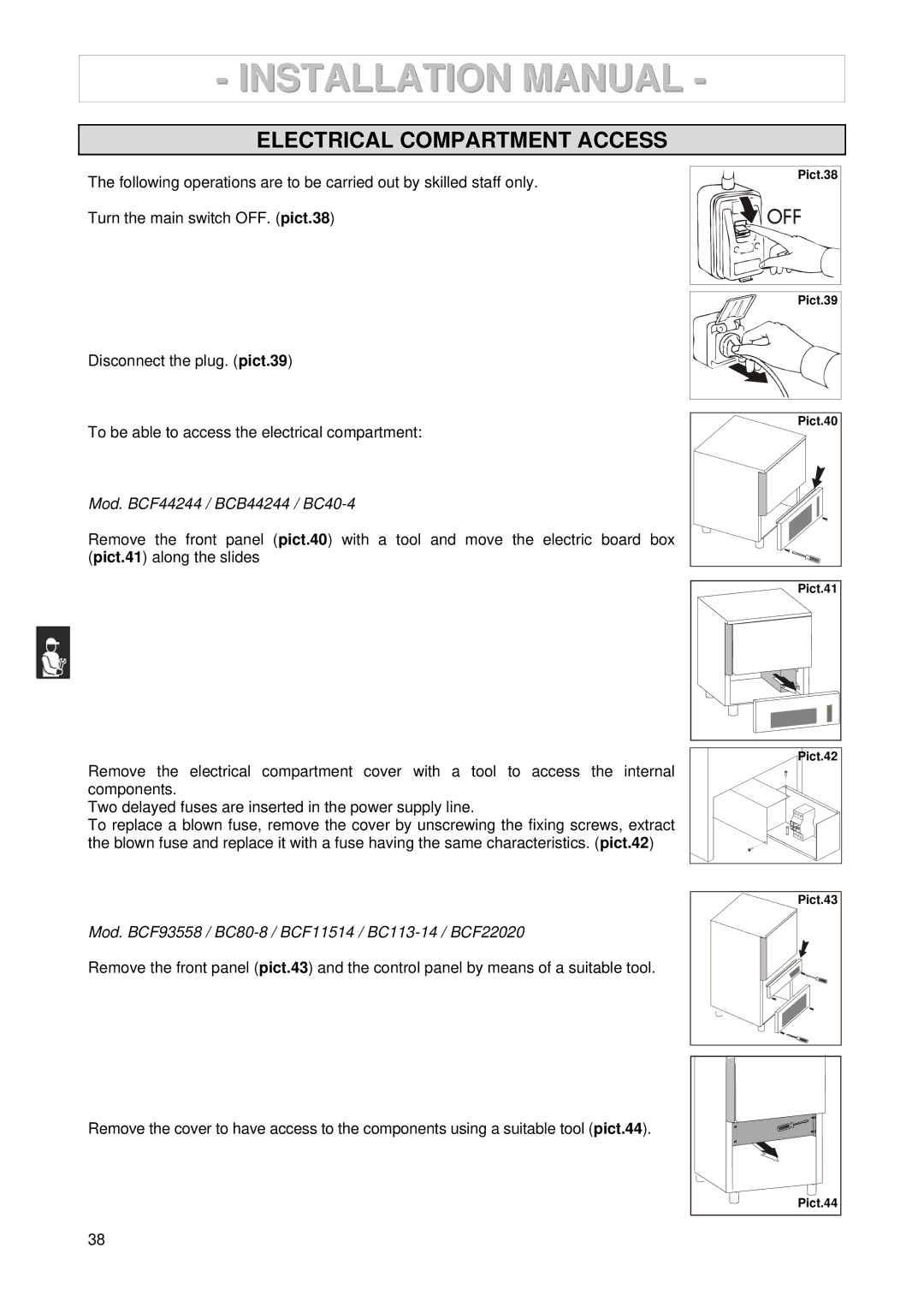- INSTALLATION MANUAL -
ELECTRICAL COMPARTMENT ACCESS
The following operations are to be carried out by skilled staff only.
Turn the main switch OFF. (pict.38)
Disconnect the plug. (pict.39)
To be able to access the electrical compartment:
Mod. BCF44244 / BCB44244 / BC40-4
Remove the front panel (pict.40) with a tool and move the electric board box (pict.41) along the slides
Pict.38 |
OFF |
Pict.39 |
Pict.40 |
Remove the electrical compartment cover with a tool to access the internal components.
Two delayed fuses are inserted in the power supply line.
To replace a blown fuse, remove the cover by unscrewing the fixing screws, extract the blown fuse and replace it with a fuse having the same characteristics. (pict.42)
Mod. BCF93558 / BC80-8 / BCF11514 / BC113-14 / BCF22020
Remove the front panel (pict.43) and the control panel by means of a suitable tool.
Remove the cover to have access to the components using a suitable tool (pict.44).
Pict.41 |
Pict.42 |
Pict.43 |
Pict.44 |
38